-
fujimotojohnAsked on January 22, 2017 at 2:42 PM
Hi JotForm Support!
Let me explain what I want to achieve with my form. So basically I am trying to create a form for our General Equipment Agreement and the hardest part on this form is that I added a configurable list ( widget ) So I can set multiple fields like asset ID, Brand, Purpose, Qty, Date loaned, Return date etc., ) then we can add another row and another and so on depending on the number of equipment the employee is going to borrow.
It works fine! until when I open the PDF version of the submitted answers. Since when a user submits a form a PDF is automatically generated right my problem now is with that PDF. When I open the PDF everything is displayed properly even the configurable list is included but then since I cant seem to change the orientation of the PDF it doesnt seem to fit the Portrait orientation and it doesnt display the entire row because the fields are just a lot.
Questions
1. Is there any way to set the orientation to landscape?
2. If not, would you recommend another way for me to setup a form that would still allow us to add multiple rows per equipment? Icant seem to think of any way.
Thank you!
Please refer to the screenshot for the incorrect display of the entire row. ( It seem sto cut )
Thank you again!
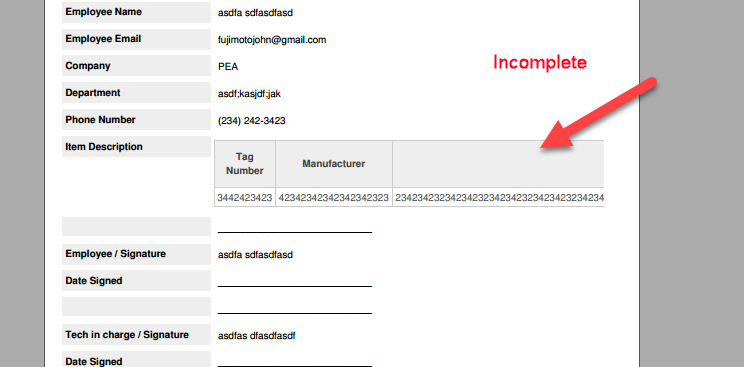
-
Kevin Support Team LeadReplied on January 22, 2017 at 5:04 PM
UPDATE: We are excited to announce that we have just released the new version of JotForm PDF Editor.
Unfortunately, there is not a way to change the report orientation in the current PDF wizard, there are other widgets that will allow you to capture multiple entries, but seems like they will be displayed the same due to the number of fields in it.
You will need to split your form in order to display the fields properly in the PDF report, I will also forward this thread to our second level as a feature request, though we cannot provide you an ETA or ensure this will be implemented, we will let you know as soon as we receive updates regarding this.
-
fujimotojohnReplied on January 23, 2017 at 12:56 AM
Hi Kevin!
Can you recommend another solution for my requirement? Since Id need the versatility of the user to be able to add another row. Is there a way to do this but on landscape orientation? It doesnt have to be the same solution. I cant seem to think of a walk through asides from the configurable list OR doing it manually and adding clones of pages.
I was thinking is it possible for example Id copy the fields and list it one by one and group those fields. Then when a user clicks a button its going to duplicate that group and so on and so forth?Thank you!
-
candyReplied on January 23, 2017 at 3:17 AM
Hello,
I've cloned your form on my side in order to test it.
Actually, there is a way to set the orientation to landscape. As I have tested, the configurable list and the other fields look great. However, the form layout has to be the actual form instead of the PDF version.
Please follow the steps below:
1. Add a Print Button to the form as you can see below and save the form.

2. Edit the submission that you have wanted to have the landscape version as you can see the screenshot below of the submission page:

3. In edit mode, do not change anything. Come to the end of the form and click on the Print Button as seen in the screenshot below:

4. See the Print window. You are able to change the layout to landscape and you are able to save it as a PDF without printing it as seen below:

4. Click on Save. As you can see, all of the items of the configurable list widget appear on the page with all of the answers in.

I hope this solution helps for landscape problem.
As your second question is related to another topic, I have split the thread in order to assist better by our support team as you can find it at the following link: https://www.jotform.com/answers/1042739
We are going to answer your question at that link.
Thank you.
-
eugeneReplied on October 24, 2018 at 9:10 AM
UPDATE: We are excited to announce that we have just released the new version of JotForm PDF Editor.
Along with the much better customization options, now you are able to change the size and orientation of the page!
- Mobile Forms
- My Forms
- Templates
- Integrations
- INTEGRATIONS
- See 100+ integrations
- FEATURED INTEGRATIONS
PayPal
Slack
Google Sheets
Mailchimp
Zoom
Dropbox
Google Calendar
Hubspot
Salesforce
- See more Integrations
- Products
- PRODUCTS
Form Builder
Jotform Enterprise
Jotform Apps
Store Builder
Jotform Tables
Jotform Inbox
Jotform Mobile App
Jotform Approvals
Report Builder
Smart PDF Forms
PDF Editor
Jotform Sign
Jotform for Salesforce Discover Now
- Support
- GET HELP
- Contact Support
- Help Center
- FAQ
- Dedicated Support
Get a dedicated support team with Jotform Enterprise.
Contact SalesDedicated Enterprise supportApply to Jotform Enterprise for a dedicated support team.
Apply Now - Professional ServicesExplore
- Enterprise
- Pricing





























































