-
unruhfurnitureAsked on January 22, 2017 at 5:12 PM
-
JanReplied on January 22, 2017 at 5:55 PM
Unfortunately, the screenshot you tried to share is not showing. Please go directly to this thread (https://www.jotform.com/answers/1042498) and use the "Your Answer" reply editor to upload your screenshot.
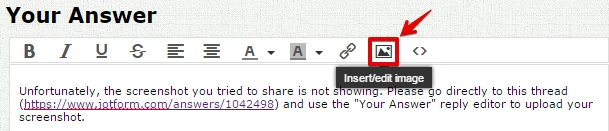
We'll wait for your reply. Thank you.
-
unruhfurnitureReplied on January 22, 2017 at 7:03 PM
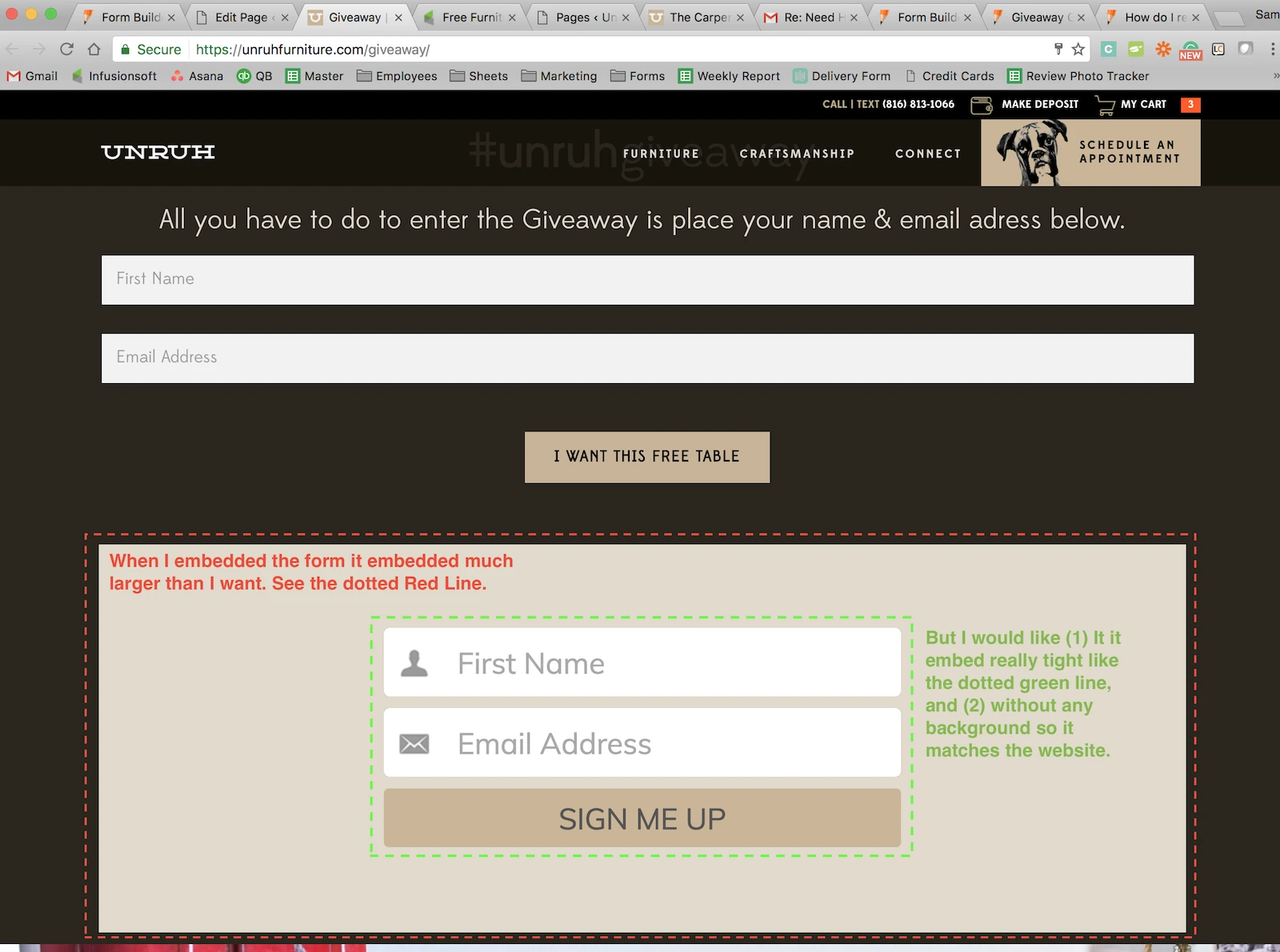
-
Ashwin JotForm SupportReplied on January 22, 2017 at 9:38 PM
Hello unruhfurniture,
Have you solved this problem already?
I did check your webpage URL where you have embedded your form and did not find any issue with that. There is no background color being displayed in your form and it matches with rest of your webpage. Please check the screenshot below:

Do get back to us if you need still need any changes.
Thank you!
-
unruhfurnitureReplied on January 23, 2017 at 7:45 AMSorry about that. I just matched the background to make it look the same,
but I still haven't figured it out. Here's a page I made just for this
thread with a different background.
https://unruhfurniture.com/jotform/
I would like to embed it the size of the Green Dotted Line in the original
screenshot, and get rid of the background so it matches the website.
Thanks!
Sam
*Sam Unruh*
Owner, Unruh Furniture
cell: 816.808.5259
... -
Ashwin JotForm SupportReplied on January 23, 2017 at 8:11 AM
Hello Sam,
Okay let me try and understand your requirement a bit more in detail. Please check the screenshot below and see if this is how you want your form to be displayed:
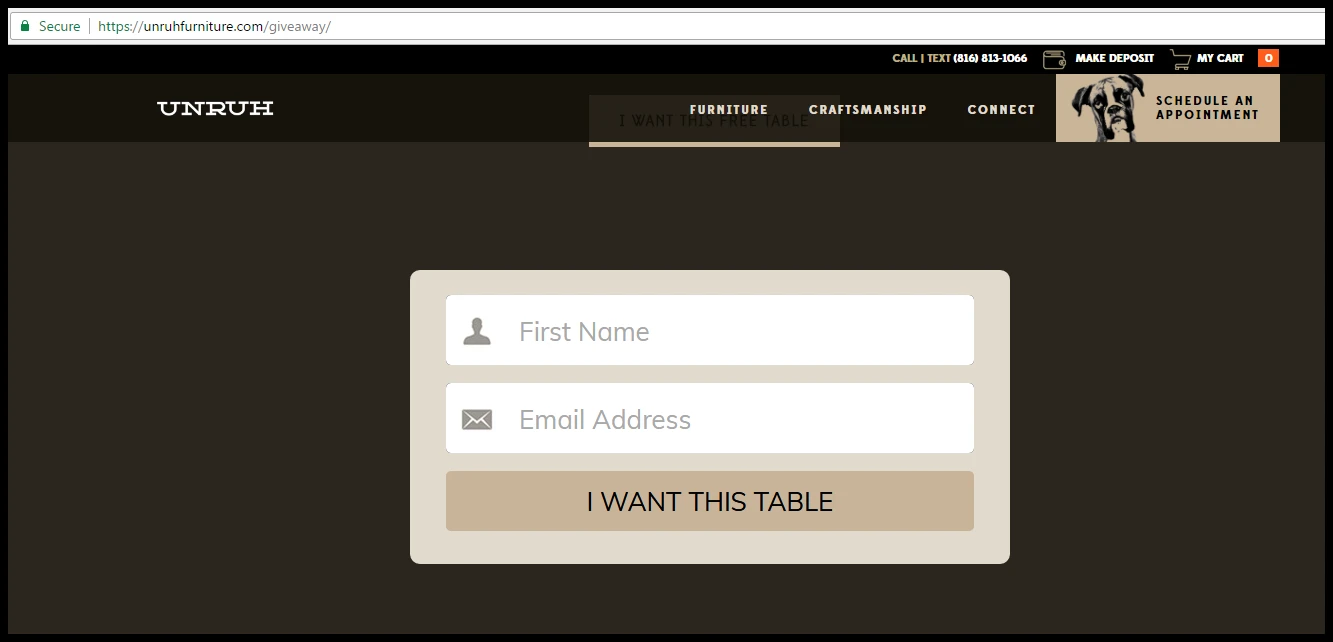
If yes, you need to just inject the following custom css code in your form and that should solve your problem:
.supernova .form-all, .form-all {
background-color: #e0dacc !important;
}
The following guide should help you how to inject custom css code in form: https://www.jotform.com/help/117-How-to-Inject-Custom-CSS-Codes
Hope this helps.
Do get back to us if you need any changes.
Thank you!
-
unruhfurnitureReplied on January 23, 2017 at 9:12 AM
Thanks, that helps with part of my problem, but the other issue I am having is that the total area this form is taking up on my page is too large. I would like to embed it without any margin so it is the same size as that lighter brown. I attached another screenshot. The Red Line is the space it is taking up on the embed now, and the green line is what I would like it to use up. Can you help me with that? Thanks!

-
BJoannaReplied on January 23, 2017 at 11:26 AM
If I understood you correctly, you want to remove padding of your form. Please add this CSS code to your form:
.jotform-form {
padding: 0!important;
}
How to Inject Custom CSS Codes
Let us know if you need further assistance.
-
unruhfurnitureReplied on January 23, 2017 at 2:42 PM
Now could you tell me how to change the color of the error code. See attached screenshot.

-
unruhfurnitureReplied on January 23, 2017 at 2:46 PMThat did the trick! Thanks so much.
*Sam Unruh*
Owner, Unruh Furniture
cell: 816.808.5259
...
- Mobile Forms
- My Forms
- Templates
- Integrations
- INTEGRATIONS
- See 100+ integrations
- FEATURED INTEGRATIONS
PayPal
Slack
Google Sheets
Mailchimp
Zoom
Dropbox
Google Calendar
Hubspot
Salesforce
- See more Integrations
- Products
- PRODUCTS
Form Builder
Jotform Enterprise
Jotform Apps
Store Builder
Jotform Tables
Jotform Inbox
Jotform Mobile App
Jotform Approvals
Report Builder
Smart PDF Forms
PDF Editor
Jotform Sign
Jotform for Salesforce Discover Now
- Support
- GET HELP
- Contact Support
- Help Center
- FAQ
- Dedicated Support
Get a dedicated support team with Jotform Enterprise.
Contact SalesDedicated Enterprise supportApply to Jotform Enterprise for a dedicated support team.
Apply Now - Professional ServicesExplore
- Enterprise
- Pricing





























































