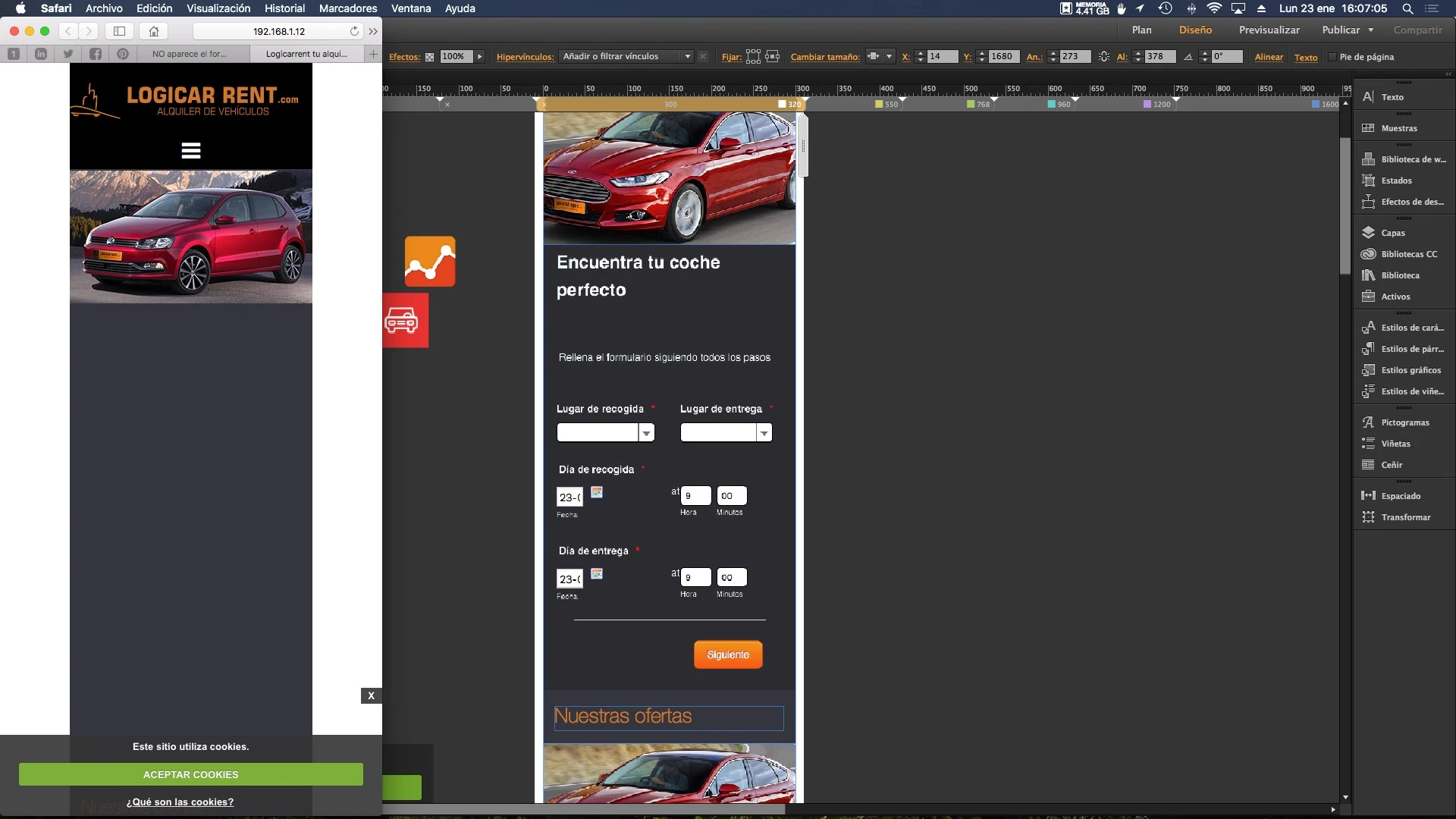-
MushuFecha de consulta 23 de enero de 2017, 7:18
Buenos días.
Estoy haciendo una web responsiva con Adobe Muse a la cual le he añadido un formulario pero dicho formulario solo aparece en el tamaño del ordenador en los tamaños más pequeños (tablet y movil) no me aparece.
-
IanFecha de respuesta 23 de enero de 2017, 8:59
Revisé el formulario en http://www.jotformeu.com/form/63542949742365 pero no pude replicar el problema.
El formulario me pareció sensible.
Si todavía enfrenta el problema, proporcione la captura de pantalla del problema, para que podamos investigar más.
==
I checked the form at http://www.jotformeu.com/form/63542949742365 but could not replicate the issue.
The form appeared responsive to me.
If you still face the issue, please provide the screenshot of the issue, so we can investigate further.
-
MushuFecha de respuesta 23 de enero de 2017, 10:12
Les adjunto una imagen del problema.
En la parte de atrás (en oscuro) está el Adobe Muse con el formulario puesto a su tamaño y se ve perfectamente. Para hacer esto utilizo un widget de la empresa 123muse específico para incorporar vuestros formularios.
Encima y más claro una pestaña de Safari en la que, como se ve, no aparece el formulario pero sí todo lo demás.
Está marcada la opción, al crear el formulario, de que sea responsivo.
Un saludo.
-
IanFecha de respuesta 23 de enero de 2017, 11:50
Proporciona la URL de la página en la que podemos replicar el problema.
===
Please provide me the URL of the page where we can replicate the issue.
-
MushuFecha de respuesta 23 de enero de 2017, 12:04
Ahora mismo estoy construyendo la versión tablet y móvil y ha sido cuando me he dado cuenta del problema.
Esta es la dirección de la página:
logicarrent.com
un saludo
-
Support_Management Jotform SupportFecha de respuesta 23 de enero de 2017, 13:59
The last screenshot you sent appears to be viewed on your MAC using Safari and on a localhost server.
I tested your website using an actual phone running Android with Chrome and the form is visible. It also showed up when viewed from an emulator using an iPhone 6S with Safari.
However, it appears the page itself http://logicarrent.com/ is not responsive with or without the form embedded in it. Compared with your screenshot, here's how it looked like when I checked its responsiveness after removing the form in live preview:

I recommend you get your website's mobile responsive design fixed first. Afterwards, refer to the guide I'm citing below on how to make your form mobile responsive.
Complete guide: How-to-make-forms-mobile-responsive
-
MushuFecha de respuesta 24 de enero de 2017, 5:16
Os paso una dirección web donde he colgado la versión para móviles y tablets y me sigue dando el mismo error ya lo vea desde Safari, Opera, iPhone, iPad, etc...
Las versiones responsiva no se ven.
http://www.logicarrent.com/prueba/
-
Chriistian Jotform SupportFecha de respuesta 24 de enero de 2017, 5:43
I am currently checking the issue. Please give me sometime to further investigate the issue. I will get back to you as soon as I get a result.
Regards.
-
Chriistian Jotform SupportFecha de respuesta 24 de enero de 2017, 5:51
I checked your site (http://www.logicarrent.com/prueba/) and I was able to see the issue. When the site is viewed on mobile version of the site, the form is missing. As per checking, it seems that the code for the form was not properly loaded.

I noticed that you have embedded the form using the <script> code.

Can you try to re-embed your form using the iFrame embed code and see if this will fix the issue? To get the iFrame embed code of your form, just follow the instructions provided in this article: Getting the form iFrame code.
- Formularios Móviles
- Mis formularios
- Plantillas
- Integraciones
- INTEGRACIONES
- Ver más de 100 integraciones
- INTEGRACIONES DESTACADAS
PayPal
Slack
Hoja de Cálculo de Google
Mailchimp
Zoom
Dropbox
Google Calendar
Hubspot
Salesforce
- Ver más Integrations
- ALMACENAMIENTO
Google Drive
Dropbox
OneDrive
Caja
Egnyte
 FTP
FTP Galerías
Galerías- Ver más Storage Integrations
- Producto
- PRODUCTOS
Creador de formularios
Jotform Empresarial
Apps de Jotform
Creador de tiendas
Jotform Tables
Jotform Inbox
Jotform Mobile App
Jotform Aprobaciones
Creador de Reportes
Formularios PDF Inteligentes
Editor PDF
Jotform Firmas
Jotform para Salesforce Descubrir ahora
- Soporte
- OBTENER AYUDA
- Contactar Soporte
- Centro de ayuda
- Preguntas Frecuentes
- Soporte dedicado
Disponga de un equipo de soporte dedicado con Jotform Empresarial.
Contactar con ventasSoporte para Enterprise dedicadoAdquiera Jotform Empresarial para tener un equipo de soporte dedicado.
Aplicar Ahora - Servicios ProfesionalesExplorar
- Enterprise
- Precios