-
monocleboothAsked on January 23, 2017 at 9:21 AM
Hi, this used to be a matter of deleting the element .. where did this feature go?

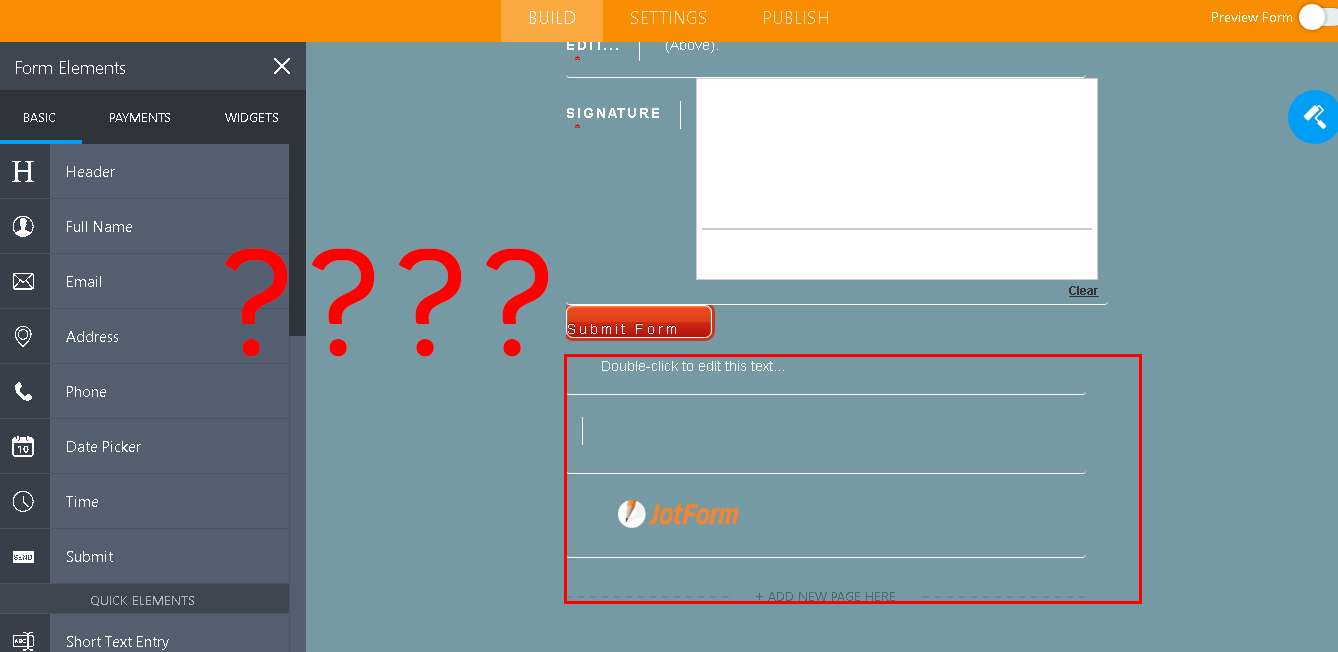 Page URL: https://form.jotform.com/51167150921247
Page URL: https://form.jotform.com/51167150921247 -
Support_Management Jotform SupportReplied on January 23, 2017 at 11:39 AM
Thanks for reporting this to us. You're correct - I managed to see this not just on V4, but on V3 too. It also happened on a cloned version of your form.
There seems to be no way of deleting some of the fields on your form, and weirdly enough, I can't reproduce it on my own forms. It only happened on your form and a cloned copy of it.
There's a high chance that this was caused by the Cool and Minimal theme you applied to your form.
If possible, can you do the following?
1. Clone your form
Complete guide: How-to-clone-an-existing-form-from-a-URL
2. Go to this page https://www.jotform.com/theme-store/theme/default-theme
(The page above will reset your theme to default)
3. Once there, click on USE THEME
4. Pick that newly cloned copy of your form to apply it there
5. Test your form on V4 Builder to see if you will have the option to delete them
I did that on my end and those had the usual options to delete a field after resetting the theme:
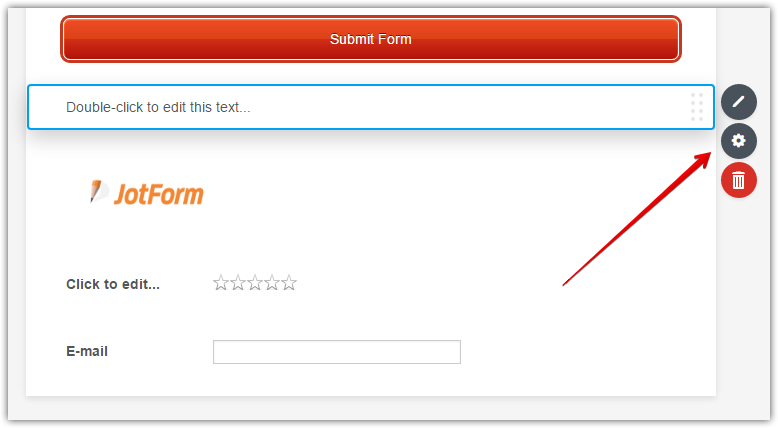
Now, if that worked, try re-applying the Cool and Minimal theme one more time.
IMPORTANT: Do this on a cloned copy of your form as mentioned above so your original form stays intact.
Please keep us posted on how it goes.
-
monocleboothReplied on January 23, 2017 at 1:45 PMThanks!
...
- Mobile Forms
- My Forms
- Templates
- Integrations
- INTEGRATIONS
- See 100+ integrations
- FEATURED INTEGRATIONS
PayPal
Slack
Google Sheets
Mailchimp
Zoom
Dropbox
Google Calendar
Hubspot
Salesforce
- See more Integrations
- Products
- PRODUCTS
Form Builder
Jotform Enterprise
Jotform Apps
Store Builder
Jotform Tables
Jotform Inbox
Jotform Mobile App
Jotform Approvals
Report Builder
Smart PDF Forms
PDF Editor
Jotform Sign
Jotform for Salesforce Discover Now
- Support
- GET HELP
- Contact Support
- Help Center
- FAQ
- Dedicated Support
Get a dedicated support team with Jotform Enterprise.
Contact SalesDedicated Enterprise supportApply to Jotform Enterprise for a dedicated support team.
Apply Now - Professional ServicesExplore
- Enterprise
- Pricing



























































