-
thelacsadvanceAsked on January 23, 2017 at 10:55 AM
All submissions from 2016 and prior should be deleted. I will start receiving 2017 submissions today or tomorrow and would like to get this cleared up so my count is correct.
-
John_BensonReplied on January 23, 2017 at 1:06 PM
You can checked your form submission in the Submissions page. You can also check your email notifications to see the submissions.
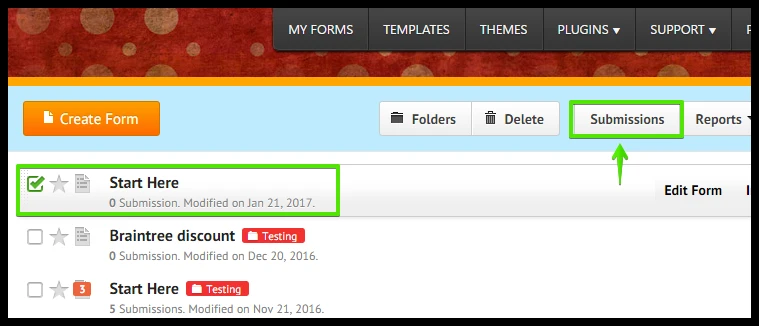
Keep in mind that deleting submissions is not recoverable. Here's a guide: How-to-Delete-Form-Submission-Data.
You can also check your deleted submissions history in the Account History page. Go to the Account History page, click the drop down menu and select Submissions Deletions.
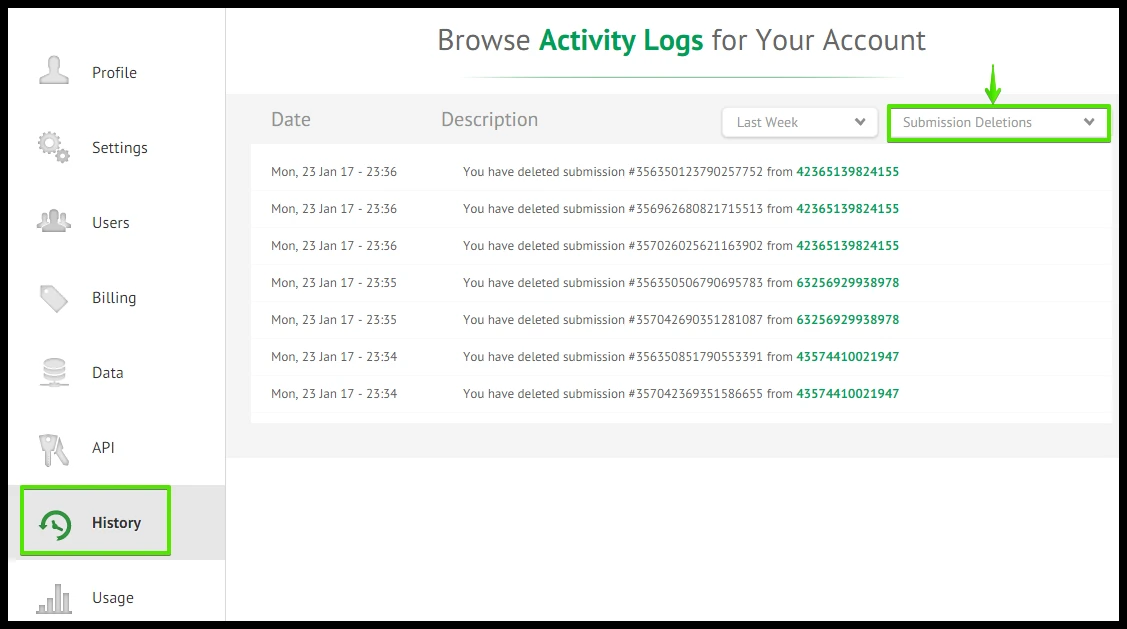
Hope that helps. If you have any question, please contact us again. Thank you.
- Mobile Forms
- My Forms
- Templates
- Integrations
- INTEGRATIONS
- See 100+ integrations
- FEATURED INTEGRATIONS
PayPal
Slack
Google Sheets
Mailchimp
Zoom
Dropbox
Google Calendar
Hubspot
Salesforce
- See more Integrations
- Products
- PRODUCTS
Form Builder
Jotform Enterprise
Jotform Apps
Store Builder
Jotform Tables
Jotform Inbox
Jotform Mobile App
Jotform Approvals
Report Builder
Smart PDF Forms
PDF Editor
Jotform Sign
Jotform for Salesforce Discover Now
- Support
- GET HELP
- Contact Support
- Help Center
- FAQ
- Dedicated Support
Get a dedicated support team with Jotform Enterprise.
Contact SalesDedicated Enterprise supportApply to Jotform Enterprise for a dedicated support team.
Apply Now - Professional ServicesExplore
- Enterprise
- Pricing



























































