-
EditorBIVAsked on January 23, 2017 at 12:16 PM
Hello,
None of the formatting I have on the live form is showing up on the Edit Form field. I need to make a bunch of changes it has lumped everything into one large paragraph, but it shows my original formatting on my live form. I need this fixed ASAP.
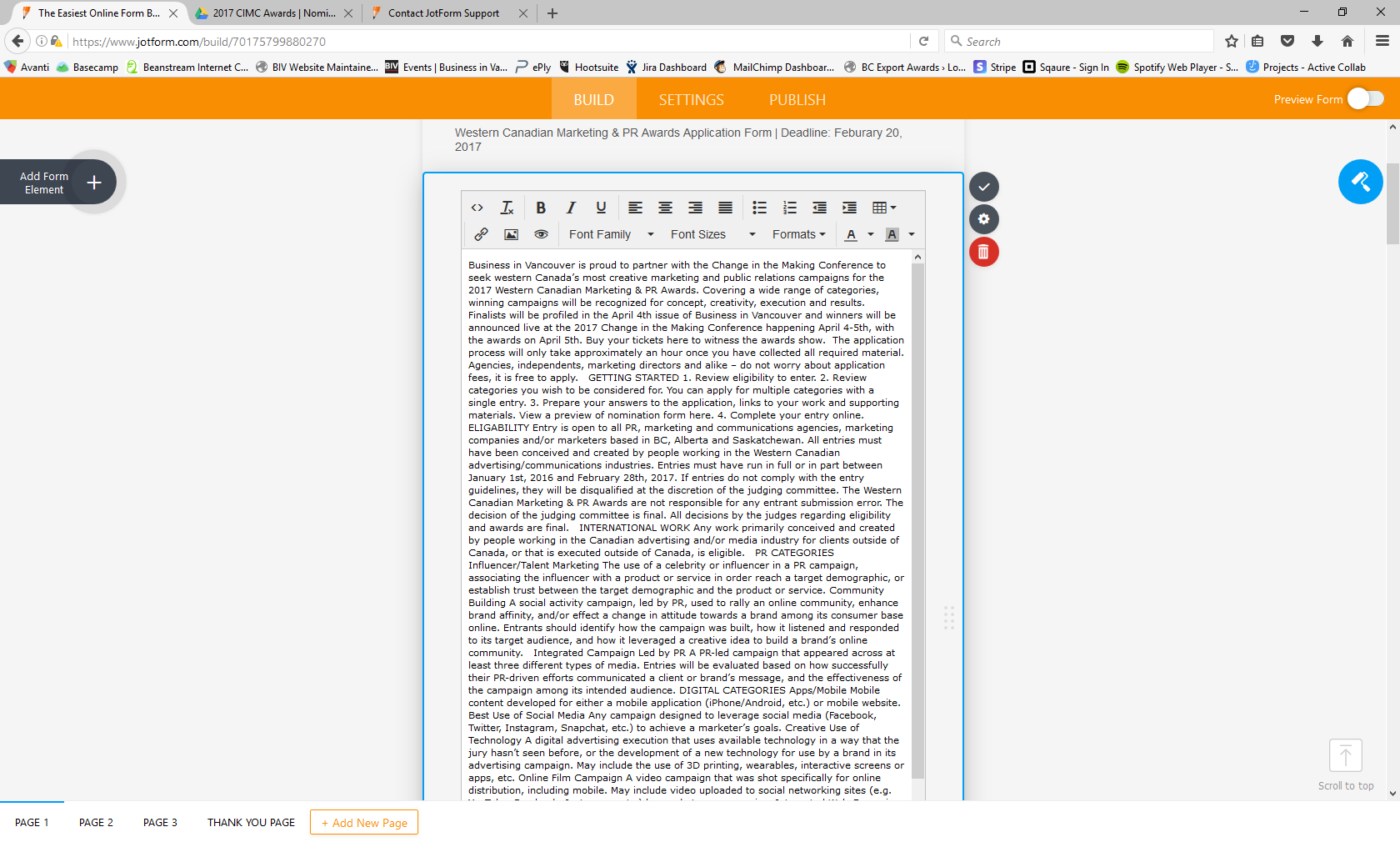
-
KadeJMReplied on January 23, 2017 at 2:07 PM
We do apologize about any issues you are having with the formatting of your text and fields within our formbuilder 4.
If you didn't save the form just continue using version 3 for now otherwise you can also change it in your my account settings to revert.
I've taken a look at this and I was able to replicate the problem, thank you for reporting it to us.
I'm sending a bug report about this to our developers but, more than likely this will be fixed in a later update and is probably happening because our formbuilder 4 is still in beta stage until it's official release.

-
EditorBIVReplied on January 23, 2017 at 4:17 PM
How do I edit this form in version 3? I want to make changes ASAP but if I do on and do that with the wrong formatting it will save it wrong.
-
Chriistian Jotform SupportReplied on January 23, 2017 at 9:21 PM
You can switch to the version 3 form builder from the Account Settings. Please follow the steps below:
1. On the My Forms page, click the User icon and select Account
2. Click the Settings tab
3. Select the Version 3 option from the Form Builder radio

You can then edit the form and it will show up on the v3 form builder.
If you need further assistance, please let us know.
Regards. -
Ceren Director of Product ManagementReplied on January 26, 2017 at 9:25 AM
Hello hdewildt,
We're sorry for the inconveniences. Formatting issue on paragraphs is fixed now.
Thank you for contacting us.
- Mobile Forms
- My Forms
- Templates
- Integrations
- INTEGRATIONS
- See 100+ integrations
- FEATURED INTEGRATIONS
PayPal
Slack
Google Sheets
Mailchimp
Zoom
Dropbox
Google Calendar
Hubspot
Salesforce
- See more Integrations
- Products
- PRODUCTS
Form Builder
Jotform Enterprise
Jotform Apps
Store Builder
Jotform Tables
Jotform Inbox
Jotform Mobile App
Jotform Approvals
Report Builder
Smart PDF Forms
PDF Editor
Jotform Sign
Jotform for Salesforce Discover Now
- Support
- GET HELP
- Contact Support
- Help Center
- FAQ
- Dedicated Support
Get a dedicated support team with Jotform Enterprise.
Contact SalesDedicated Enterprise supportApply to Jotform Enterprise for a dedicated support team.
Apply Now - Professional ServicesExplore
- Enterprise
- Pricing





























































