-
nancymaddaloniAsked on January 23, 2017 at 12:41 PM
Hi, I'm having another issue with this form where the email notifications are not showing all the people cc'd on the email. It always used to show all the names, but now it just shows the one person. This happened once before and I was told to just redo the notification. I just did that, but it's still not working.
Please advise.
Thanks!
-
Welvin Support Team LeadReplied on January 23, 2017 at 12:43 PM
Please try disabling the Send Uploads as Attachment option in the email settings. See if that works:
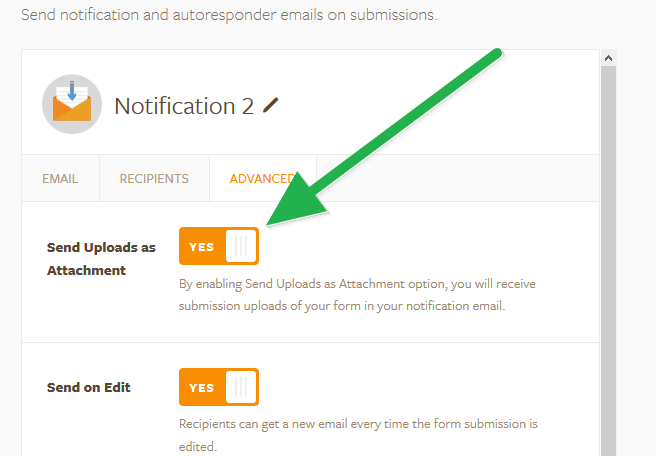
-
nancymaddaloniReplied on January 23, 2017 at 1:58 PM
That worked. Thank you
-
nancymaddaloniReplied on January 23, 2017 at 3:53 PM
Now our email notifications are coming through with a large amount of gray space above the information. There doesn't appear to be any blank space in the settings.
Please advise.
Thank you.
-
Kiran Support Team LeadReplied on January 23, 2017 at 9:03 PM
I see that the height of the table is set to high in the notification.

I have now removed the height in the code to make it default on your form. As I tested with the cloned version, I see that it worked fine. Please check and let us know if you need any further assistance.
We will be happy to assist.
-
nancymaddaloniReplied on January 25, 2017 at 7:54 AM
thank you!
- Mobile Forms
- My Forms
- Templates
- Integrations
- INTEGRATIONS
- See 100+ integrations
- FEATURED INTEGRATIONS
PayPal
Slack
Google Sheets
Mailchimp
Zoom
Dropbox
Google Calendar
Hubspot
Salesforce
- See more Integrations
- Products
- PRODUCTS
Form Builder
Jotform Enterprise
Jotform Apps
Store Builder
Jotform Tables
Jotform Inbox
Jotform Mobile App
Jotform Approvals
Report Builder
Smart PDF Forms
PDF Editor
Jotform Sign
Jotform for Salesforce Discover Now
- Support
- GET HELP
- Contact Support
- Help Center
- FAQ
- Dedicated Support
Get a dedicated support team with Jotform Enterprise.
Contact SalesDedicated Enterprise supportApply to Jotform Enterprise for a dedicated support team.
Apply Now - Professional ServicesExplore
- Enterprise
- Pricing




























































