-
darutherfordAsked on January 23, 2017 at 4:05 PM
I have a conditional statement in the survey that when Lesson Evaluation = CANCELED --then I would like it to skip over the next 3 questions (lesson info, comments and signature)--save the info that was responded to up to that point and start survey over again at beginning ready for next respondent. Is there logic (that I dont understand) that will work? The condition I setup does not seem to work.
Also, when I go to Submissions tab (to retrieve/view my results), I would like to get a pdf of bottom view as well. I get the results in pdf form from each test survey --page by page (top view). But the 1 line per survey view at bottom does not generate a pdf that reflects the view. Is there something I need to do different?
thanks.
-
Elton Support Team LeadReplied on January 23, 2017 at 9:20 PM
You are using skip to page condition but your form isn't a multi-page form. Using this condition requires page break. The page break is under survey fields, this divides your form into multiple pages.
Perhaps you mean hide the 3 fields?
Example:
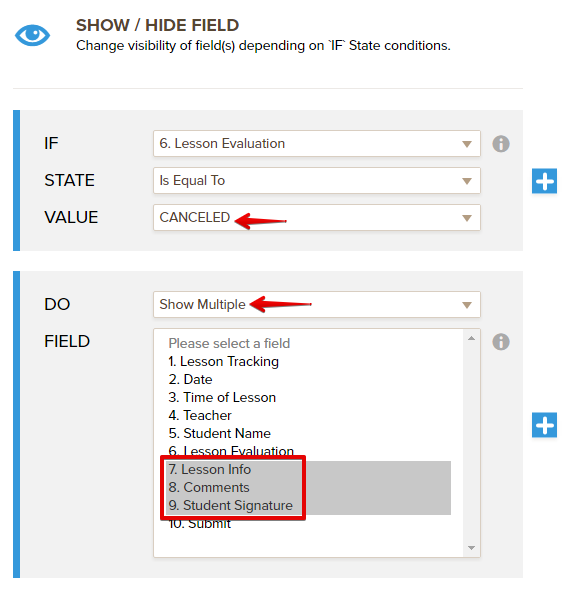
I'm not quite sure about your second question, perhaps you mean download your form submissions to PDF? You should see your submissions data when you open the PDF file.
Guide: https://www.jotform.com/help/73-How-to-Download-Form-Submissions-as-Excel-CSV-PDF
-
darutherfordReplied on January 24, 2017 at 9:45 AM
Thank you for the suggestions for the first question on conditional logic in my form. I will look at both options (page break or hide fields).
Regarding the 2nd question...excel and csv appears to create a line for each submission (so I can view easily on 1 or 2 pages) but the PDF creates a page by page view of my responses. I need the signature in the view and one line per response would be great. I will look at it again but any suggestions would be appreciated.
Thanks.
-
BJoannaReplied on January 24, 2017 at 11:40 AM
Please note that PDF report will always be shown this way, one submission per page. If you want to easily compere your submissions then I would suggest you to download them as Excel or CVS.
You can also check other type of reports.
How To Create Form Reports in JotForm
Feel free to contact us if you have any other questions.
- Mobile Forms
- My Forms
- Templates
- Integrations
- INTEGRATIONS
- See 100+ integrations
- FEATURED INTEGRATIONS
PayPal
Slack
Google Sheets
Mailchimp
Zoom
Dropbox
Google Calendar
Hubspot
Salesforce
- See more Integrations
- Products
- PRODUCTS
Form Builder
Jotform Enterprise
Jotform Apps
Store Builder
Jotform Tables
Jotform Inbox
Jotform Mobile App
Jotform Approvals
Report Builder
Smart PDF Forms
PDF Editor
Jotform Sign
Jotform for Salesforce Discover Now
- Support
- GET HELP
- Contact Support
- Help Center
- FAQ
- Dedicated Support
Get a dedicated support team with Jotform Enterprise.
Contact SalesDedicated Enterprise supportApply to Jotform Enterprise for a dedicated support team.
Apply Now - Professional ServicesExplore
- Enterprise
- Pricing




























































