-
orlandofraAsked on January 24, 2017 at 6:45 AM
Hello ! Help! Today my form do not behave properly. The condition logic that controls the display of fields no longer works.
Until yesterday published forms behaved perfectly today no more. Compile a number of fields within the module are controlled by how the user answers a few questions. These conditions have stopped working!
This module is ok: https://form.jotformeu.com/70127383391354
These modules have been duplicated. Why one has stopped working?
-
omerorkun JotForm Data ScientistReplied on January 24, 2017 at 8:35 AM
Hi,
I have cloned your form and as far as I see you have 10 different conditions already configured. Can you please provide further details about how your form is not working as expected right now? Were there more than 10 conditions or are the conditions that currently exist not working anymore?
Please try to be more specific so that we can further investigate what's wrong with your form. We will be waiting for your feedback.
Thank you!
-
orlandofraReplied on January 24, 2017 at 9:45 AMok!
excuse me but i don’t speak english!
look here please https://form.jotformeu.com/70127383391354 this form is ok and it is cloned from.
the form containing the field "Choose your position compared to 7 Impronte Academy” ("Scegli la tua posizione rispetto a 7 Impronte Academy”)
There are three choices.
Each type kind of choice provides for the calculation of the cost over and to show other fields that are hidden by default.
The form until two days worked correctly, yesterday a person has completed and did not work properly.
The conditions that control the calculation and the views of the fields have stopped working.
... -
BorisReplied on January 24, 2017 at 11:53 AM
Thank you for the explanation on what may be going wrong, though I have checked your form, and the conditions seem to be working.
I see different form fields and different calculated values when selecting the first option of your mentioned form field, and when selecting other options of mentioned "Scegli la tua posizione rispetto a 7 Impronte Academy" form field.
First option:
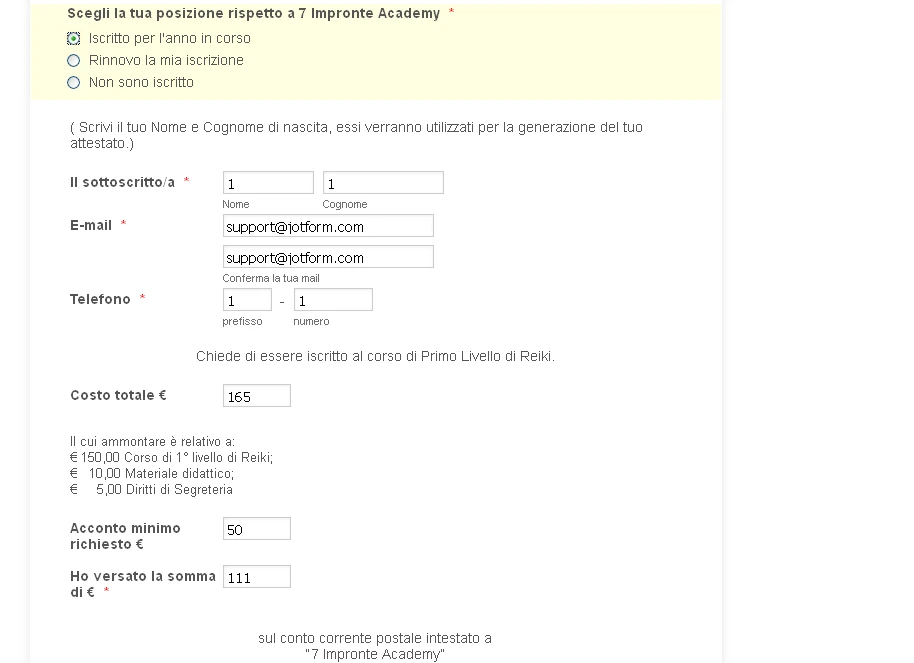
Second option:
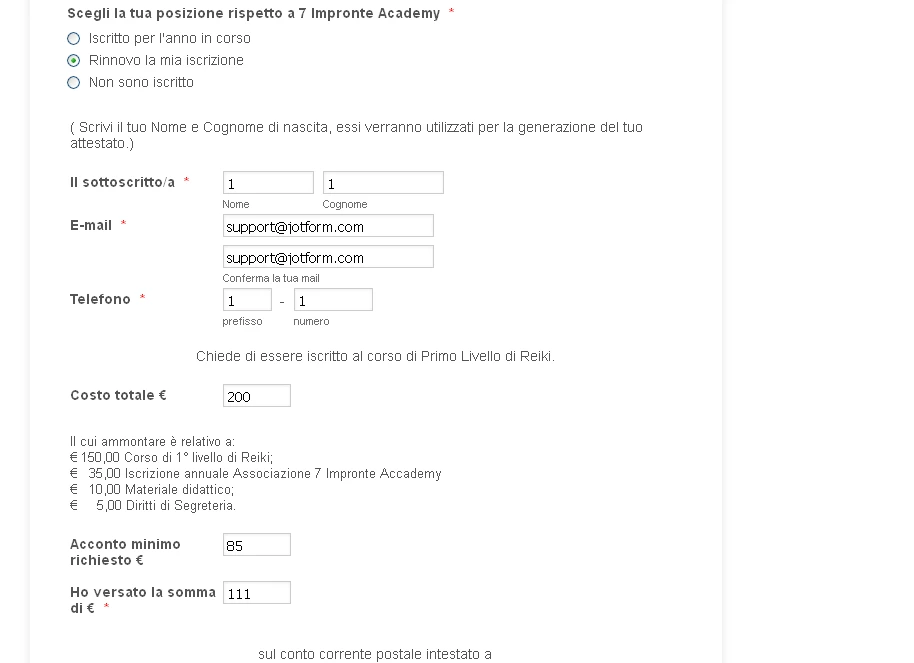
Could you please let us know which submission we should look at, where the data may have been submitted to you incorrectly?
From what I'm seeing and if I understood correctly what the issue was, these insert and show conditions appear to be working fine. Thank you.
-
orlandofraReplied on January 24, 2017 at 1:45 PMThanks for your help.
This form does not process multiple the field's choices "choose your position compared to 7 prints academy" https://form.jotformeu.com/70125259515352
In this form you can see the correct operation https://form.jotformeu.com/70127383391354
I do not understand why the first form has stopped working. You can view the answers provided by users in the past days.
The form shows the first option a few fields. in the second and third option, it is extended to contain many other fields. The button "send form" is always at the end of the module
If you want you can see the form in action on the site:
Here the form that has stopped working: http://www.7impronteaccademy.it/Sito/reiki.1liv.Manziana.html
Here the form that works:http://www.7impronteaccademy.it/Sito/reiki.1liv.Gallarate.html
... -
Kevin Support Team LeadReplied on January 24, 2017 at 4:00 PM
I was able to replicate the issue on my end, I'm currently inspecting the form in order to find what could be causing the issue.
I will get back to you as soon as possible.
-
Kevin Support Team LeadReplied on January 24, 2017 at 4:29 PM
Upon checking your form I noticed there was an error in the web console, due to this the conditions were not working fine since the error generated conflict between the scripts.
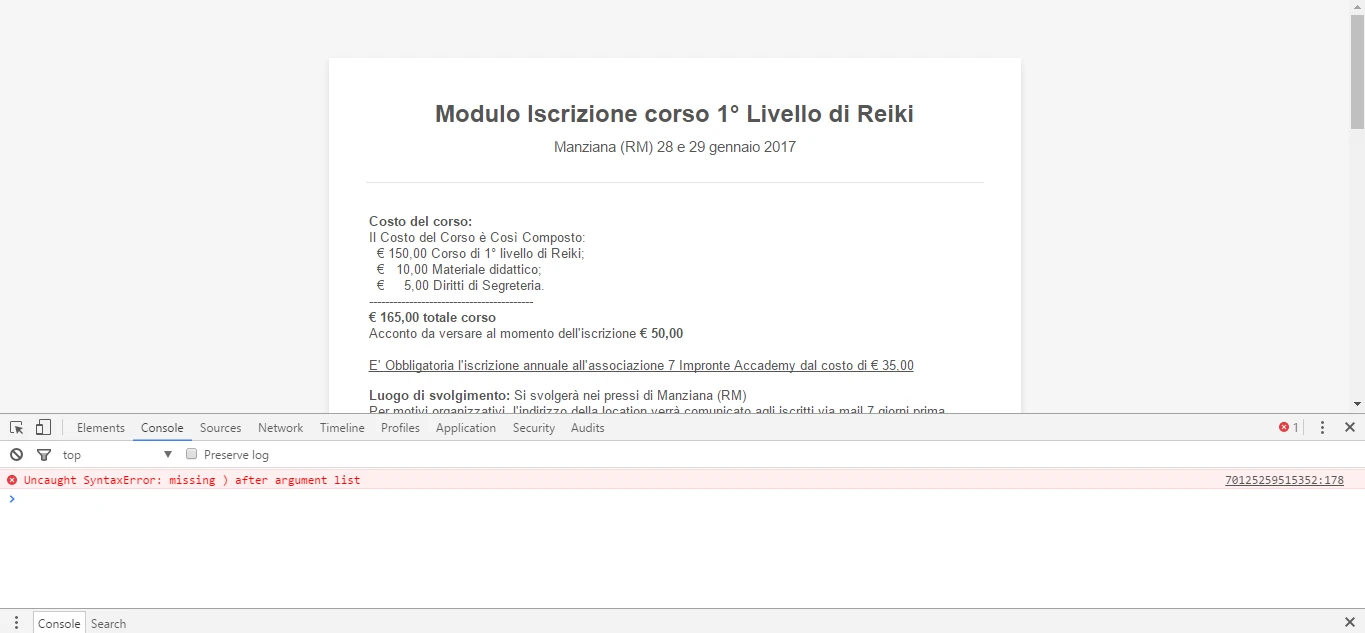
I found that this was caused by the field "Ho versato la somma di €", on my end I fixed it by removing the field and reverting back the form version through the form revision history tool.
This will help to fix the problem and avoid losing your data too, please try the same on your end, first delete the field from your form, save the changes and make sure the form works. Once you're sure the conditions work fine you may revert back your form to last edit (right below the current one).
Here's the guide to check the revision history: How-to-view-form-revision-history
Here's also my cloned version where I was able to replicate the problem and solved it by following the steps described above: https://form.jotform.com/70236786442965
If you have any question, let us know.
-
orlandofraReplied on January 24, 2017 at 4:45 PMmany thanks Kevin!!!!
... -
orlandofraReplied on January 24, 2017 at 5:45 PMThank you!!! I made the correction and now it works fine!
I'm curious to know what caused the error. Other formats have the same problem but now I know how to fix them.
Many thanks Kevin!
Orlando
... -
Kevin Support Team LeadReplied on January 24, 2017 at 10:14 PM
Glad to know this worked for you.
This may have happened due to a glitch in the code that makes the field work, setting up mask, validation, setting up the field required, if this does not get fixed with the steps given above, please let us know so we can further investigate what the issue could be.
-
orlandofraReplied on January 27, 2017 at 5:45 AMHi Kevin!!!
I wish to inform you of some anomalies:
- If the "date" field is used in "lite" mode, the field is empty in the answers. (See https://form.jotformeu.com/70127383391354 and answers)
- Field postal / zip code is numeric. For this reason the format .csv / .xls answers eliminates the "0" on the left. For example, input "00056" csv contains "56". The field should be of type "text"- The Numerius field does not allow input of numbers with decimals. For example, "34.23". Why?- See these form https://form.jotformeu.com/70054738626358. The preview is ok but on site the send button is not present http://www.7impronteaccademy.it/Sito/FireWalking_Manziana.html
Thanks for your help!
... -
Nik_CReplied on January 27, 2017 at 7:56 AM
I checked your submissions and Date field is showing there even it is in Lite mode:

So, are you referring to submissions or emails maybe?
For numeric field and decimals I opened a separate thread and we will attend it here shortly:
https://www.jotform.com/answers/1048386
And for send button and preview I opened another one here:
https://www.jotform.com/answers/1048385
I had to separate those questions since they are unrelated to the first issue so we have to attend them independently.
We'll wait for your response regarding the first issue.
Thank you!
-
Nik_CReplied on January 27, 2017 at 7:56 AM
I checked your submissions and Date field is showing there even it is in Lite mode:

So, are you referring to submissions or emails maybe?
For numeric field and decimals I opened a separate thread and we will attend it here shortly:
https://www.jotform.com/answers/1048386
And for send button and preview I opened another one here:
https://www.jotform.com/answers/1048385
I had to separate those questions since they are unrelated to the first issue so we have to attend them independently.
We'll wait for your response regarding the first issue.
Thank you!
-
orlandofraReplied on January 27, 2017 at 8:45 AMexcuse me !!!
This is the field, it is request field but only one replay is not empty.
Meny thanks
... -
BorisReplied on January 27, 2017 at 10:05 AM
It seems that you are replying through email, so if you were attaching any images or files to your response, I'm afraid they didn't reach our support forum. If you want to include images along with your post, you must open your support thread directly in a web browser:
https://www.jotform.com/answers/1044305
Then, you can upload an image by following these instructions:
https://www.jotform.com/answers/277033-How-to-add-screenshots-images-to-questions-in-support-forum
Upon checking into your submissions some further, I believe you may have been referring to fields such as "Data di nascita", where only some dates have been entered:

Submissions like that could occur while your form still had that error. The error my colleague helped resolve above was also preventing required field validation, and now that the error is fixed, your field should correctly capture dates, or show an error if user tries to submit it empty.
Please try it out, and let us know should you experience any further issues with your required field. Thank you.
- Mobile Forms
- My Forms
- Templates
- Integrations
- INTEGRATIONS
- See 100+ integrations
- FEATURED INTEGRATIONS
PayPal
Slack
Google Sheets
Mailchimp
Zoom
Dropbox
Google Calendar
Hubspot
Salesforce
- See more Integrations
- Products
- PRODUCTS
Form Builder
Jotform Enterprise
Jotform Apps
Store Builder
Jotform Tables
Jotform Inbox
Jotform Mobile App
Jotform Approvals
Report Builder
Smart PDF Forms
PDF Editor
Jotform Sign
Jotform for Salesforce Discover Now
- Support
- GET HELP
- Contact Support
- Help Center
- FAQ
- Dedicated Support
Get a dedicated support team with Jotform Enterprise.
Contact SalesDedicated Enterprise supportApply to Jotform Enterprise for a dedicated support team.
Apply Now - Professional ServicesExplore
- Enterprise
- Pricing






























































