-
cf013Asked on January 24, 2017 at 11:11 AM
I am trying to change the sender information to reflect our School information versus the Jotform information. I have change the recipient information but the test emails still come back from JotForm
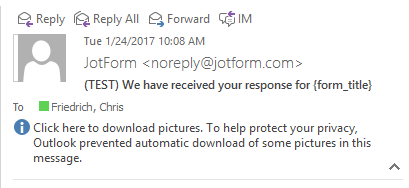 Page URL: https://form.jotform.com/70086484663160
Page URL: https://form.jotform.com/70086484663160 -
liyamReplied on January 24, 2017 at 12:52 PM
Hello cf013,
If you are using the Test email button on the email alert settings, that is designed to send a test email to the email address set on your account and with the default email noreply@jotform.com as sender.
In order for you to be able to receive the actual settings you have set on your form you should run an actual submission on your form.
If you have questions or if you need clarification on this matter, please let us know.
Thanks.
-
cf013Replied on January 24, 2017 at 12:56 PM
I have also filled out the form through the actual URL and it still comes from jotform. I have noticed that I am unable to select the recipient email from the drop down (see pic)

-
Welvin Support Team LeadReplied on January 24, 2017 at 3:08 PM
We've already fixed the empty dropdown in the autoresponder/notification emails. Please check again.
As for the custom sender details, you already have it in the autoresponder settings.
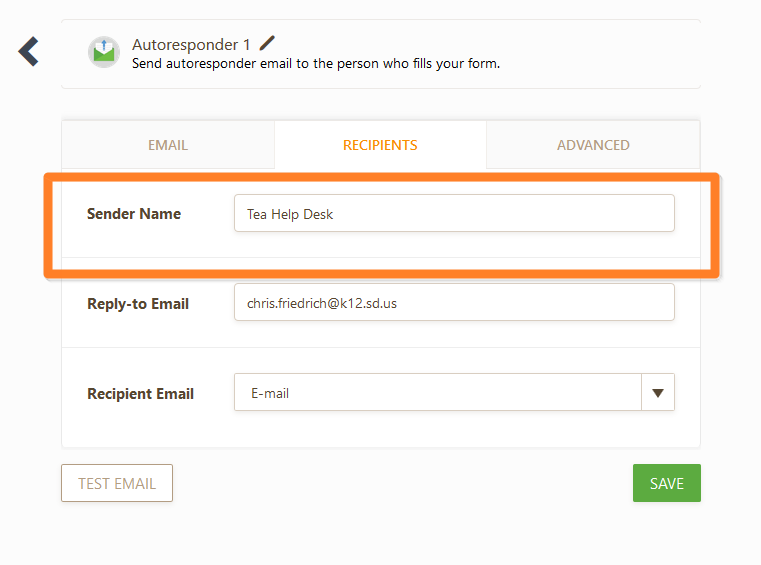
For the Sender Email, you have added two custom sender emails in your account. You can use one in the form.
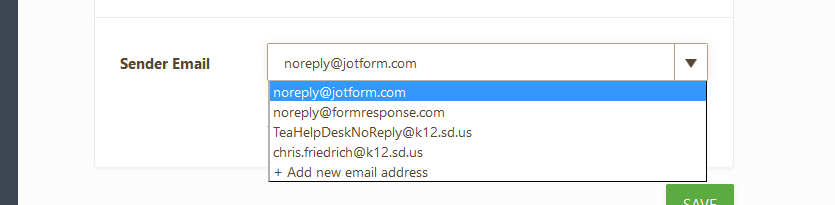
Just one thing with regards to the SMTP settings, please verify the details with your hosting provider or IT department. You should use the recommend details such as the Port Number and Security Protocol.
-
cf013Replied on January 24, 2017 at 3:45 PMThank you. It is working now
Thanks,
Chris
Note: This e-mail and any attachments may be privileged and confidential and protected from disclosure. If the reader of this message is not the intended recipient, or an employee or agent responsible for delivering this message to the intended recipient, you are hereby notified that any disclosure, copying, distribution or use of this e-mail and any attachments is strictly prohibited. If you have received this e-mail in error, please notify us immediately by returning it to the sender and deleting it from your computer system. Thank you for your cooperation.
... -
Ann MillerReplied on February 10, 2017 at 5:08 PM
Hey! Thank you for creating this topic as I usually look for a good form builder and can't find anything suitable. The worst trouble usually happens with application essays. One thing is that I can't find the proper application form - but the other thing lies in my weak writing skills. Yes, not every time it's possible to create a winning essay! Well, for these cases I know trustworthy <a href="http://britishessaywriter.org.uk/">essay writers UK</a> and now I have the solution of the other problem - application form builder. Thank you guys - I have already chosen the best variant!
- Mobile Forms
- My Forms
- Templates
- Integrations
- INTEGRATIONS
- See 100+ integrations
- FEATURED INTEGRATIONS
PayPal
Slack
Google Sheets
Mailchimp
Zoom
Dropbox
Google Calendar
Hubspot
Salesforce
- See more Integrations
- Products
- PRODUCTS
Form Builder
Jotform Enterprise
Jotform Apps
Store Builder
Jotform Tables
Jotform Inbox
Jotform Mobile App
Jotform Approvals
Report Builder
Smart PDF Forms
PDF Editor
Jotform Sign
Jotform for Salesforce Discover Now
- Support
- GET HELP
- Contact Support
- Help Center
- FAQ
- Dedicated Support
Get a dedicated support team with Jotform Enterprise.
Contact SalesDedicated Enterprise supportApply to Jotform Enterprise for a dedicated support team.
Apply Now - Professional ServicesExplore
- Enterprise
- Pricing





























































