-
FundacionHarvardAsked on January 24, 2017 at 2:09 PM
For example in the address piece, it automatically says: PLEASE SELECT COUNTRY and will not let me switch that to Spanish. Thanks!
-
JanReplied on January 24, 2017 at 4:27 PM
You can use the Langauge Tool in order to translate this field. However, the form must be created in English language first. After that, you can use the Language tool and set your preferred language as the default. Please check this demo form: https://form.jotform.com/70236039918964
Here's a guide on how I created that demo form:
1. Add an "Address" tool under the Quick Fields.
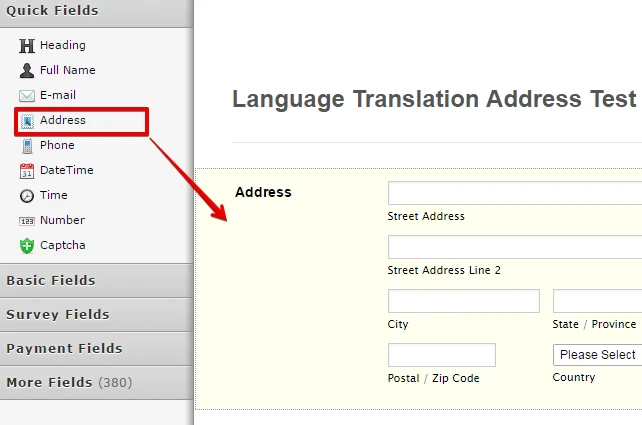
2. Click the "Preferences" in the toolbar.
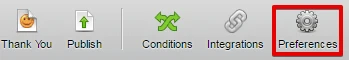
3. Click the "Enable" button beside the Translation option.
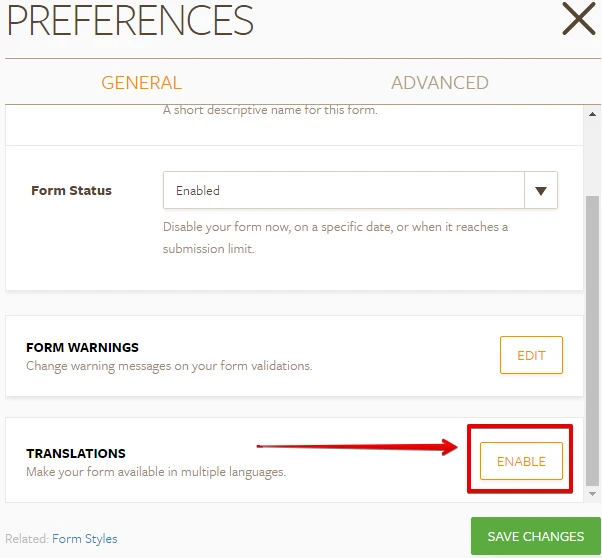
4. Add "English" language and set it to default. After that, add the "Espanol" language.
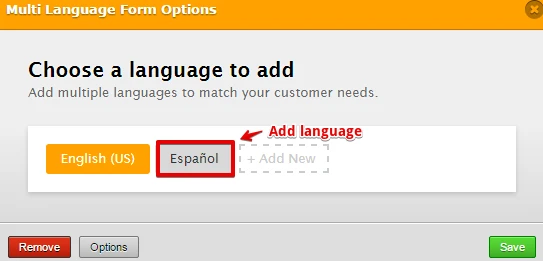
5. Click the "Espanol" language and then choose the "Set to Default" option.
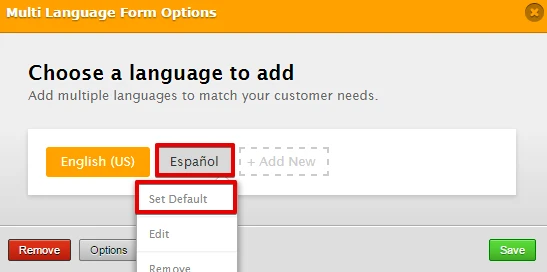
6. Click the "Save" button. After that, click the "Save Changes" button.
Here's the result:

Related guide: https://www.jotform.com/help/298-How-to-Make-your-Forms-Multilingual.
Hope that helps. Thank you.
- Mobile Forms
- My Forms
- Templates
- Integrations
- INTEGRATIONS
- See 100+ integrations
- FEATURED INTEGRATIONS
PayPal
Slack
Google Sheets
Mailchimp
Zoom
Dropbox
Google Calendar
Hubspot
Salesforce
- See more Integrations
- Products
- PRODUCTS
Form Builder
Jotform Enterprise
Jotform Apps
Store Builder
Jotform Tables
Jotform Inbox
Jotform Mobile App
Jotform Approvals
Report Builder
Smart PDF Forms
PDF Editor
Jotform Sign
Jotform for Salesforce Discover Now
- Support
- GET HELP
- Contact Support
- Help Center
- FAQ
- Dedicated Support
Get a dedicated support team with Jotform Enterprise.
Contact SalesDedicated Enterprise supportApply to Jotform Enterprise for a dedicated support team.
Apply Now - Professional ServicesExplore
- Enterprise
- Pricing



























































