-
ESpicerdtaAsked on January 24, 2017 at 2:42 PM
I have my private key saved in notepad and I received the encrypted response via email, however, I am not being asked to upload my private key.
Did I forget a step when I was encrypting and saving my keys?? I can not figure out how to view my submissions. This is not an easy process...
-
Mike_G JotForm SupportReplied on January 24, 2017 at 5:34 PM
There should be a button in the email notification you received that when clicked you will be asked to provide/upload your encryption key (private key).
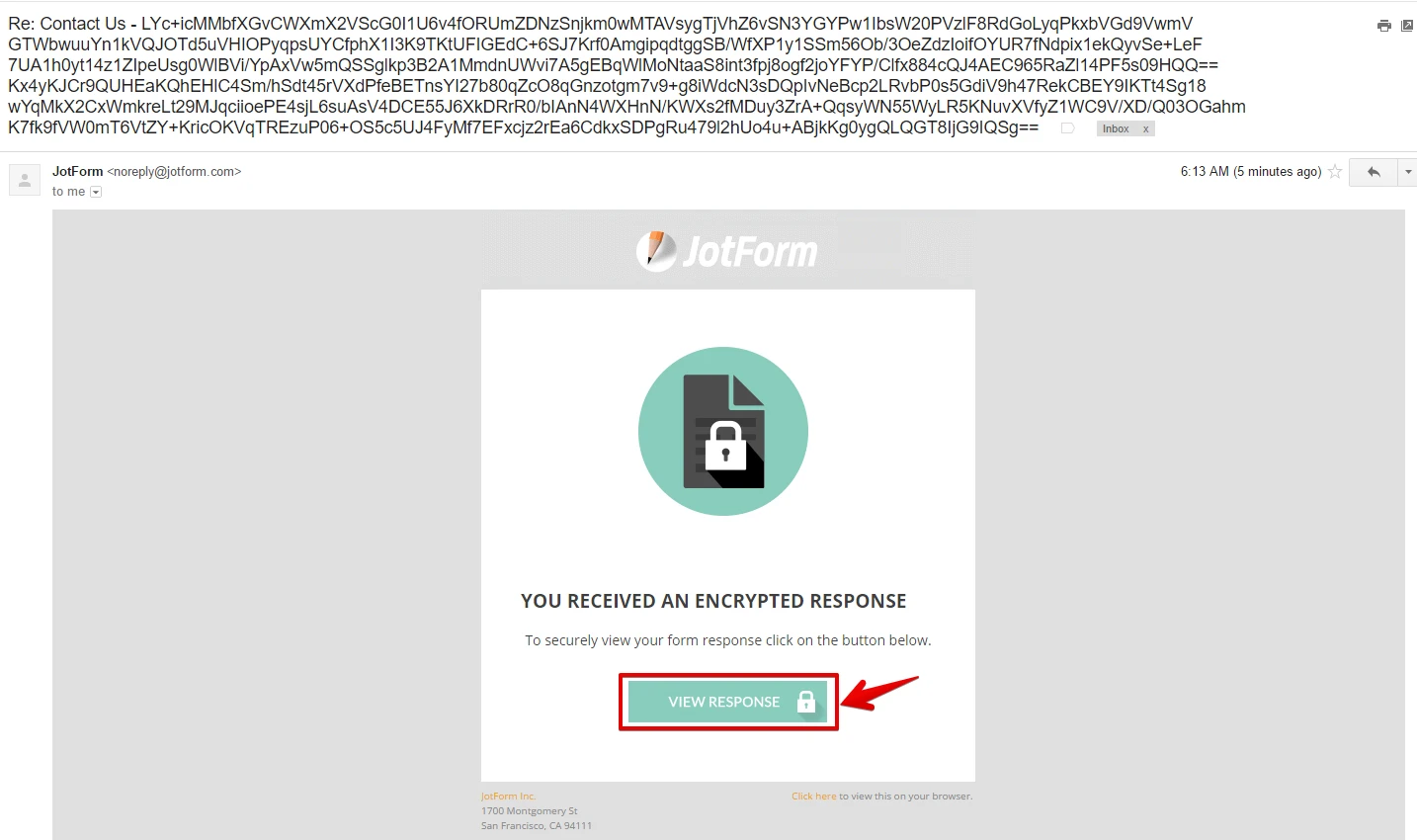
Once you have clicked the button, the submission details page will load in a new window and you will be asked to provide your encryption key.

Providing the correct encryption key will decrypt the submission data.
However, if you are not asked to provide the encryption key even after you clicked the "View Response" button, chances are, you have provided a wrong key earlier and I would suggest you clear your browser's data then try again.
I hope this helps. If you have other questions or concerns, please feel free to contact us again anytime.
Thank you.
- Mobile Forms
- My Forms
- Templates
- Integrations
- INTEGRATIONS
- See 100+ integrations
- FEATURED INTEGRATIONS
PayPal
Slack
Google Sheets
Mailchimp
Zoom
Dropbox
Google Calendar
Hubspot
Salesforce
- See more Integrations
- Products
- PRODUCTS
Form Builder
Jotform Enterprise
Jotform Apps
Store Builder
Jotform Tables
Jotform Inbox
Jotform Mobile App
Jotform Approvals
Report Builder
Smart PDF Forms
PDF Editor
Jotform Sign
Jotform for Salesforce Discover Now
- Support
- GET HELP
- Contact Support
- Help Center
- FAQ
- Dedicated Support
Get a dedicated support team with Jotform Enterprise.
Contact SalesDedicated Enterprise supportApply to Jotform Enterprise for a dedicated support team.
Apply Now - Professional ServicesExplore
- Enterprise
- Pricing



























































