-
DefenderAmmoAsked on January 24, 2017 at 4:16 PM
I'm trying to use the calculator to take an item and multiply it by it's cost and put it in the nice total box at the bottom. So, in the calculator,
I did this:
("Item1" * 220.36) and tried to dump it in the total cost box. In theory this should work, but the total cost box never changes from 1.
Page URL: https://form.jotform.com/70207490429152 -
Kiran Support Team LeadReplied on January 24, 2017 at 10:13 PM
I understand that you want to calculate the total of each product multiplied by the number entered in the text box with its value. Is that correct?
I have checked your JotForm and see that the Total cost calculation seems to be set correctly with 3 fields. However, I notice one of the fields is set to use text instead of numeric.
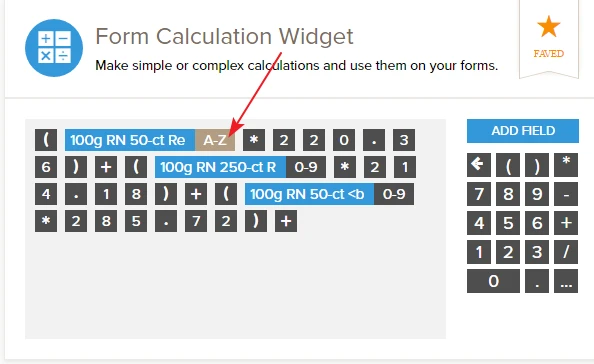
You may just click on A-Z to change it to a numeric field. Also, I see that there are some conditions set on the calculation field which is overriding the calculation.
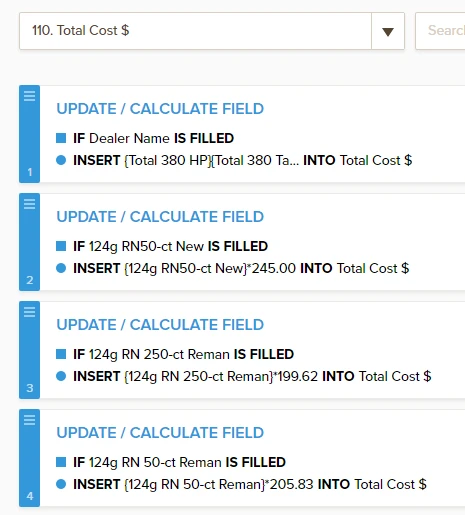
Since you are using only one calculation field, the calculations set by the conditions will be conflicting. So, you may disable these conditions on the form and consider calculating all the products in the same calculation wizard.
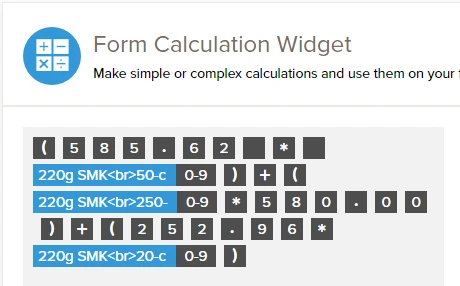
Hope this information helps! Please give it a try and get back to us if you need any further assistance. We will be happy to assist.
- Mobile Forms
- My Forms
- Templates
- Integrations
- INTEGRATIONS
- See 100+ integrations
- FEATURED INTEGRATIONS
PayPal
Slack
Google Sheets
Mailchimp
Zoom
Dropbox
Google Calendar
Hubspot
Salesforce
- See more Integrations
- Products
- PRODUCTS
Form Builder
Jotform Enterprise
Jotform Apps
Store Builder
Jotform Tables
Jotform Inbox
Jotform Mobile App
Jotform Approvals
Report Builder
Smart PDF Forms
PDF Editor
Jotform Sign
Jotform for Salesforce Discover Now
- Support
- GET HELP
- Contact Support
- Help Center
- FAQ
- Dedicated Support
Get a dedicated support team with Jotform Enterprise.
Contact SalesDedicated Enterprise supportApply to Jotform Enterprise for a dedicated support team.
Apply Now - Professional ServicesExplore
- Enterprise
- Pricing



























































