-
wpwAsked on January 24, 2017 at 6:09 PM
My form is a series of riddles. The user must answer each correctly in order to advance to the next riddle (page).
I can set up conditions to make that happen in a single page, but I want each riddle on a separate page - and the Next button does nothing?? I cannot find where to enable the Next button to go forward after a correct response. And the "If / then show" condition is not working, either??
It should work like this:
Riddle 1 - incorrect answer, shows Hint
Riddle 1 - correct answer, go to Riddle 2and so on...
Then after final riddle they go to a page and provide email address to "submit" the form (and receive a gift)
-
wpwReplied on January 24, 2017 at 10:10 PM
-
IanReplied on January 25, 2017 at 12:51 AM
You can use template like https://www.jotform.com/form-templates/trivia-quiz to offer one question on each page.
You can mark the fields mandatory to force user to fill it to process further
Click the field and click "Required" in the toolbar.
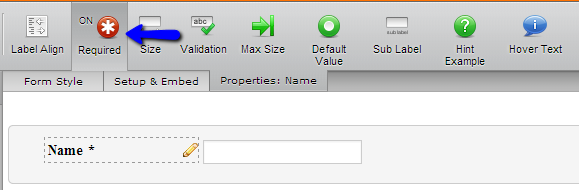
Yo can use conditions to show and hide Hits text based on user's response by following instructions at https://www.jotform.com/help/316-How-to-Show-or-Hide-Fields-Base-on-User-s-Answer
Hope this helps.
Let us know if you have more questions.
-
wpwReplied on January 25, 2017 at 1:28 AM
I AM using that template for the trivia quiz :) and all questions are "required"
I set up condition on the first 2 for correct answers but it seems they can still use the "Next" button to proceed after the hint even if the answer is still incorrect?
-
Chriistian Jotform SupportReplied on January 25, 2017 at 1:39 AM
Hi,
If you don't want the user to proceed after the hint on questions, you can set conditions to hide/show base on the users answer so that the user will not be able to proceed when they choose the wrong answer.
Here's a guide on How to Show or Hide Fields Base on User's Answer
Let us know if you need further assistance.
Regards -
wpwReplied on January 25, 2017 at 3:25 PM
Thank you - I now see that I can hide a page break in the Conditions, which hides the back/next buttons. That was not clear for some reason.
-
David JotForm Support ManagerReplied on January 25, 2017 at 3:54 PM
On behalf of my colleague, you are welcome! Open a new thread if you need anything else, we will be glad to assist you.
- Mobile Forms
- My Forms
- Templates
- Integrations
- INTEGRATIONS
- See 100+ integrations
- FEATURED INTEGRATIONS
PayPal
Slack
Google Sheets
Mailchimp
Zoom
Dropbox
Google Calendar
Hubspot
Salesforce
- See more Integrations
- Products
- PRODUCTS
Form Builder
Jotform Enterprise
Jotform Apps
Store Builder
Jotform Tables
Jotform Inbox
Jotform Mobile App
Jotform Approvals
Report Builder
Smart PDF Forms
PDF Editor
Jotform Sign
Jotform for Salesforce Discover Now
- Support
- GET HELP
- Contact Support
- Help Center
- FAQ
- Dedicated Support
Get a dedicated support team with Jotform Enterprise.
Contact SalesDedicated Enterprise supportApply to Jotform Enterprise for a dedicated support team.
Apply Now - Professional ServicesExplore
- Enterprise
- Pricing





























































