-
RickyrollAsked on January 25, 2017 at 11:17 AM
Hello
When I open Jotform. , a pop up displays if I want to remove it from bounce list, everytime I do it but I do not receive an email confirmation or notification with PDF, my email and inbox works correcly, this is why I'm writing to you to have support
PS : same thing for other colleague.
Thanks
-
Welvin Support Team LeadReplied on January 25, 2017 at 11:49 AM
The other recipients are also listed in our bounce list and I have just resolved this too. For bounce issues, we recommend the following:
1. Add noreply@jotform.com to your safe sender list since you are using this as your sender email.
2. Whitelist our mail server domains (if you have the option to do it). You can find our list here: https://www.jotform.com/help/145-Whitelisting-JotMails-IP-Addresses.
3. You are also using a custom sender email. We recommend setting this up by SMTP: https://www.jotform.com/help/244-How-to-Setup-SMTP-for-a-Form.
Also, please read the following guides:
https://www.jotform.com/help/364-Why-I-am-not-receiving-email-notifications
https://www.jotform.com/help/208-How-to-Prevent-Email-Bouncing-Related-Issues
-
RickyrollReplied on February 7, 2017 at 11:42 AM
Hello
I Followed your instruction, created smtp adress mail in vain
Now I almost receive nothing
thanks
-
Welvin Support Team LeadReplied on February 7, 2017 at 12:13 PM
Your are using an SMTP for jotform_terrain@sc360.com, but not for kdjezzar@sc360.com and you are using this in your form(s). Please change it accordingly. If you would like to use kdjezzar@sc360.com as the sender email, please configure this email by SMTP, not by verification. Not all hosting providers accept the verification method and your hosting provider could be one of them.
You have multiple recipients in many of your forms, are you all using the same anti-spam solution? You seem to be using Perfect Mail. Please check your configuration there and make sure to allow emails from Jotform, especially from noreply@jotform.com.
We've also updated our list of IP Addresses, please re-check this guide: https://www.jotform.com/help/145-Whitelisting-JotMails-IP-Addresses.
Let us know if you need further assistance.
-
RickyrollReplied on February 7, 2017 at 12:33 PM
Surprisingly, the adress kdjezzar@sc360.com worked for a reply more than jotform_terrain@sc360.com, but i still have some issues with form
I'm in contact with all recipients and none has received
-
Welvin Support Team LeadReplied on February 7, 2017 at 1:58 PM
I'm sorry, but I just figured out that your SMTP is not properly configured. Your Host Name, the port, and the Email Address are incorrect. If you do not know the exact credentials to use, please ask your hosting provider about it.
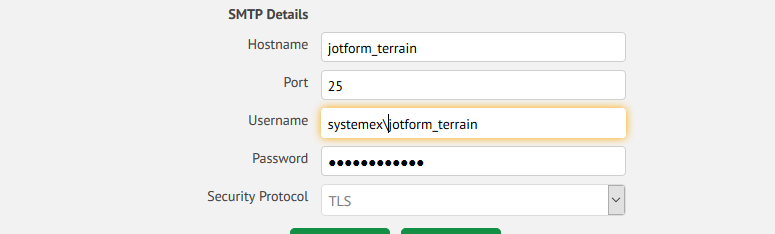
With regards to the kdjezzar@sc360.com. If you would like to use this on your form, try to separate the recipients to a different notifier instead of just adding them as multiple recipients. Check if that will work for you. If not, I would suggest switching back to noreply@jotform.com then make sure that this sender is being whitelisted to your end. Can you confirm if this is already done to all the recipients? This should work.
-
RickyrollReplied on February 7, 2017 at 3:16 PM
I'll check with IT, they do whitelist all your domain.
I'll get to you ASAP
- Mobile Forms
- My Forms
- Templates
- Integrations
- INTEGRATIONS
- See 100+ integrations
- FEATURED INTEGRATIONS
PayPal
Slack
Google Sheets
Mailchimp
Zoom
Dropbox
Google Calendar
Hubspot
Salesforce
- See more Integrations
- Products
- PRODUCTS
Form Builder
Jotform Enterprise
Jotform Apps
Store Builder
Jotform Tables
Jotform Inbox
Jotform Mobile App
Jotform Approvals
Report Builder
Smart PDF Forms
PDF Editor
Jotform Sign
Jotform for Salesforce Discover Now
- Support
- GET HELP
- Contact Support
- Help Center
- FAQ
- Dedicated Support
Get a dedicated support team with Jotform Enterprise.
Contact SalesDedicated Enterprise supportApply to Jotform Enterprise for a dedicated support team.
Apply Now - Professional ServicesExplore
- Enterprise
- Pricing



























































