-
tallinjohnsonAsked on January 25, 2017 at 3:31 PM
-
Support_Management Jotform SupportReplied on January 25, 2017 at 3:38 PM
I'm assuming you're working on this form https://www.jotform.com/63565405800150
I noticed you still don't have the Phone Number field added there, so I cloned your form and came up with this https://form.jotform.com/70246020345949
To achieve that, here's what I did:
1. Add the Phone Number field.
2. Remove the Label, then add a Placeholder so it looks uniform with the rest of the form
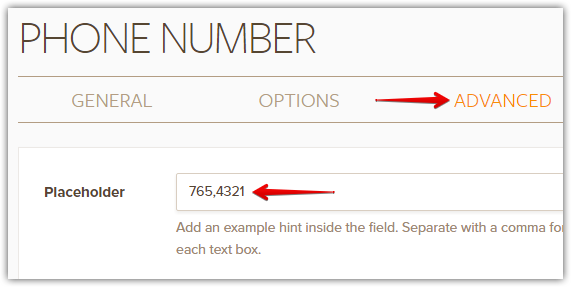
3. Inject the following CSS Codes:
#input_22_area {
width: 80px;
}
#input_22_phone {
width: 131px;
}
#sublabel_area, #sublabel_phone {
display: none;
}
I adjusted the width of the Phone Number field, and hid the sublabels to keep things uniform.
4. Here's where/how the codes were injected:
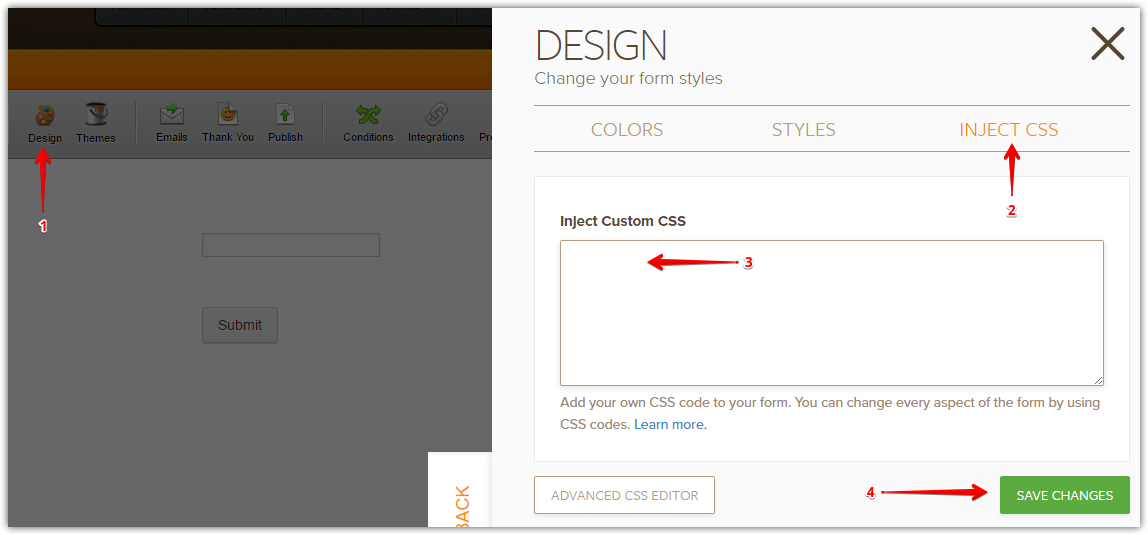
Complete guide: How-to-Inject-Custom-CSS-Codes
5. And lastly, delete the previous Textbox you had for the phone number (I haven't done this on my cloned form yet).
RESULT:
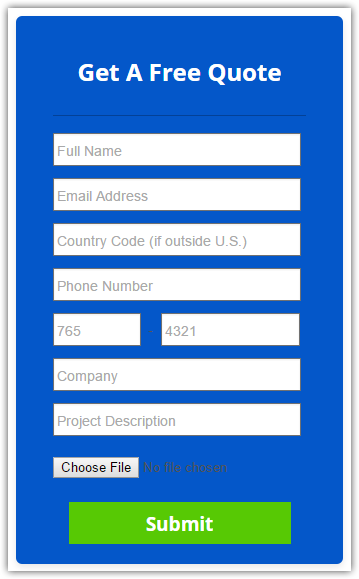
- Mobile Forms
- My Forms
- Templates
- Integrations
- INTEGRATIONS
- See 100+ integrations
- FEATURED INTEGRATIONS
PayPal
Slack
Google Sheets
Mailchimp
Zoom
Dropbox
Google Calendar
Hubspot
Salesforce
- See more Integrations
- Products
- PRODUCTS
Form Builder
Jotform Enterprise
Jotform Apps
Store Builder
Jotform Tables
Jotform Inbox
Jotform Mobile App
Jotform Approvals
Report Builder
Smart PDF Forms
PDF Editor
Jotform Sign
Jotform for Salesforce Discover Now
- Support
- GET HELP
- Contact Support
- Help Center
- FAQ
- Dedicated Support
Get a dedicated support team with Jotform Enterprise.
Contact SalesDedicated Enterprise supportApply to Jotform Enterprise for a dedicated support team.
Apply Now - Professional ServicesExplore
- Enterprise
- Pricing



























































