-
kr8ve1Asked on January 25, 2017 at 4:49 PM
I created a form with multiple categories using drop down menus. Users then select the answer for each category via the drop down. I want to be able to get a total for each category by what was selected.
Right now having to drag a report tool on a page with over 200 categories is challenging and really slows my computer and I can only get to about 10, then the browser shuts down.
Form Example:
Best Dog Food
- Purnina
- Blue Buffalo
- Royal Canine
- - - - - - -
Report with total votes of selections:
Best Dog Food
- Purnina 11
- Blue Buffalo 41
- Royal Canine 51
I am looking for a seamless way to calculate my survey like what surveymonkey offers. See example.
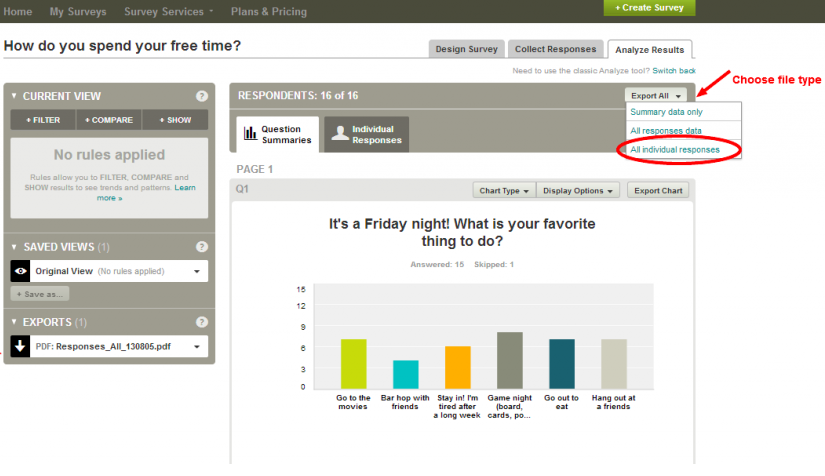
-
Kevin Support Team LeadReplied on January 25, 2017 at 6:28 PM
I would suggest you to try with the visual report, it gives you the ability to select one question from your form only and display in a chart the answers in this field.

You will find more info about how to create this report on the next guide: https://www.jotform.com/help/187-How-to-Create-a-Visual-Report-with-Your-Form-Submissions
-
kr8ve1Replied on January 25, 2017 at 6:33 PM
Thanks, but that was what I was referring to in my original post. The one jotform offers isn't seamless, you have to create a visual report for each line item and my browser crashes becasue I have over 200 and I really don't want to spend hours setting that up.
I would like a better reporting tool option without having to build them myself - Like surveymonkey.
-
Kevin Support Team LeadReplied on January 25, 2017 at 7:54 PM
I have checked your forms, but did not find the one where you have the drop down field with over 200 options, or a form with this number of fields in it.
May we get the form where you got this issue?
We will be glad to further inspect it and escalate it to our second level as well since the report builder should not be crashing up when handling this type of fields.
Looking forward to your response.
-
kr8ve1Replied on January 26, 2017 at 2:20 PM
Its was on a separate account and I had to delete it because we were at our limit, and we are looking for an alternative method since we were not able to get a report. We had to count them manually via excel which took hours.
We do a best of business competition each year. In each category there are 2-10 businesses that people can vote for. I need to be able to get a total count for each businesses within that category.
The way jotforms report generator works is we have to drag and drop the report for each separate category. Takes to long and freezes up.
-
Kevin Support Team LeadReplied on January 26, 2017 at 3:08 PM
I have tried to replicate the problem you're mentioning on my end, but I'm unable to do so, I have added multiple fields to a sample form and then created a visual report adding these questions, I was able to add them, customize them and load the report without any problem.
You can also see what I created here: https://www.jotform.com/report/70255780303047
I can see the report builder is working fine and it does not crashes on my end, this could be related to an specific form, or field types, would be good if you could try to create your report again and let us know if you can still replicate the issue.
- Mobile Forms
- My Forms
- Templates
- Integrations
- INTEGRATIONS
- See 100+ integrations
- FEATURED INTEGRATIONS
PayPal
Slack
Google Sheets
Mailchimp
Zoom
Dropbox
Google Calendar
Hubspot
Salesforce
- See more Integrations
- Products
- PRODUCTS
Form Builder
Jotform Enterprise
Jotform Apps
Store Builder
Jotform Tables
Jotform Inbox
Jotform Mobile App
Jotform Approvals
Report Builder
Smart PDF Forms
PDF Editor
Jotform Sign
Jotform for Salesforce Discover Now
- Support
- GET HELP
- Contact Support
- Help Center
- FAQ
- Dedicated Support
Get a dedicated support team with Jotform Enterprise.
Contact SalesDedicated Enterprise supportApply to Jotform Enterprise for a dedicated support team.
Apply Now - Professional ServicesExplore
- Enterprise
- Pricing



























































