-
Dean PalmAsked on January 25, 2017 at 4:58 PM
After submitting test forms through our form, our user owens@sxsw.com has not been receiving all notification emails for form submissions at https://form.jotform.com/sxsw/eventrequest. We would like to ensure she is receiving all incoming submissions and have been attempting to correct settings in the email section of the form editing template. Please let us know how we can assist with a resolution. Thanks!
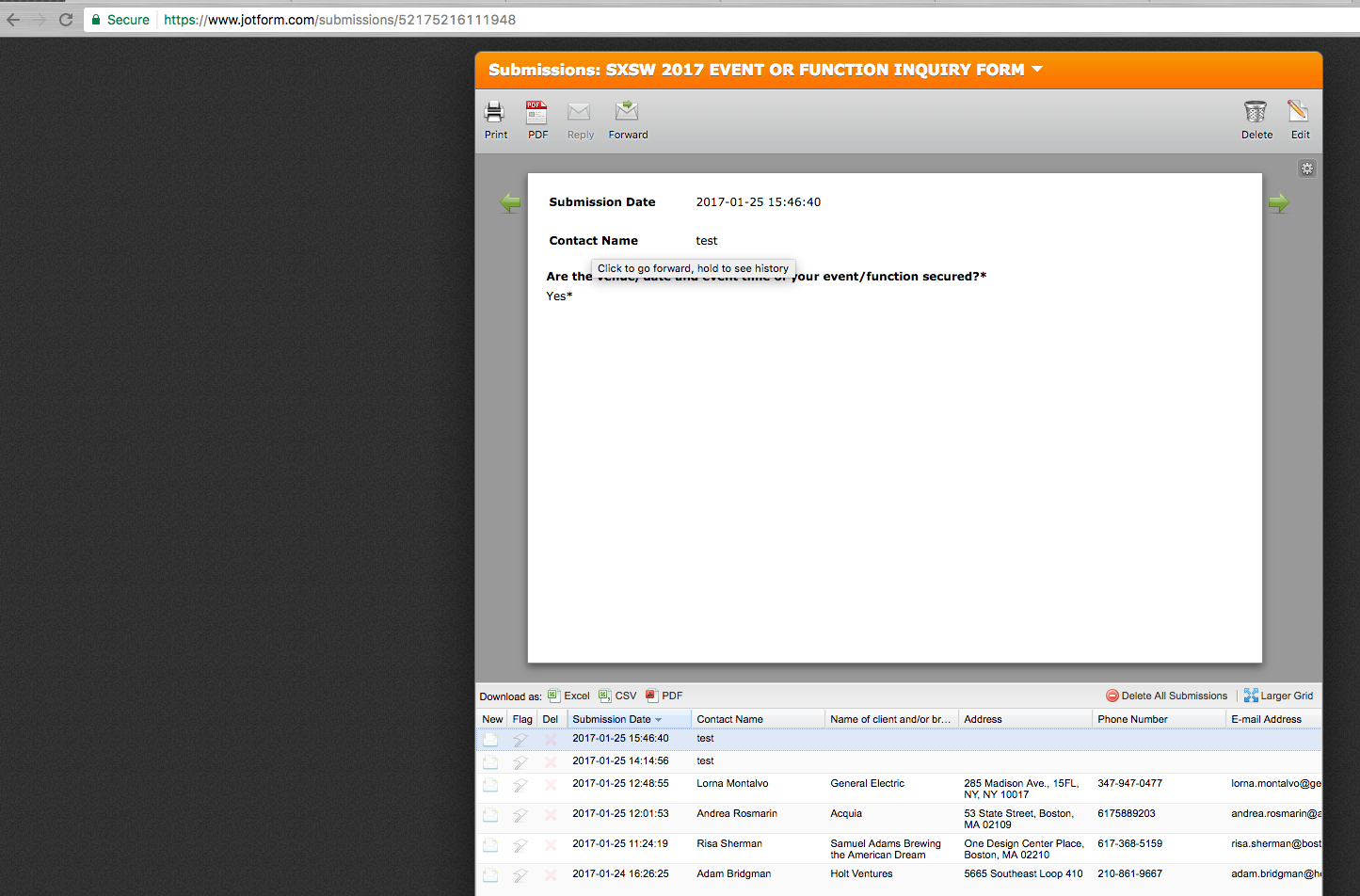
-
Kevin Support Team LeadReplied on January 25, 2017 at 6:54 PM
I have checked the email history for the email address you provided and found that emails are indeed being sent from our server, here's a screenshot of the log that I can see:

You can also check your email history by following this guide: https://www.jotform.com/help/293-How-to-View-All-Your-Form-Email-History
Also, I would suggest you to check this guide about why emails may not be sending: https://www.jotform.com/help/364-Why-I-am-not-Receiving-Email-Notifications
You could also check the spam and junk folders, if you find them in these folders then removing them will help you to avoid getting future emails there.
White-listing our mail server domains should also help you to avoid emails being sent to the spam folder or blocked:
us-sub1.jotservers.com
us-sub2.jotservers.com
aws-sub1.jotservers.com
aws-sub2.jotservers.com
us-app2.jotservers.com
srv89.formresponse.com
srv48.formresponse.com
jotservers.com
jotmails.com
jotform.com
amazonses.com
email.amazonses.com
*.smtp-out.amazonses.com
jotform.co
secure.jotform.co
s3.amazonaws.com
static-interlogyllc.netdna-ssl.com
If you're still experiencing this issue I would suggest you to set up a custom sender email address using the SMTP method, it will allow you to have more control over the emails and will use your mail server info: https://www.jotform.com/help/244-How-to-Setup-SMTP-for-a-Form
- Mobile Forms
- My Forms
- Templates
- Integrations
- INTEGRATIONS
- See 100+ integrations
- FEATURED INTEGRATIONS
PayPal
Slack
Google Sheets
Mailchimp
Zoom
Dropbox
Google Calendar
Hubspot
Salesforce
- See more Integrations
- Products
- PRODUCTS
Form Builder
Jotform Enterprise
Jotform Apps
Store Builder
Jotform Tables
Jotform Inbox
Jotform Mobile App
Jotform Approvals
Report Builder
Smart PDF Forms
PDF Editor
Jotform Sign
Jotform for Salesforce Discover Now
- Support
- GET HELP
- Contact Support
- Help Center
- FAQ
- Dedicated Support
Get a dedicated support team with Jotform Enterprise.
Contact SalesDedicated Enterprise supportApply to Jotform Enterprise for a dedicated support team.
Apply Now - Professional ServicesExplore
- Enterprise
- Pricing



























































