-
bryondAsked on January 26, 2017 at 5:18 AM
I have a form to which I have added 4 page breaks so that users can use sessionID to save entered data and return later to complete and then submit when complete.
However I find that if there are required questions on page 1, you cannot advance to page 2 using the Next button until the required questions are completed.
Indeed I want those questions to be completed before the Submit button is hit, however I would like to be able to navigate through the pages to fill out data progressively until all date is entered and then the user can hit Submit.
Is it possible to set questions so they are required for submission, but not prevent navigation using the Next or Back buttons?
-
BJoannaReplied on January 26, 2017 at 5:55 AM
Yes this is possible. To achieve this you will need to add Form Tabs widget to your form and to set Allow navigation without validation option to Yes.
How to Add a Widget to your Form?
Here is my demo form: https://form.jotform.com/70252741869967
Feel free to test it.
Hope this will help. Let us know if you need further assistance.
-
bryondReplied on January 26, 2017 at 7:58 AM
Thank you for your help. I have tested the form and have a question.
Is my understanding correct that while navigating between pages using the Next or Back buttons will save entered data, the entered data is not saved if the tabs are used to navigate between pages?
If that's the case, is there anyway to have the tab widget functionality, but have the tabs hidden so the user can only navigate using the Next or Back buttons?
-
bryondReplied on January 26, 2017 at 8:26 AM
Now my form isn't saving entered data using a sessionID and while I thought the example form you provided was saving OK, now that isn't saving.
What could possibly be going on?
This appears to have happened as my computer clock has moved through midnight to a new day. Could the fact that I've a date field autopopulating with the current time be an issue?
-
IanReplied on January 26, 2017 at 9:07 AM
We are still investigating the issue, we need some more time to resolve this.
Thanks for your patience.
-
BJoannaReplied on January 26, 2017 at 11:23 AM
I made some test on my demo form and session method is working properly with Form Tabs, but only when using Next and Back button. If Form tabs are used session was not saved.
Here is one of my session links: https://form.jotform.com/70252741869967?session=test1@gmail.com
So possible workaround is to hide Form Tabs widget. Add this CSS code inside of Form Tabs widget CSS field to hide it:
.tabs-list.default {
visibility: hidden;
}
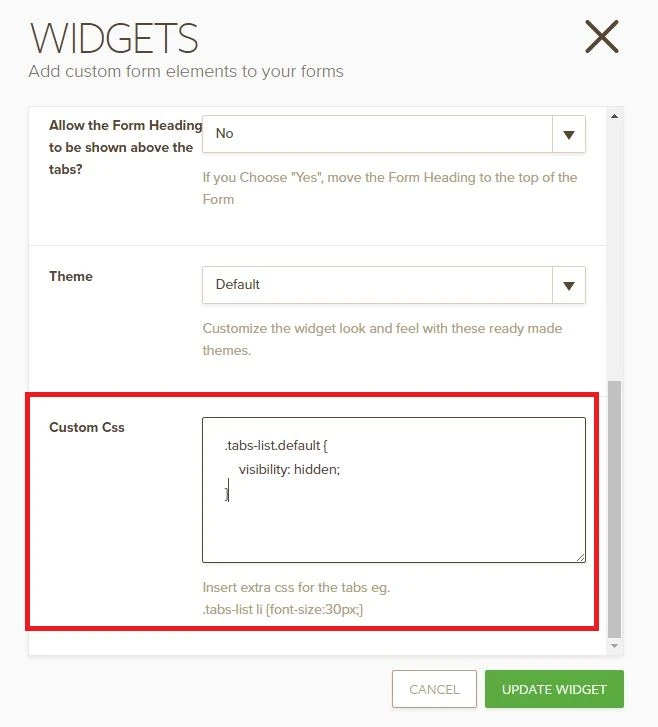
Here is my demo form: https://form.jotform.com/70254436817963
Feel free to test it.
Hope this will help. Let us know if you need further assistance.
-
bryondReplied on January 26, 2017 at 6:54 PM
Both for your sample form and the one I created, if I update a field on the first page and then click Next to go to the second page (and save the data on the first page), then close and reopen the browser, the updated field data is not saved.
However if I update a field on the first page, then click Next to go to the second page (and save the data on the first page) and then click Back to go back to the first page, then close and reopen the browser, the updated field data is saved.
Is this the way it should work? I wouldn't have thought it would be necessary to have to use the Back button after clicking Next. What sequence is required to ensure data on subsequent pages is saved?
It is interesting that while setting the Allow navigation without validation option to Yes allows the user to navigate across pages even if Required fields are not entered, it seems that the validation is actually taking place because warnings in red are placed on those Required fields where data is not entered.
Note that going back to just the multipage form by deleting the Tabs widget and having a minimal number of Required fields which must be populated by cloning my form seems to result in expected performance of the Next and Back buttons. So I think the added complication of installing the Tabs widget aimed at overcoming blank Required fields preventing navigation between pages is not worth the effort as it seems unreliable.
I was also wondering if there is a limit to the number of open sessions I can have, particularly on a free account. Because during my testing I have created quite a number of different sessions without finally submitting the form, can that cause a problem. So is there a way to clear existing sessions that are unwanted?
-
Kevin Support Team LeadReplied on January 26, 2017 at 10:31 PM
Regarding to the problem you're facing with the forms tab widget I moved it to another thread, it can be found here: https://www.jotform.com/answers/1048154
This is in order to assist you better and properly forward this case to our second level.
I was also wondering if there is a limit to the number of open sessions I can have, particularly on a free account. Because during my testing I have created quite a number of different sessions without finally submitting the form, can that cause a problem. So is there a way to clear existing sessions that are unwanted?
So far there is not a way to clear sessions already opened in your forms using the save and continue later workaround, there is not a max number of sessions allowed either. All sessions will be cleared automatically from our servers after 90 days.
- Mobile Forms
- My Forms
- Templates
- Integrations
- INTEGRATIONS
- See 100+ integrations
- FEATURED INTEGRATIONS
PayPal
Slack
Google Sheets
Mailchimp
Zoom
Dropbox
Google Calendar
Hubspot
Salesforce
- See more Integrations
- Products
- PRODUCTS
Form Builder
Jotform Enterprise
Jotform Apps
Store Builder
Jotform Tables
Jotform Inbox
Jotform Mobile App
Jotform Approvals
Report Builder
Smart PDF Forms
PDF Editor
Jotform Sign
Jotform for Salesforce Discover Now
- Support
- GET HELP
- Contact Support
- Help Center
- FAQ
- Dedicated Support
Get a dedicated support team with Jotform Enterprise.
Contact SalesDedicated Enterprise supportApply to Jotform Enterprise for a dedicated support team.
Apply Now - Professional ServicesExplore
- Enterprise
- Pricing





























































