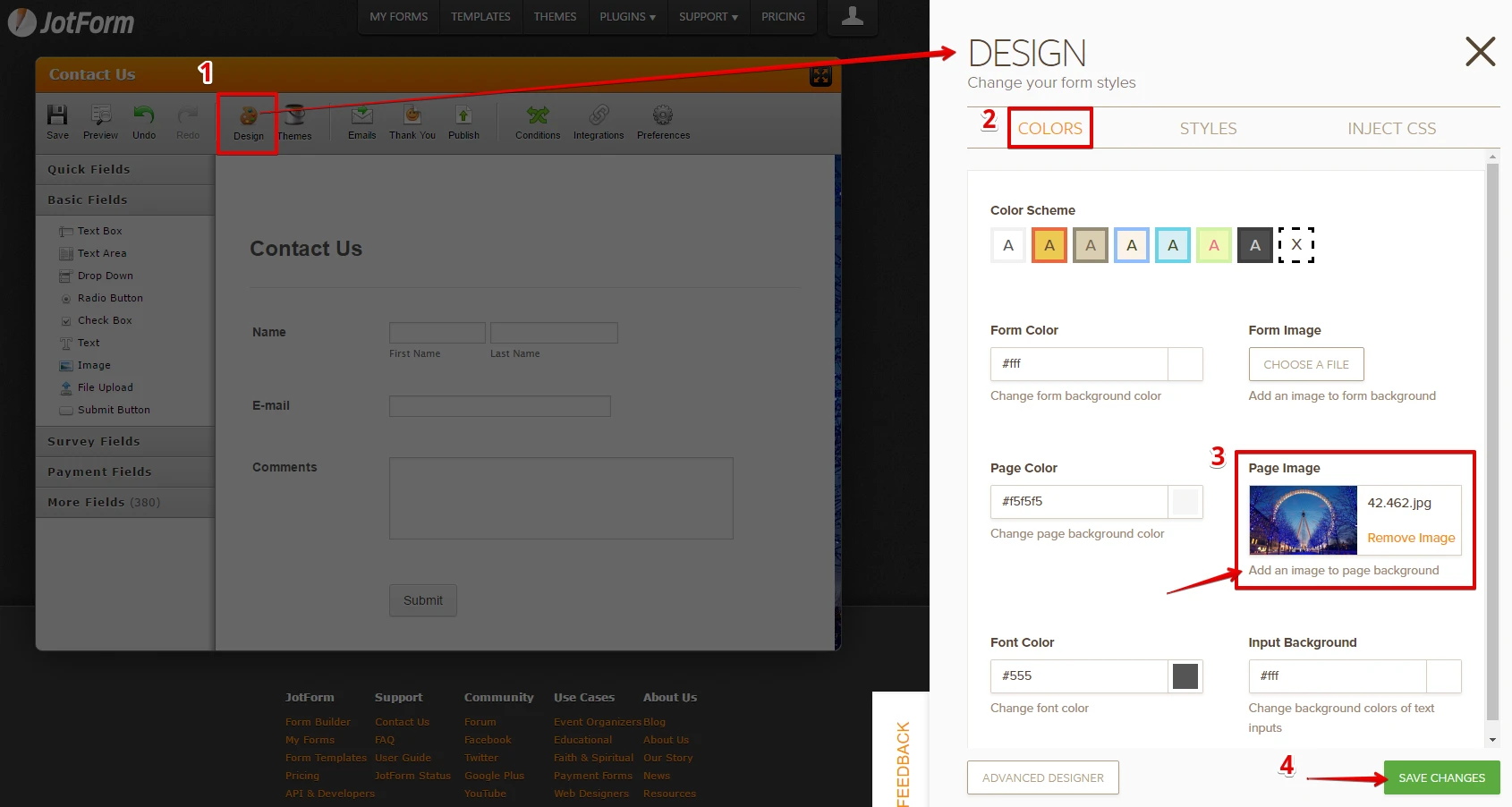-
jeffrey_c_davisAsked on January 26, 2017 at 8:24 AM
Hello:
I see how to upload my own background image but I want the form itself to be transparent so the image can be seen through the form wherever there is not input boxes. I'm not sure if you have to do this using a background image or a theme. I'm looking at your Sunset Hair Theme (for example) and I want to have my form like that except I want to use my own uploaded image. Please advise...
Page URL: https://form.jotform.com/70229344628155 -
Mike_G JotForm SupportReplied on January 26, 2017 at 9:07 AM
To accomplish what you're trying to achieve, you need to add a Page background to your form first.
(Please see the screenshot below to learn how you can add an image to your form's page background)
Please note that you can upload your own image just like what I did in the screenshot above.
Once you've done that, you now need to make the form background transparent.
You will find the instruction on how you can make your form background transparent in this guide:
https://www.jotform.com/help/87-Making-the-Form-Background-Transparent
I hope this helps. If you have any further questions regarding this, please feel free to contact us again anytime.
Thank you.
- Mobile Forms
- My Forms
- Templates
- Integrations
- INTEGRATIONS
- See 100+ integrations
- FEATURED INTEGRATIONS
PayPal
Slack
Google Sheets
Mailchimp
Zoom
Dropbox
Google Calendar
Hubspot
Salesforce
- See more Integrations
- Products
- PRODUCTS
Form Builder
Jotform Enterprise
Jotform Apps
Store Builder
Jotform Tables
Jotform Inbox
Jotform Mobile App
Jotform Approvals
Report Builder
Smart PDF Forms
PDF Editor
Jotform Sign
Jotform for Salesforce Discover Now
- Support
- GET HELP
- Contact Support
- Help Center
- FAQ
- Dedicated Support
Get a dedicated support team with Jotform Enterprise.
Contact SalesDedicated Enterprise supportApply to Jotform Enterprise for a dedicated support team.
Apply Now - Professional ServicesExplore
- Enterprise
- Pricing