-
bryondAsked on January 27, 2017 at 12:38 AM
While the addition of Next and Back buttons by way of insertion of a page break, when used in conjunction with a sessionId is a workaround for save and continue later functionality (How to Save Forms to Continue Later), is there a plan to add a 'Save' button to the basic fields?
If this 'Save' button had the same entered field data "save" functionality as the Next and Back buttons, but without triggering page navigation as Next and Back do, then it could be placed at strategic places in any form so that when used in conjunction with a sessionID it would provide 'save as you go' or 'save and continue later' functionality.
Ideally the 'Save' button would save without field validation so any number of Required fields could be included in the form. but of course validation would occur ultimately when the 'Submit' button is clicked.
The 'Save' button could also have an option to trigger an email and/or thank you, which would contain the form URL including a defined sessionID so the user can return to the saved form later.
-
Özlem JotForm DeveloperReplied on January 27, 2017 at 2:58 AM
Hi,
You can continue later filling your forms in different ways.
One of them is with session id as you mentioned in your comment and already shared the guide link: How-to-Save-Forms-and-Continue-Later
To save and continue, you need to use Page Break (Next and Back buttons). You can change the text of these buttons. For example, you can change the text of 'Next' button as 'Save and Continue'. However, there is no 'Save' button. Save and Continue Later feature currently works like you explained above.
Please note that when you create such kind of forms, you save all filled fields, not specific form fields. If your request is about a specific ''save button'' for a specific field, please confirm us. It is not possible now but if you explain your request clearer, we can open a future request for it.
If it is not your issue/request, please explain it more detailed. Please provide a step by step instruction if you want to make a future request.
I'll be awaiting for your reply.
Thank you.
-
bryondReplied on January 27, 2017 at 7:13 PM
No I am not suggesting the 'Save' button for saving a particular field, but all data entered into the form up until the time the 'Save' button would be clicked.
Indeed I have used How-to-Save-Forms-and-Continue-Later that requires adding a page break, which on small forms is practically unnecessary.
In addition, if the form has Required data fields, you still can't move to subsequent pages unless all of those fields are completed, which is not really 'save and continue' functionality.
I am aware of a workaround for that problem by adding the Forms Tab widget, but in standard form users may navigate between pages using the tabs, however a save does not occur. So to force users to navigate and in the process save entered data using the Next and Back buttons, the tabs must be hidden by adding CSS code.
However functionality using these workarounds is still problematic as I reported here Save and Continue Later: Data in first page not saving when clicking on next button if form has form tabs widget. and I thought adding a simple 'Save' button with the functionality I specified in the original post would be attractive to many users.
-
BorisReplied on January 28, 2017 at 5:15 AM
Thank your for the clarifications, I have forwarded this to our developers as a feature request for possible inclusion in the future.
Until such a time that this or a similar functionality gets implemented, you can use the Back button to navigate to the previous page when you do not fill out all required fields on a page and you want to save your progress. Navigating through either Next or Back buttons triggers session saving, so the Back button can be used when there is no Form Tabs widget, and you want to save data without completing all required fields on a page.
If there are any updates regarding your feature request, we'll let you know through this support thread. Thank you.
-
bryondReplied on January 28, 2017 at 8:16 AM
Thank you for your reply and forwarding the idea to be considered as a possible future inclusion.
However, in your reply you say "Navigating through either Next or Back buttons triggers session saving, so the Back button can be used when there is no Form Tabs widget, and you want to save data without completing all required fields on a page." but I find that it is not possible to navigate using the Next button if all Required fields are not yet completed.
When Next is clicked, the form shows the error message There are errors on this page. Please fix them before continuing. and any Required fields not completed are highlighted in red, with the label This field is required.. So until all Required fields are completed on the first page, it is not possible to navigate to the next page.
Have I misunderstood your explanation or is the functionality of my form not as you would expect?
If I could navigate between pages despite there being incomplete Required fields and the session was saved by using the Next and Back buttons I wouldn't be making the request for a 'Save' button.
-
BorisReplied on January 28, 2017 at 8:53 AM
I'm sorry if the message was unclear. What I meant is that you can click on the Back button when you did not fill out all required fields on a page, though that is only available from second page forward.
So if you reach page 2, or any other subsequent page, whenever you want to save your progress and you haven't filled out all the required fields on that page, you can simply click on the Back button and go back to the previous page. That will trigger a saving action.
However, a request for a dedicated Save button has been forwarded to our developers as well, so in case something like that gets implemented, we'll be able to inform you through this support thread. Thank you.
-
TechDirectReplied on March 8, 2017 at 1:01 PM
I'm adding my vote for a "Save" button. I just spent 30 minutes with a customer who lost all of her input data due to her minimal computer skills. A "Save" button at the bottom of the form would have save her a lot of headache! She actually thought clicking on "File -> Save As..." at the top of the Internet Explorer window was saving her form!
-
Support_Management Jotform SupportReplied on March 8, 2017 at 2:24 PM
@TechDirect - Thanks for upvoting this Feature Request. Now that you have replied to this thread, you should also get an update whenever a post is added here.
In the interim, perhaps renaming the Next button to something like Save and Proceed might improve the user experience.
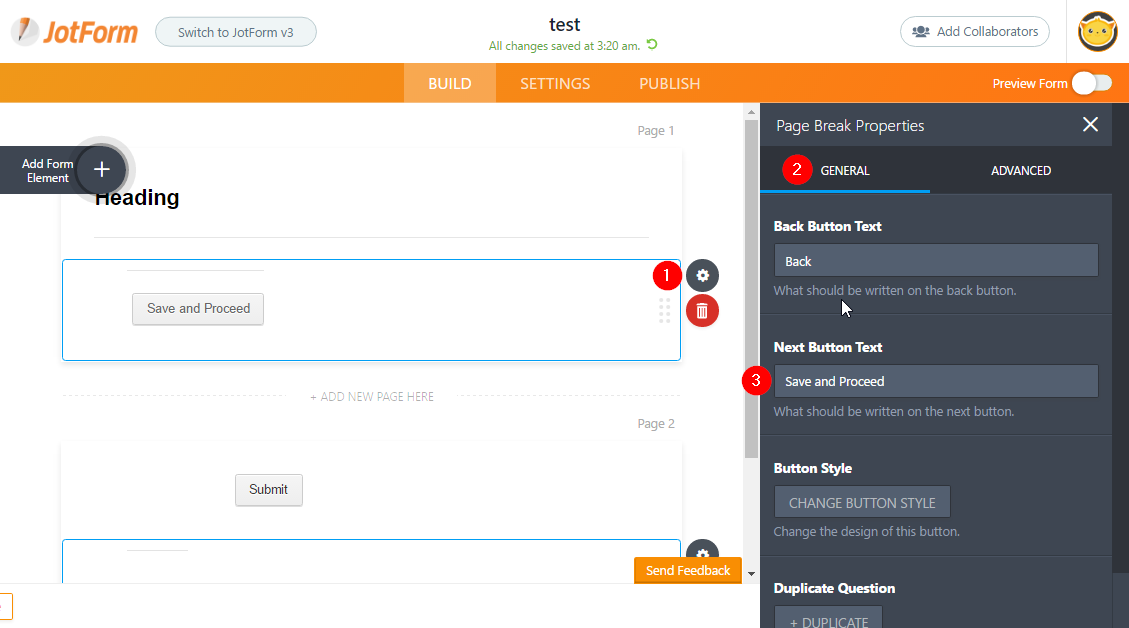
-
TechDirectReplied on March 8, 2017 at 3:34 PM
Hi Jim,
Thanks for the response, however my form is only one page and 98% of the fields are required fields. The point of a user saving a form, from my perspective, is so the visitor/user can save the form at any point and come back to it later without regard to whether an empty field is completed. I think Bryond articulated the desired requirement very well in the earlier post. Thanks again and I look forward to this enhancement! :-)
-
TechDirectReplied on March 8, 2017 at 4:01 PM
Update: I looked around your forum some more and found the auto-fill option which works in my case for what I want for the time being. (Still want the save button though!) :-) Thanks!
-
Support_Management Jotform SupportReplied on March 8, 2017 at 5:17 PM
Ah, I see - Knowing it's a single page form, then Autofill would be the better approach. I'm glad that fits your needs for the time being.
- Mobile Forms
- My Forms
- Templates
- Integrations
- INTEGRATIONS
- See 100+ integrations
- FEATURED INTEGRATIONS
PayPal
Slack
Google Sheets
Mailchimp
Zoom
Dropbox
Google Calendar
Hubspot
Salesforce
- See more Integrations
- Products
- PRODUCTS
Form Builder
Jotform Enterprise
Jotform Apps
Store Builder
Jotform Tables
Jotform Inbox
Jotform Mobile App
Jotform Approvals
Report Builder
Smart PDF Forms
PDF Editor
Jotform Sign
Jotform for Salesforce Discover Now
- Support
- GET HELP
- Contact Support
- Help Center
- FAQ
- Dedicated Support
Get a dedicated support team with Jotform Enterprise.
Contact SalesDedicated Enterprise supportApply to Jotform Enterprise for a dedicated support team.
Apply Now - Professional ServicesExplore
- Enterprise
- Pricing






























































