-
TableauxAsked on January 27, 2017 at 7:40 AM
I'm using version 4.0 of the editor so the above does not apply. Can you clarify how in 4.0?
-
candyReplied on January 27, 2017 at 8:39 AM
Hello,
You are able to change the Page Title of the form as you can see the screenshot below:

After changing the Title, all changes will be saved automatically.
Just in case, clear your browser caches before previewing your form.
Please try and if you see any problem, let us know.
Thanks in advance.
-
TableauxReplied on January 27, 2017 at 10:41 AM
You don't understand, it's not the actual title of the form, it is the page title in the HTML that is displayed in the browser's tab. See attached
See these screencaps:
http://tableaux.com/files/images/screencaps/screencap-1.jpg
http://tableaux.com/files/images/screencaps/screencap-2.jpg
-
Elton Support Team LeadReplied on January 27, 2017 at 11:48 AM
Following the same guide showed by my colleague, the Page Title can be found in the bottom section when you click the Show More button. You just have to scroll down a bit :)
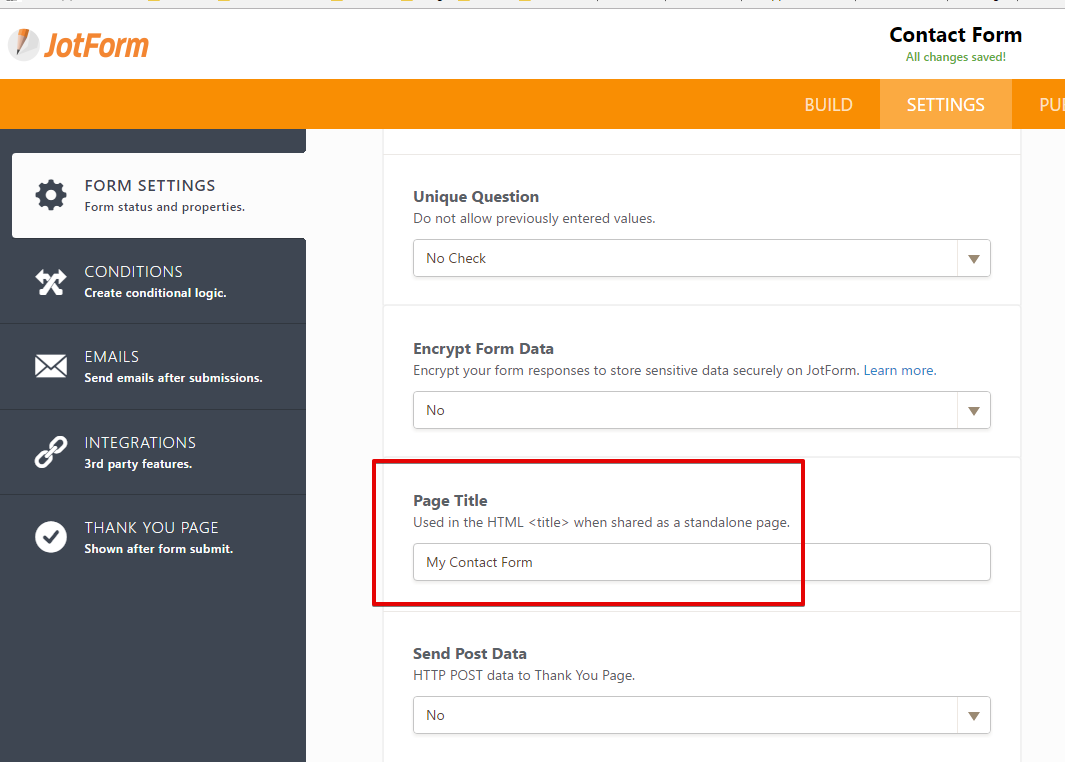
-
TableauxReplied on January 27, 2017 at 1:20 PM
AH, yes I missed that "More Options" button. Thanks!
-
SunnyoneReplied on March 5, 2017 at 10:22 PM
I have changed the title in both spots, and I am still getting the old form name when sharing the link, I am using 4.0 as well. Please Help!
-
John_BensonReplied on March 6, 2017 at 1:00 AM
@Sunnyone
I've answered your issue on this thread: https://www.jotform.com/answers/1082397. Please reply there if necessary.
Thank you.
- Mobile Forms
- My Forms
- Templates
- Integrations
- INTEGRATIONS
- See 100+ integrations
- FEATURED INTEGRATIONS
PayPal
Slack
Google Sheets
Mailchimp
Zoom
Dropbox
Google Calendar
Hubspot
Salesforce
- See more Integrations
- Products
- PRODUCTS
Form Builder
Jotform Enterprise
Jotform Apps
Store Builder
Jotform Tables
Jotform Inbox
Jotform Mobile App
Jotform Approvals
Report Builder
Smart PDF Forms
PDF Editor
Jotform Sign
Jotform for Salesforce Discover Now
- Support
- GET HELP
- Contact Support
- Help Center
- FAQ
- Dedicated Support
Get a dedicated support team with Jotform Enterprise.
Contact SalesDedicated Enterprise supportApply to Jotform Enterprise for a dedicated support team.
Apply Now - Professional ServicesExplore
- Enterprise
- Pricing































































