-
David SilverAsked on January 27, 2017 at 10:22 AM
I've had this form for a very long time and have hundreds of submissions. Starting last week, users are getting the following error:
The form submits but it is missing a good portion of the form
-
Kiran Support Team LeadReplied on January 27, 2017 at 11:34 AM
I have tried submitting the form and was able to submit the form without any issue. Also, I see that the form information is displaying properly in the form submissions.
It looks like that the image attached to your post is not uploaded correctly. Could you upload the screenshot of the issue to this thread https://www.jotform.com/answers/1048512 by following the steps as displayed in the image below:

Also, please let us know when you are experiencing the issue.
We will wait for your response. Thank you!
-
dsilver@pmhcc.orgReplied on January 27, 2017 at 11:53 AM
Sorry, here you go. Users are having the problem since last week. But it is not all the time. I have tried and had no problems and others have tried without a problem. Then all of a sudden, users will have problems. I had two uses try to submit four forms today and all got the error.

-
David JotForm Support ManagerReplied on January 27, 2017 at 12:34 PM
I just tested your form, and it submitted fine:

Is there a specific way I should fill it out in order to reproduce the issue?
-
dsilver@pmhcc.orgReplied on January 27, 2017 at 1:18 PM
It did submit fine. Below is what I received. When you choose one of the other two types of requests, we are missing all of the details. This is what we have been experiencing from our users. Some of the users received the error message I included earlier but in all cases, we get the information like below missing most of the form.
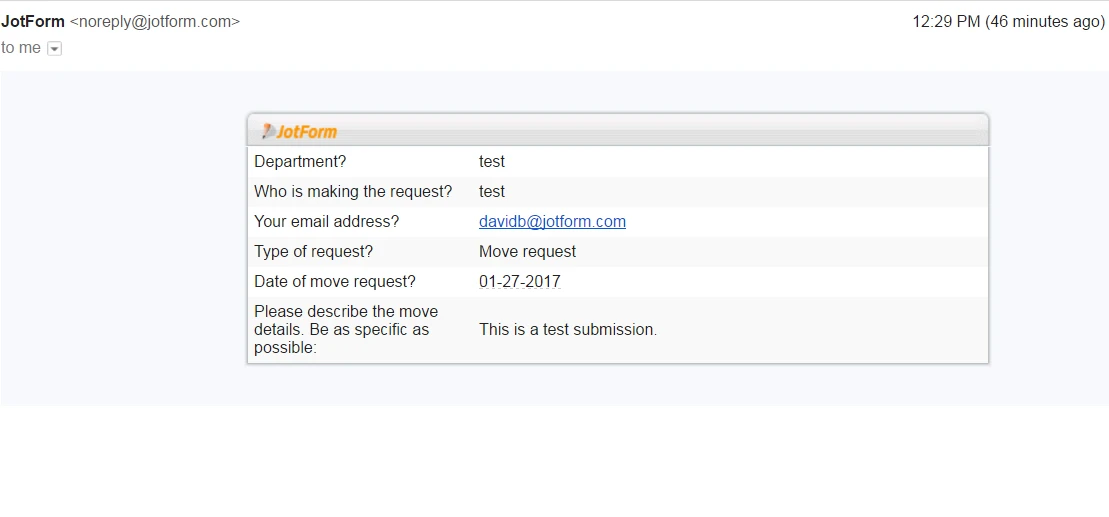
-
Kiran Support Team LeadReplied on January 27, 2017 at 1:30 PM
The other fields are not displayed in the email since the option Hide empty fields is enabled in the notification email.
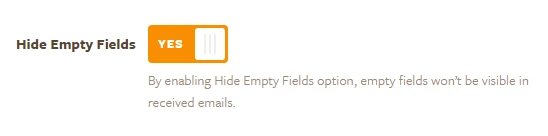
Since there is no data received for the other fields, it will not be displayed in the email. You may disable this option from the Advanced tab in the email notification. However, since there is no data available with this fields, they will be displayed blank in the email.
Hope this information helps!
-
dsilver@pmhcc.orgReplied on January 27, 2017 at 1:32 PM
Yes I know. I'm saying if you choose the other two options under "Type of request", all of the information is not submitted. It is not all of the time - it happens in spurts.
-
David JotForm Support ManagerReplied on January 27, 2017 at 1:43 PM
Can you please show us a submission where another option besides "Move request" is chosen, and the rest of the filled data does not show in the notification?
If it does not happen all the time, maybe the notification is corrupted, please tried deleting the notification and creating a new one again: https://www.jotform.com/help/25-Setting-Up-Email-Notifications
Let us know if you need more help.
-
dsilver@pmhcc.orgReplied on January 27, 2017 at 1:46 PM
Here is one from this morning. This person submitted twice and had the same problem:
-
Kiran Support Team LeadReplied on January 27, 2017 at 2:09 PM
I see that the 2 submissions received with the email address (mjordan@pmhcc.org) are not having any information. Could you let us know if the form is embedded on any web page or using the direct link to the form? If the form is embedded on a web page, please provide us with the URL so that we can check and see what best we can do in this regard.
Thank you!
-
dsilver@pmhcc.orgReplied on January 27, 2017 at 2:10 PM
Hi - no it is not embedded. We direct users to the URL.
-
David JotForm Support ManagerReplied on January 27, 2017 at 3:25 PM
That's odd, based on that selection, the rest of the fields display, and they are required:

Somehow, they were bypassed. It might have been due to a temporary bug. It appears that this is not longer happening.
Please have your user(Mary Jordan) to submit the form again through the edit link of that submission, here it is: https://www.jotform.com/edit/361335655452148775
Let us know if you need more help.
-
dsilver@pmhcc.orgReplied on January 27, 2017 at 3:39 PM
This is the problem. The questions aren't bypassed - the user selects "Type of Request" and then the form errors out with the display from my first posting. The email comes to me like I show with out any errors but obviously not completed because the end user received an error.
This is not a consistent problem. one time the user will fill out the form with no problems. the next time they fill out the form, they error out. It start last week on Friday. We told the users, try again Monday. Everything was fine Monday, Tuesday, and Wednesday. Then the problem started again Thursday and today.
-
Kiran Support Team LeadReplied on January 27, 2017 at 4:59 PM
Since we are not able to replicate the issue at our end, it is hard to find the investigate the issue. Could you check with the user which browser is being used?
If you notice the same issue again, please let us know immediately so that we'll take a look and provide you with necessary assistance.
Thank you!
- Mobile Forms
- My Forms
- Templates
- Integrations
- INTEGRATIONS
- See 100+ integrations
- FEATURED INTEGRATIONS
PayPal
Slack
Google Sheets
Mailchimp
Zoom
Dropbox
Google Calendar
Hubspot
Salesforce
- See more Integrations
- Products
- PRODUCTS
Form Builder
Jotform Enterprise
Jotform Apps
Store Builder
Jotform Tables
Jotform Inbox
Jotform Mobile App
Jotform Approvals
Report Builder
Smart PDF Forms
PDF Editor
Jotform Sign
Jotform for Salesforce Discover Now
- Support
- GET HELP
- Contact Support
- Help Center
- FAQ
- Dedicated Support
Get a dedicated support team with Jotform Enterprise.
Contact SalesDedicated Enterprise supportApply to Jotform Enterprise for a dedicated support team.
Apply Now - Professional ServicesExplore
- Enterprise
- Pricing





























































