-
suesolAsked on January 27, 2017 at 2:57 PM
I have duplicated my two forms (Pay Later Part 1 and Part 2) to two new forms (Firesign Pay Later Part 1 and Part 2) -- But there are a few things that aren't working.
1 -- As noted in question above, the fields I've marked as NOT REQUIRED, are still required. (I will make them Required when we are done testing.) Image attached.


 2 -- On Part 2 -- The heading display has not been changed. (Although I have edited it.) And under SERVICE (radio button question), I have removed one of the options, but two are still being displayed.
2 -- On Part 2 -- The heading display has not been changed. (Although I have edited it.) And under SERVICE (radio button question), I have removed one of the options, but two are still being displayed.I have attached the two images -- the first of the changes I made, the second of how it is displaying.
-
JanReplied on January 27, 2017 at 4:38 PM
I have checked this form and I can see that these fields are not required anymore.

You can actually manage multiple fields in the Form Builder. Just right click on a field and then click the "Manage Multiple Fields" option.

In the Field Manager wizard, you can "Select All" fields and "Unrequire" them.

The heading display has not been changed. (Although I have edited it.) And under SERVICE (radio button question), I have removed one of the options, but two are still being displayed.
I can see that the fields that you mentioned are now updated. I will clear your form cache so that your forms will be refreshed from our servers.

Hope that helps. Please check it and let us know if you're still having issues. Thank you.
-
suesolReplied on January 27, 2017 at 5:33 PM
Unfortunately nothing has been fixed -- all the same problems are still there.
I am clear on how to make the changes -- which I did. (to making answers not required, to changing headings, to getting rid of one of the options under Service. But still exist when I test the forms.
Is it my cache that needs clearing?
-
HelenReplied on January 28, 2017 at 3:07 AM
Hi,
I have checked your form and I realized that your fields were not required:
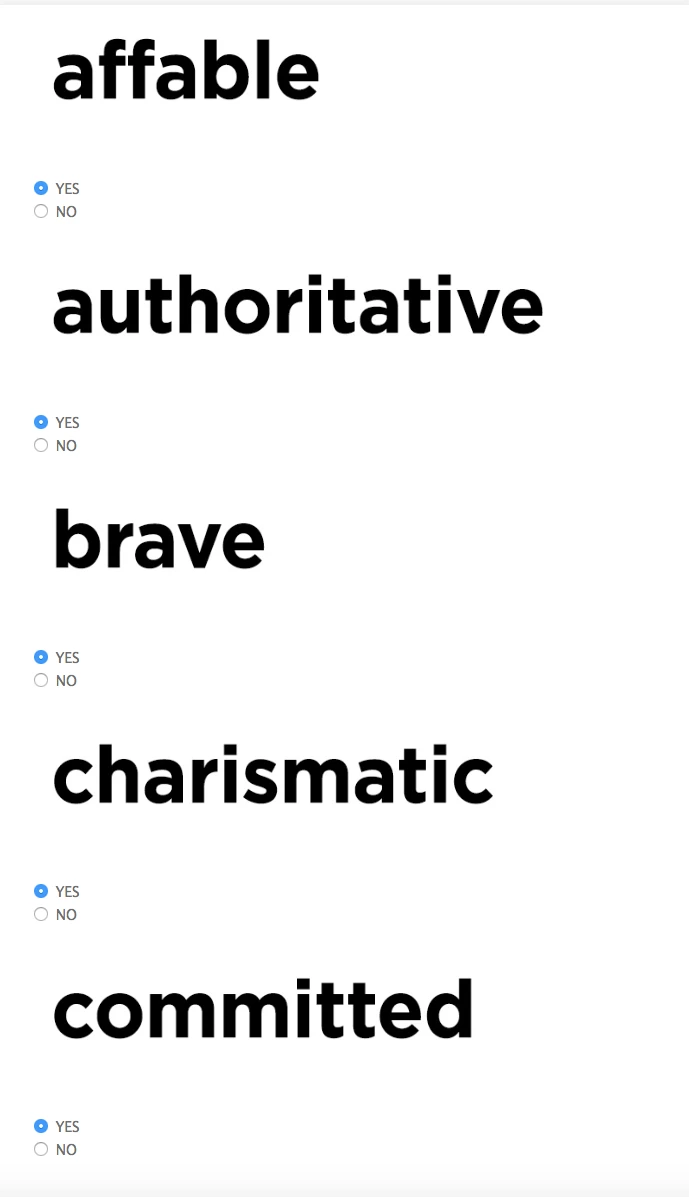
The heading display has not been changed. (Although I have edited it.) And under SERVICE (radio button question), I have removed one of the options, but two are still being displayed.
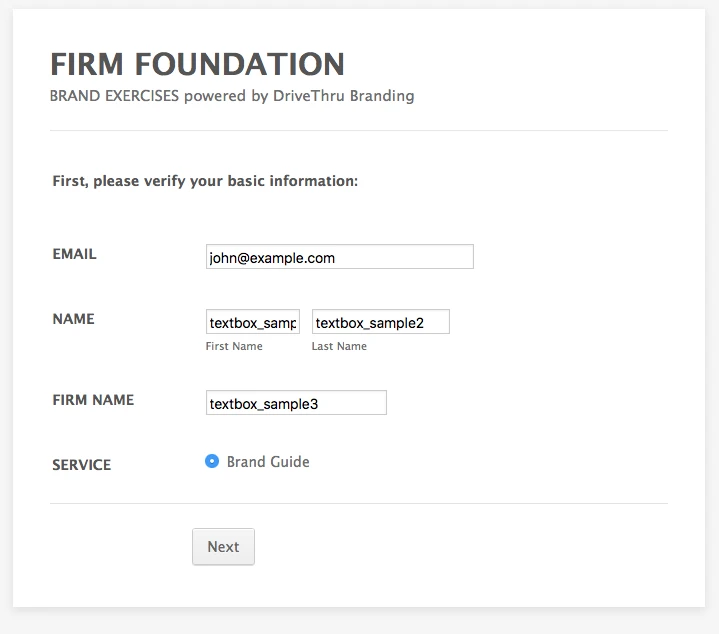
I have cleared your Form Caches. Please clear your Browser caches and try it again.
If you have any questions or issue, feel free contact us.
-
suesolReplied on January 29, 2017 at 12:59 PM
The changes I have made are NOT sticking. The same problem exists that I've repeated twice now.
My forms have been set up so that the the person enters key info on form 1 -- then receives link to start on form 2 (confirming some of that key info.)
The changes I made to the top of Form 2 are NOT STICKING.
See images attached. One shows the actual changes I made on Form 2. The second shows how it is displaying for the user.


-
JanReplied on January 29, 2017 at 4:23 PM
I was able to replicate the issue. I did a test submission in your form and it redirected me to a different form. Here's a screen capture:

First, let me provide all the information you mentioned on this thread:
Pay Later Part 1 - http://www.jotform.us/form/62854506256157
Pay Later Part 2 - http://www.jotform.us/form/62215607128148Firesign Pay Later Part 1 - http://www.jotform.us/form/70254574820152
Firesign Pay Later Part 2 - http://www.jotform.us/form/70254724171148You are working on this form (Firesign Pay Later Part 1) and once the user submitted the form, the Thank You Page comes up. The Thank You Page shows an incorrect session link. It is being redirected to a different form (Pay Later Part 2). Here's a screenshot:

The link should be using the form (Firesign Pay Later Part 2). Please update it in order to fix the problem.
If you have any questions, let us know. Thank you.
- Mobile Forms
- My Forms
- Templates
- Integrations
- INTEGRATIONS
- See 100+ integrations
- FEATURED INTEGRATIONS
PayPal
Slack
Google Sheets
Mailchimp
Zoom
Dropbox
Google Calendar
Hubspot
Salesforce
- See more Integrations
- Products
- PRODUCTS
Form Builder
Jotform Enterprise
Jotform Apps
Store Builder
Jotform Tables
Jotform Inbox
Jotform Mobile App
Jotform Approvals
Report Builder
Smart PDF Forms
PDF Editor
Jotform Sign
Jotform for Salesforce Discover Now
- Support
- GET HELP
- Contact Support
- Help Center
- FAQ
- Dedicated Support
Get a dedicated support team with Jotform Enterprise.
Contact SalesDedicated Enterprise supportApply to Jotform Enterprise for a dedicated support team.
Apply Now - Professional ServicesExplore
- Enterprise
- Pricing




























































