-
markcarlockAsked on January 27, 2017 at 3:01 PM
I have 2 date widgets but when downloading submissions in excel 1 provides the time and 1 doesn't, how do I get them both to just show the date and not the time?
https://form.jotform.com/70256383866162
Page URL: https://form.jotform.com/70256383866162 -
Support_Management Jotform SupportReplied on January 27, 2017 at 4:57 PM
I checked that form and you only have 1 submission. Are you perhaps referring to these two:
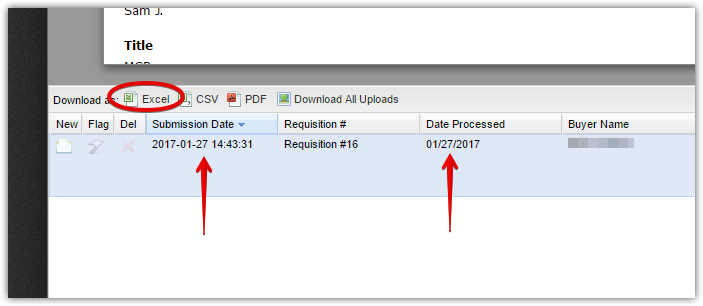
The first column named SUBMISSION DATE is something that ALL FORM SUBMISSIONS have by default.
The other column named DATE PROCESSED is the actual field (Datetime Single Widget) on your form.
If you wish to include a TIME for that widget, just enable it on the Widget Wizard like below:
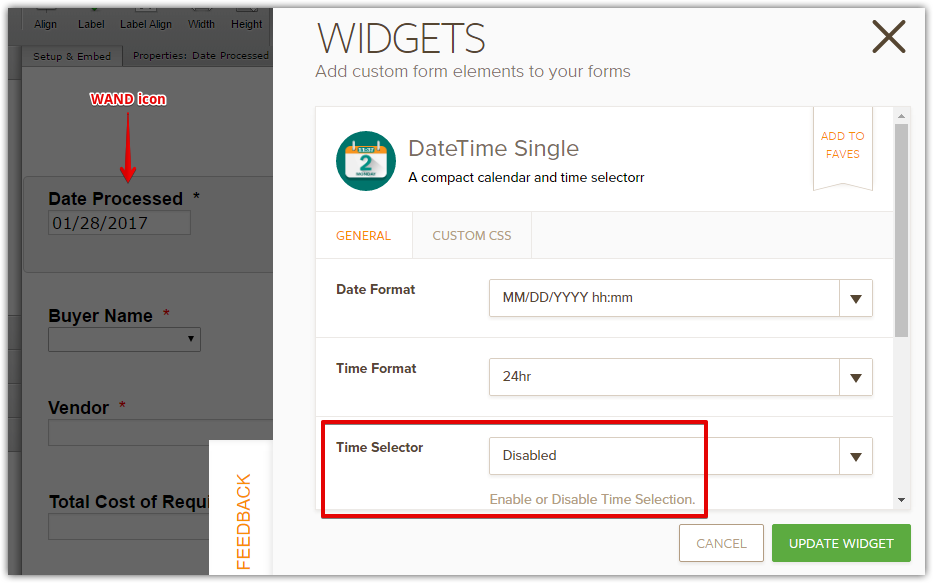
-
markcarlockReplied on January 27, 2017 at 5:44 PM
Thanks. To add to this question is there a way for the Request Date to stay accurate to the original date if the edit link is opened a day later? I'm trying to accomplish getting a date when the original form was submitted then a date when the form was opened via edit then re submitted. Please advise.
-
BJoannaReplied on January 28, 2017 at 4:09 AM
When you say Request Date, are you referring to Submission date that is shown on submission page? Submission date will not be changed when submission is edited and it is not possible to change it.
If you will edit your submissions and you want to get the date when form was edited you can add one additional Date Time field or Datetime Single widget to your form and set condition to show that field when submission is edited.
Hope this will help. Let us know if you need further assistance.
-
BJoannaReplied on January 28, 2017 at 4:41 AM
I did a bit more testing and I think I have better solution to show edit date when submission is edited. For this workaround you will need to use DateTime Single widget, Get Form Page URL widget and conditional logic hide show field.
You will need to set your condition to show DateTime Single widget when submission is edited. Get Form Page URL widget will allow you to achieve this by setting condition inside of your form, like this.
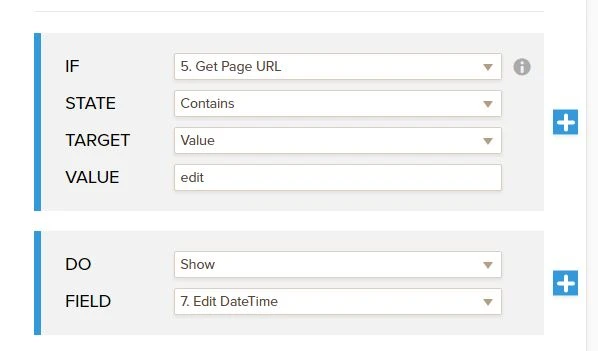
To prevent your users to edit date add this CSS code inside of DateTime Single widget CSS field:
input#cal {
pointer-events: none;
}
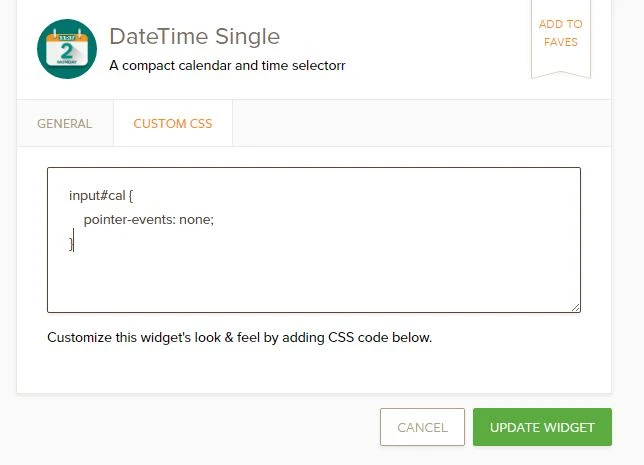
Here is my demo form: https://form.jotform.com/70272053977965
Feel free to test it and clone it.
Hope this will help. Let us know if you need further assistance.
- Mobile Forms
- My Forms
- Templates
- Integrations
- INTEGRATIONS
- See 100+ integrations
- FEATURED INTEGRATIONS
PayPal
Slack
Google Sheets
Mailchimp
Zoom
Dropbox
Google Calendar
Hubspot
Salesforce
- See more Integrations
- Products
- PRODUCTS
Form Builder
Jotform Enterprise
Jotform Apps
Store Builder
Jotform Tables
Jotform Inbox
Jotform Mobile App
Jotform Approvals
Report Builder
Smart PDF Forms
PDF Editor
Jotform Sign
Jotform for Salesforce Discover Now
- Support
- GET HELP
- Contact Support
- Help Center
- FAQ
- Dedicated Support
Get a dedicated support team with Jotform Enterprise.
Contact SalesDedicated Enterprise supportApply to Jotform Enterprise for a dedicated support team.
Apply Now - Professional ServicesExplore
- Enterprise
- Pricing




























































