-
sianlewisAsked on January 27, 2017 at 5:24 PM
My booking form has vanished from my booking page.
I've created a new form and embedded that but that's also not showing.
I pasted the link into my search bar and got a message saying the form was over quota but this is a brand new form and I've just upgraded my account to allow for 1000 form submissions per month.
-
HelenReplied on January 28, 2017 at 2:04 AM
Hi,
Thank you for contacting us.
I have checked your we site and found this form under the user that "sianlewis". Also, you have got two embed scripts of your form on your website.
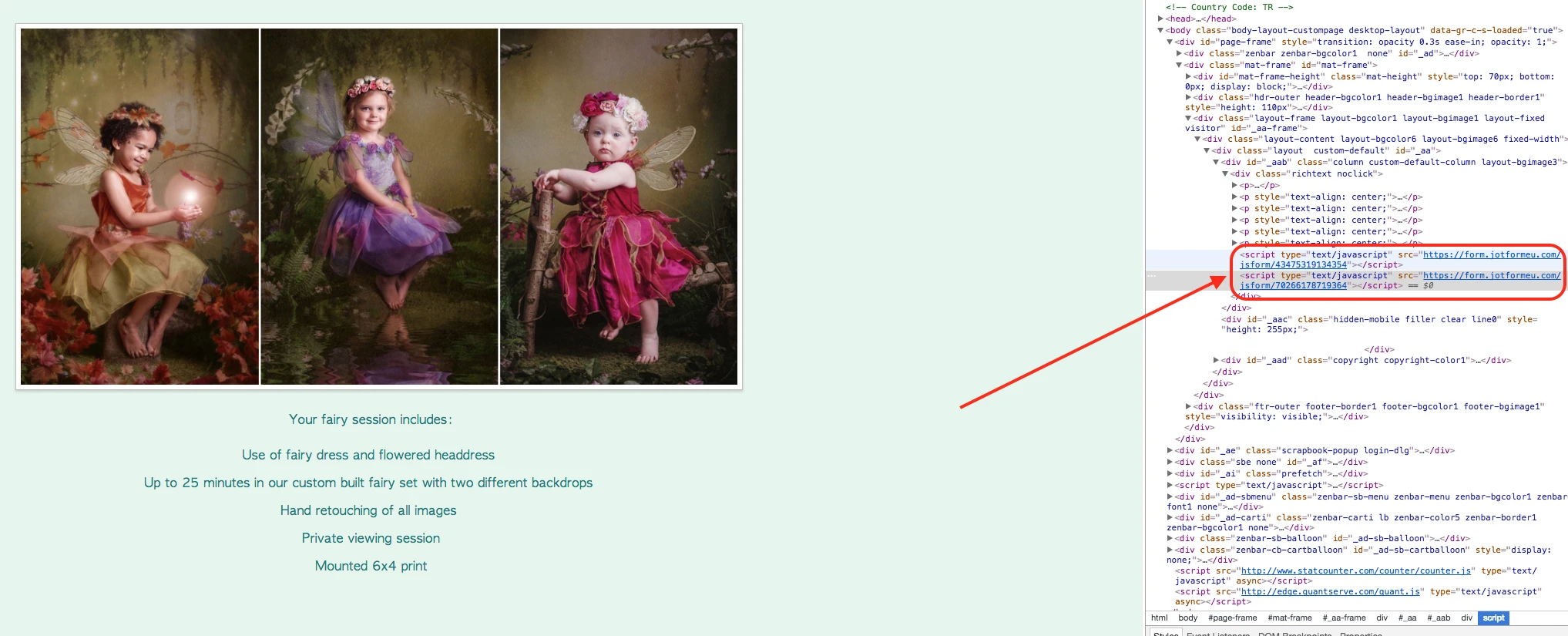
I have checked your account and it was Bronze plan. Everything seems to be correct. Please delete these scripts and try to embed your form with an iFrame method.
Here is a guide helps to you: https://www.jotform.com/help/148-Getting-the-form-iFrame-code
If you have any questions or issue, feel free contact us.
-
sianlewisReplied on January 29, 2017 at 12:07 PM
Hi Helen
I'm still getting a message saying that the form is over quota.

-
Support_Management Jotform SupportReplied on January 29, 2017 at 2:34 PM
The page you mentioned on your post http://www.sianlewisphoto.com/fairy-special-offer now shows the following:
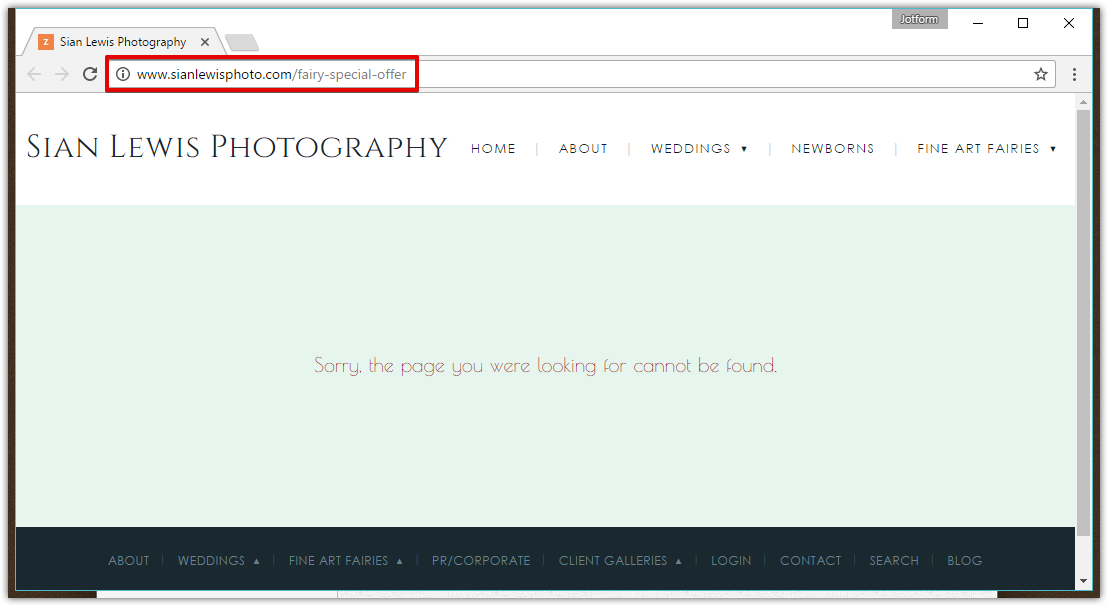
So I resorted to checking the forms that were shown on the screenshot of my colleague when she mentioned you had 2 embed codes.
https://www.jotform.com/70266178719364
https://www.jotform.com/43475319134354
Both of these forms work and your account, sianlewis, is in good standing (Bronze Plan). I suggest you give us either the exact page where you have the form embedded or the actual Form URL/ID so we can have a better look.
-
Sianlewis2Replied on January 29, 2017 at 5:34 PM
I created another account with you in order to be able to add a new form as I was continually getting the same error message saying the form was over its quota and I had people waiting to book. The original web page incurred an error during the editing process and has had to be replace with another one which is why that link no longer works.
As the links are now working I'll switch back to the form on my original account.
-
Ashwin JotForm SupportReplied on January 29, 2017 at 10:58 PM
Hello Sianlewis2,
I am not sure why you are seeing the form over quota error message. I did check your webpage where you embedded your form and found that you have used your form's full source code. I would suggest you to please embed your form using its iFrame embed code. The following guide should help you how to grab your form's iFrame embed code: https://www.jotform.com/help/148-Getting-the-form-iFrame-code
I see that you have created a form in your new account "Sianlewis2". Do you want us to move this form to your paid account "sianlewis".
Do get back to us on this and we will do the needful.
Thank you!
-
sianlewisReplied on January 30, 2017 at 5:40 AM
Hi Ashwin
The iFrame code kept giving me the over quota - the links from this page worked to open the form but when trying the direct link direct from my account, it didn't and just gave the over quota message.
Anyway, I've now managed to get it to work from my old account so it's all good.
-
Ashwin JotForm SupportReplied on January 30, 2017 at 5:57 AM
Hello sianlewis,
I am glad to know that you have manged to solve this problem but I do not see any reason why you get over quota message when embedding form with iFrame embed code. I would suggest you to please share the iFrame embed code you are trying to use and we will take a look.
We will wait for your response.
Thank you!
-
sianlewisReplied on January 30, 2017 at 3:53 PM
This is the iFrame code which is still saying it's over quota when I try to use it.
I am also now getting a message saying that my form is disabled!<iframe id="JotFormIFrame-43475319134354" onDISABLEDload="window.parent.scrollTo(0,0)" allowtransparency="true" src="https://form.jotformeu.com/43475319134354" frameborder="0" style="width:100%; height:539px; border:none;" scrolling="no"> </iframe> <script type="text/javascript"> window.handleIFrameMessage = function(e) { var args = e.data.split(":"); var iframe = false; if (args.length > 2) { iframe = document.getElementById("JotFormIFrame-" + args[2]); } else { iframe = document.getElementById("JotFormIFrame"); } if (!iframe) return; switch (args[0]) { case "scrollIntoView": iframe.scrollIntoView(); break; case "setHeight": iframe.style.height = args[1] + "px"; break; case "collapseErrorPage": if (iframe.clientHeight > window.innerHeight) { iframe.style.height = window.innerHeight + "px"; } break; case "reloadPage": window.location.reload(); break; } var isJotForm = (e.origin.indexOf("jotform") > -1) ? true : false; if(isJotForm && "contentWindow" in iframe && "postMessage" in iframe.contentWindow) { var urls = {"docurl":encodeURIComponent(document.URL),"referrer":encodeURIComponent(document.referrer)}; iframe.contentWindow.postMessage(JSON.stringify({"type":"urls","value":urls}), "*"); } }; if (window.addEventListener) { window.addEventListener("message", handleIFrameMessage, false); } else if (window.attachEvent) { window.attachEvent("onmessage", handleIFrameMessage); } if(window.location.href && window.location.href.indexOf("?") > -1) { var ifr = false; if (args.length > 2) { ifr = document.getElementById("JotFormIFrame-" + args[2]); } else { ifr = document.getElementById("JotFormIFrame"); } var get = window.location.href.substr(window.location.href.indexOf("?") + 1); if(ifr && get.length > 0) { var src = ifr.src; src = src.indexOf("?") > -1 ? src + "&" + get : src + "?" + get; ifr.src = src; } } </script>


-
Support_Management Jotform SupportReplied on January 30, 2017 at 4:23 PM
Thanks for that. I noticed the embed code you pasted is different from the other screenshot that says Form Disabled.
1. 43475319134354 - Form ID that shows Form Over Quota and the one embedded on this page http://www.sianlewisphoto.com/fairy-booking-new
2. 70266178719364 - Form ID that shows Form Disabled.
Both these forms belong to your sianlewis account. I did try submitting the 2nd form and ended up seeing that same Form Disabled message. I had to move this issue to a separate thread so we can escalate it to our Developers.
Here it is https://www.jotform.com/answers/1050923 and we'll have it addressed shortly.
Although your issue has been resolved, I still escalated it to our devs since I'm able to reproduce the error.
What you can do for the time being is to change the src URL of the form from https://form.jotformeu.com/43475319134354 to https://form.jotform.com/43475319134354
That should fix the Form Over Quota problem with the 1st form. I've highlighted the changes you need to do below.
FROM:
<iframe id="JotFormIFrame-43475319134354" onDISABLEDload="window.parent.scrollTo(0,0)" allowtransparency="true" src="https://form.jotformeu.com/43475319134354" frameborder="0" style="width:100%; height:539px; border:none;" scrolling="no"> </iframe> <script type="text/javascript"> window.handleIFrameMessage = function(e) { var args = e.data.split(":"); var iframe = false; if (args.length > 2) { iframe = document.getElementById("JotFormIFrame-" + args[2]); } else { iframe = document.getElementById("JotFormIFrame"); } if (!iframe) return; switch (args[0]) { case "scrollIntoView": iframe.scrollIntoView(); break; case "setHeight": iframe.style.height = args[1] + "px"; break; case "collapseErrorPage": if (iframe.clientHeight > window.innerHeight) { iframe.style.height = window.innerHeight + "px"; } break; case "reloadPage": window.location.reload(); break; } var isJotForm = (e.origin.indexOf("jotform") > -1) ? true : false; if(isJotForm && "contentWindow" in iframe && "postMessage" in iframe.contentWindow) { var urls = {"docurl":encodeURIComponent(document.URL),"referrer":encodeURIComponent(document.referrer)}; iframe.contentWindow.postMessage(JSON.stringify({"type":"urls","value":urls}), "*"); } }; if (window.addEventListener) { window.addEventListener("message", handleIFrameMessage, false); } else if (window.attachEvent) { window.attachEvent("onmessage", handleIFrameMessage); } if(window.location.href && window.location.href.indexOf("?") > -1) { var ifr = false; if (args.length > 2) { ifr = document.getElementById("JotFormIFrame-" + args[2]); } else { ifr = document.getElementById("JotFormIFrame"); } var get = window.location.href.substr(window.location.href.indexOf("?") + 1); if(ifr && get.length > 0) { var src = ifr.src; src = src.indexOf("?") > -1 ? src + "&" + get : src + "?" + get; ifr.src = src; } } </script>
TO:
<iframe id="JotFormIFrame-43475319134354" onDISABLEDload="window.parent.scrollTo(0,0)" allowtransparency="true" src="https://form.jotform.com/43475319134354" frameborder="0" style="width:100%; height:539px; border:none;" scrolling="no"> </iframe> <script type="text/javascript"> window.handleIFrameMessage = function(e) { var args = e.data.split(":"); var iframe = false; if (args.length > 2) { iframe = document.getElementById("JotFormIFrame-" + args[2]); } else { iframe = document.getElementById("JotFormIFrame"); } if (!iframe) return; switch (args[0]) { case "scrollIntoView": iframe.scrollIntoView(); break; case "setHeight": iframe.style.height = args[1] + "px"; break; case "collapseErrorPage": if (iframe.clientHeight > window.innerHeight) { iframe.style.height = window.innerHeight + "px"; } break; case "reloadPage": window.location.reload(); break; } var isJotForm = (e.origin.indexOf("jotform") > -1) ? true : false; if(isJotForm && "contentWindow" in iframe && "postMessage" in iframe.contentWindow) { var urls = {"docurl":encodeURIComponent(document.URL),"referrer":encodeURIComponent(document.referrer)}; iframe.contentWindow.postMessage(JSON.stringify({"type":"urls","value":urls}), "*"); } }; if (window.addEventListener) { window.addEventListener("message", handleIFrameMessage, false); } else if (window.attachEvent) { window.attachEvent("onmessage", handleIFrameMessage); } if(window.location.href && window.location.href.indexOf("?") > -1) { var ifr = false; if (args.length > 2) { ifr = document.getElementById("JotFormIFrame-" + args[2]); } else { ifr = document.getElementById("JotFormIFrame"); } var get = window.location.href.substr(window.location.href.indexOf("?") + 1); if(ifr && get.length > 0) { var src = ifr.src; src = src.indexOf("?") > -1 ? src + "&" + get : src + "?" + get; ifr.src = src; } } </script>
- Mobile Forms
- My Forms
- Templates
- Integrations
- INTEGRATIONS
- See 100+ integrations
- FEATURED INTEGRATIONS
PayPal
Slack
Google Sheets
Mailchimp
Zoom
Dropbox
Google Calendar
Hubspot
Salesforce
- See more Integrations
- Products
- PRODUCTS
Form Builder
Jotform Enterprise
Jotform Apps
Store Builder
Jotform Tables
Jotform Inbox
Jotform Mobile App
Jotform Approvals
Report Builder
Smart PDF Forms
PDF Editor
Jotform Sign
Jotform for Salesforce Discover Now
- Support
- GET HELP
- Contact Support
- Help Center
- FAQ
- Dedicated Support
Get a dedicated support team with Jotform Enterprise.
Contact SalesDedicated Enterprise supportApply to Jotform Enterprise for a dedicated support team.
Apply Now - Professional ServicesExplore
- Enterprise
- Pricing






























































