-
cleanram7Asked on January 27, 2017 at 10:13 PM
I want to change the background color of the "required" text fields as well as the red rectangle that comes up with the "This field is required." message. How can I do that? Please see attached screenshot by RED arrows.
Thank you.
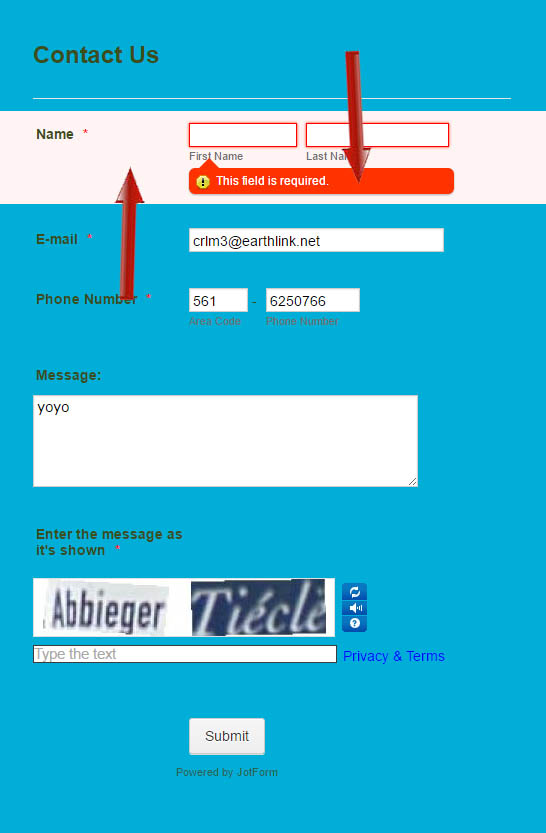
-
John_BensonReplied on January 28, 2017 at 6:26 AM
If I understand you correctly, you want to change the color of the background of the field if the user leave it blank. See the image below:

If yes, please add this custom CSS code:
.form-line-error {
background: red !important;
}
Here's a guide on: How-to-Inject-Custom-CSS-Codes.
Result:

Hope this answers your question.
-
cleanram7Replied on January 28, 2017 at 3:22 PM
- Mobile Forms
- My Forms
- Templates
- Integrations
- INTEGRATIONS
- See 100+ integrations
- FEATURED INTEGRATIONS
PayPal
Slack
Google Sheets
Mailchimp
Zoom
Dropbox
Google Calendar
Hubspot
Salesforce
- See more Integrations
- Products
- PRODUCTS
Form Builder
Jotform Enterprise
Jotform Apps
Store Builder
Jotform Tables
Jotform Inbox
Jotform Mobile App
Jotform Approvals
Report Builder
Smart PDF Forms
PDF Editor
Jotform Sign
Jotform for Salesforce Discover Now
- Support
- GET HELP
- Contact Support
- Help Center
- FAQ
- Dedicated Support
Get a dedicated support team with Jotform Enterprise.
Contact SalesDedicated Enterprise supportApply to Jotform Enterprise for a dedicated support team.
Apply Now - Professional ServicesExplore
- Enterprise
- Pricing



























































