-
MarisaCAsked on January 28, 2017 at 8:27 AM
Hello..
Since I moved to the 4.0 version, I can see my background image while I'm customizing my form but when I publish it, it disappears! My form: https://form.jotformz.com/20075454644

-
BorisReplied on January 28, 2017 at 9:10 AM
I see what you mean, there seems to have been some corruption with the background image that your form is currently using.
Please try removing your current background image, and simply upload it again:


Once the image is re-uploaded, it can be applied successfully and your form should display as intended:

Please try it out, and let us know whether you need any further assistance. Thank you.
-
MarisaCReplied on January 28, 2017 at 9:28 AM
That solved but now that totally transformed my font colors =/

And I can't put them like they were again...

-
BorisReplied on January 28, 2017 at 9:45 AM
You can undo any saved changes to your form by simply reverting it through the Form Revision History:
https://www.jotform.com/help/294-How-to-view-form-revision-history
However, if you want to have your text in a dark color again, you can also simply set the Font Color to #555555 and see if the form appears to your liking:

If you do not like the outcome, you can always revert your form back to one of its previous versions through the Form Revision History. I hope this helps, please let us know if you need further assistance.
-
MarisaCReplied on January 28, 2017 at 10:19 AM
I've already done it and when i click to the recovery date I want it appears fine but when I exit the "recovering history", the form stays the same... All black font.
I had it in grey and pink as I showed on the last picture... Now it is all black font... Even if try to simply set the Font Color to #555555, it's not how it was...
I had some texts in pink on the middle... (see my last photo send)
Since I moved to 4.0 this is a mess...
-
BorisReplied on January 28, 2017 at 10:33 AM
Thank you for your feedback, and we're sorry to hear that. The styling added by V4 will not be exactly the same as styling that was added by V3. The V4 Form Builder builds forms and adds the styles in its own way, and sometimes this will be different from what you were used to in V3 of our Form Builder.
It seems that unfortunately this is one of the cases where the styles added by V4 are different from what you intended to have in V3.
You can revert your form to a previous revision, and use V3 of our Form Builder to edit your older form in order not to have any styles conflicting between the versions. The setting to use V3 of the Form Builder can be found on the Settings tab of your My Account page:
https://www.jotform.com/myaccount/settings
For building and customizing future forms, we do highly recommend using our V4 Form Builder, as it is a much more advanced and robust tool for customizing the forms, though as mentioned styles may be slightly different as it is essentially a different version of the Form Builder.
If you need assistance with anything else, please do let us know and we'll be glad to assist you. Thank you.
-
MarisaCReplied on January 28, 2017 at 12:49 PM
Thanks but your answer but even when I migrate to the V3, the fonts remain all grey... Can't put some texts in pink like it was before...
-
Nik_CReplied on January 28, 2017 at 3:39 PM
Did you try to Revert your form to the previous version and see if that helps? Here is how to do that: https://www.jotform.com/help/294-How-to-view-form-revision-history.
Do let us know how it worked for you.
Thank you!
-
MarisaCReplied on January 28, 2017 at 4:16 PM
Yes... I've done that. I've said it a few posts above...
when I click to the recovery date I want it appears fine (fonts grey and pink as always) but when I exit the "recovering history", the form converts again and fonts remain black.
-
David JotForm Support ManagerReplied on January 28, 2017 at 9:24 PM
Can you share a screenshot to see what you mean by "fonts remain black."? I checked your form, and the font's aren't blank:

-
MarisaCReplied on January 29, 2017 at 5:16 AM
This is what I mean
-
Nik_CReplied on January 29, 2017 at 8:23 AM
Thank you for additional information provided. I reviewed your Revision history and I found the last version where the font is like it was (if I'm not mistaken):

So, I would like to ask for your permission to try to revert your form to that version and test further? Or, please point to the correct version if I'm on the wrong one.
We'll wait for your response.
Thank you!
-
MarisaCReplied on January 29, 2017 at 8:27 AM
Yes, you can try.
I've already done that but when I exit de recovery, the pink fonts appears in gray again.
-
Nik_CReplied on January 29, 2017 at 9:53 AM
I reverted to that version and it appears fine:
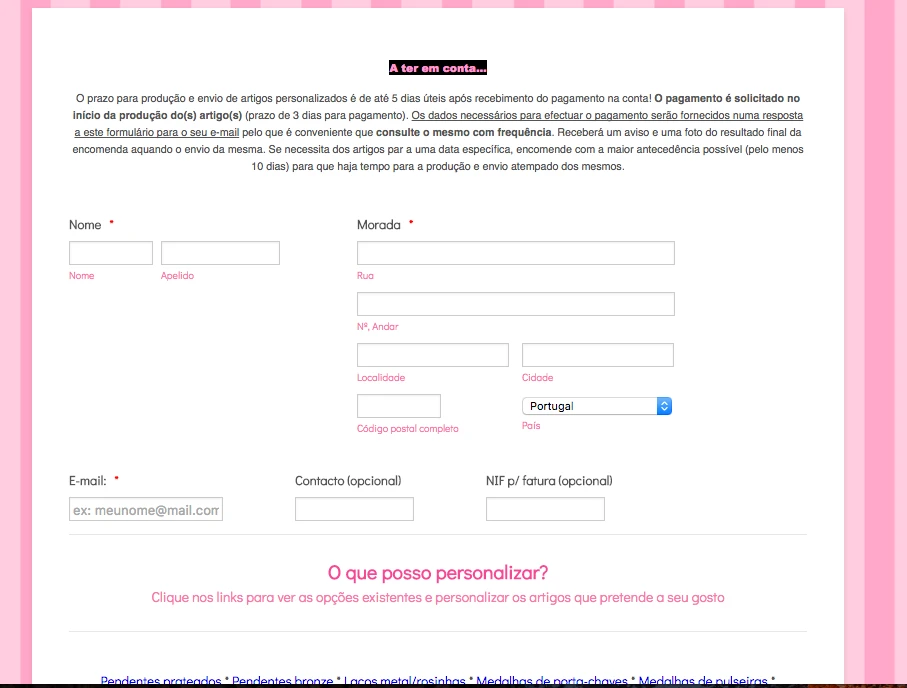
At least font color is pink. But please check and confirm if everything is fine now.
We'll wait for your response.
Thank you!
-
MarisaCReplied on January 29, 2017 at 11:22 AM
Yes. Now it appears fine. Hope When I try to make another change in the future, it stays the same. Thank you for your help.
-
Kiran Support Team LeadReplied on January 29, 2017 at 1:44 PM
Glad to see that the issue is now resolved. Please do not hesitate to get back to us if you need any further assistance. We will be happy to help.
Thank you for using JotForm!
-
MarisaCReplied on February 21, 2017 at 6:59 AM
Hello,
Again my form is all pink because of the auto update do 4.0 version...
This is really annoying =/ I can't revert the situation.
Can you help me please?
-
MikeReplied on February 21, 2017 at 10:07 AM
I have re-saved your form in advanced form designer and changed background image filename from 'Captura de ecrau0303 2016-10-06, au0300s 09.47.37 copy.png' to 'pink_background.png'.
Please re-check the form now.
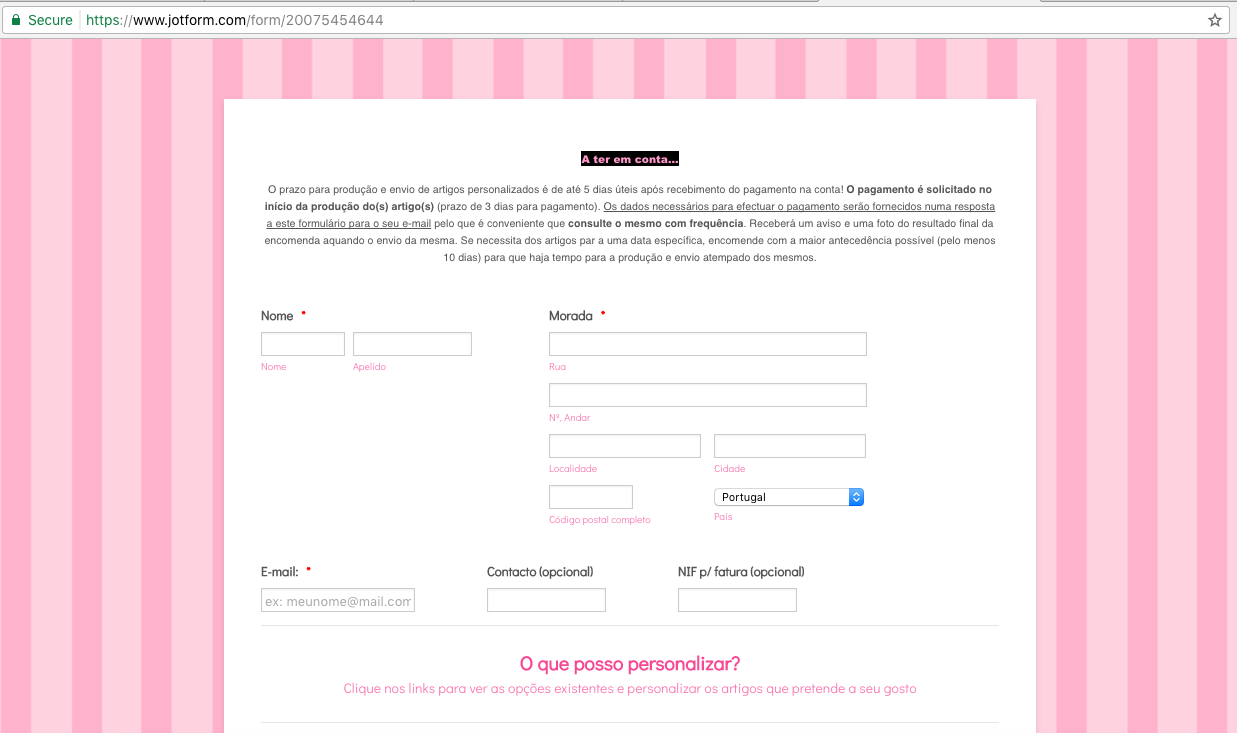
-
MarisaCReplied on February 21, 2017 at 10:08 AM
Yes, it's ok. Thank you. How can I revert myself if it happens on this version?
Thank you
-
Kiran Support Team LeadReplied on February 21, 2017 at 11:11 AM
You can always revert your JotForm to an earlier working version from the form revision history. Please refer to the guide below that can help you with Form revision history.
https://www.jotform.com/help/294-How-to-View-Form-Revision-History
Cheers!
- Mobile Forms
- My Forms
- Templates
- Integrations
- INTEGRATIONS
- See 100+ integrations
- FEATURED INTEGRATIONS
PayPal
Slack
Google Sheets
Mailchimp
Zoom
Dropbox
Google Calendar
Hubspot
Salesforce
- See more Integrations
- Products
- PRODUCTS
Form Builder
Jotform Enterprise
Jotform Apps
Store Builder
Jotform Tables
Jotform Inbox
Jotform Mobile App
Jotform Approvals
Report Builder
Smart PDF Forms
PDF Editor
Jotform Sign
Jotform for Salesforce Discover Now
- Support
- GET HELP
- Contact Support
- Help Center
- FAQ
- Dedicated Support
Get a dedicated support team with Jotform Enterprise.
Contact SalesDedicated Enterprise supportApply to Jotform Enterprise for a dedicated support team.
Apply Now - Professional ServicesExplore
- Enterprise
- Pricing































































