-
Bjarne O.Asked on January 29, 2017 at 2:55 PM
Hi, I'm a web designer and have made a website for a client that has a need for a lot of online order forms and I've used your great forms - but he now tells me that the order form doesn't add up the numbers to a total at the end, which is very important for his business, that both he and his customers can see what the totals are.
This is his website:
http://dangeorge403.wixsite.com/escapetraveler17b2
And this is one of the pages (go to the bottom of the page) that has the order form: http://dangeorge403.wixsite.com/escapetraveler17b2/traveler
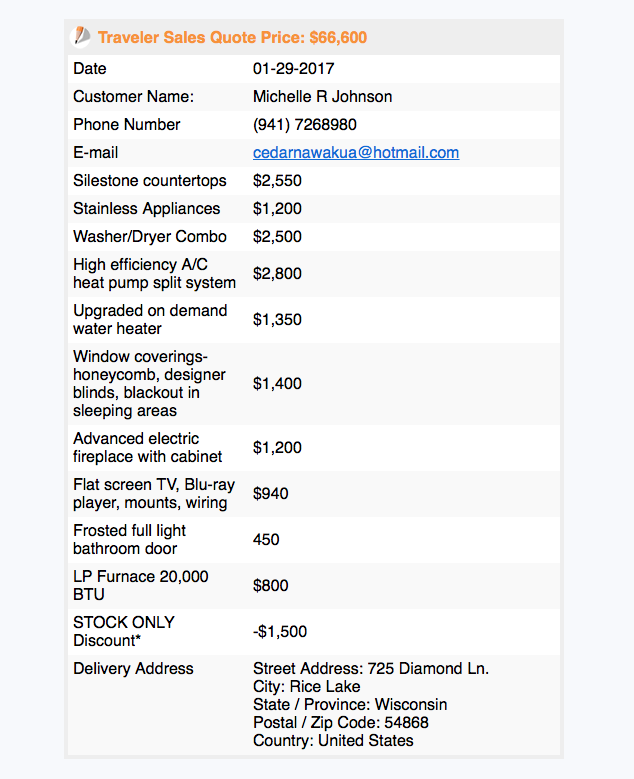
-
Welvin Support Team LeadReplied on January 29, 2017 at 5:28 PM
You do not have a calculation in the form. If you want to see the total, you should add the calculation widget and sum up the fields. Here's our guide for that:
https://www.jotform.com/help/259-How-to-perform-calculation-in-the-form
After adding the calculation, make sure to check if it's added in the email table.
-
EscapetravelerReplied on January 30, 2017 at 5:45 AMHi,
Thank you for your quick response. I have followed your instructions, I hope correctly, and my form has gotten
the added calculation field at the bottom. (see screenshot 2). But when I add one of the options people can
purchase listed in the order form - like a $300 option - the calculator automatically shows $3003003003 -
like it adds it 3 times?…see screenshot 1. And when I add another $1000 option it shows $300$1,00030010003
How do I get it to add the numbers correctly.
My client - who has bought your Bronze account - really need this to work properly.
This is the form I’m “training” on: https://form.jotformeu.com/63506047172351
Thanks.
Best,
Bjarne
Screenshot 1:
Screenshot 2:
... -
Ashwin JotForm SupportReplied on January 30, 2017 at 6:32 AM
Hello Bjarna,
I did check your form #63506047172351 and found that you have added all the form fields including calculation widget without the calculation formula to add the values. Please check the screenshot below:

Here are the steps I would suggest to solve your problem:
#1. Add calculation value for each of your products. The following guide should help you: https://www.jotform.com/help/301-How-to-Assign-Calculation-Value
#2. Add the calculation formula in your form calculation widget to add the values of each products. (I have fixed this part in your form.) Please check the screenshot below:

You may like to refer the following guide on how to do calculation using form calculation widget: https://www.jotform.com/help/259-How-to-Perform-Form-Calculation-Using-a-Widget
Hope this helps.
Do get back to us if you have any questions.
Thank you!
-
EscapetravelerReplied on February 3, 2017 at 11:45 AMHi,
I would really appreciate it, if you could make a guide-video like you did here below, where you step by
step show me how to set up the calculator for precisely this form attached.
https://form.jotformeu.com/63506047172351
My client is getting a little nervous about using Jotform because he really needs his clients to be able to
add up the numbers and get a total. I love your forms and are getting better at using it and luckily because
I got more clients that wants me to make forms for their websites.
So I need to be able to do this right.
Thank you!
Best,
Bjarne
... -
Welvin Support Team LeadReplied on February 3, 2017 at 1:22 PM
You already have the calculation in placed. But I will try to get it a video for you later today and let you know.
For the meantime, you may consider re-checking the steps given by my colleague or check this guide: https://www.jotform.com/help/259-How-to-Perform-Form-Calculation-Using-a-Widget. This guide has the information you need to accomplish the calculation.
-
EscapetravelerReplied on February 3, 2017 at 2:45 PMThanks a lot, Welvin!
Best,
Bjarne
... -
EscapetravelerReplied on February 4, 2017 at 7:45 AMHi,
Thank you for your great and quick help.
I have found out now how to set up and add the calculator widget to my form. Only have one question left.
As you can see from the attached screenshot of my form (https://form.jotformeu.com/70163815111344 ),
I need to be able to add both Options total and then Project total separately and I’ve added 2
calculator widgets, but only the “Project Total” works…how do I get the “Options Total” to work
to separately…?
Thanks.
Best,
Bjarne
... -
Ashwin JotForm SupportReplied on February 4, 2017 at 9:38 AM
Hello Bjarne,
I have moved your question to a new thread so that we can address it separately. You will be answered in the following thread: https://www.jotform.com/answers/1056683
Thank you!
- Mobile Forms
- My Forms
- Templates
- Integrations
- INTEGRATIONS
- See 100+ integrations
- FEATURED INTEGRATIONS
PayPal
Slack
Google Sheets
Mailchimp
Zoom
Dropbox
Google Calendar
Hubspot
Salesforce
- See more Integrations
- Products
- PRODUCTS
Form Builder
Jotform Enterprise
Jotform Apps
Store Builder
Jotform Tables
Jotform Inbox
Jotform Mobile App
Jotform Approvals
Report Builder
Smart PDF Forms
PDF Editor
Jotform Sign
Jotform for Salesforce Discover Now
- Support
- GET HELP
- Contact Support
- Help Center
- FAQ
- Dedicated Support
Get a dedicated support team with Jotform Enterprise.
Contact SalesDedicated Enterprise supportApply to Jotform Enterprise for a dedicated support team.
Apply Now - Professional ServicesExplore
- Enterprise
- Pricing




























































