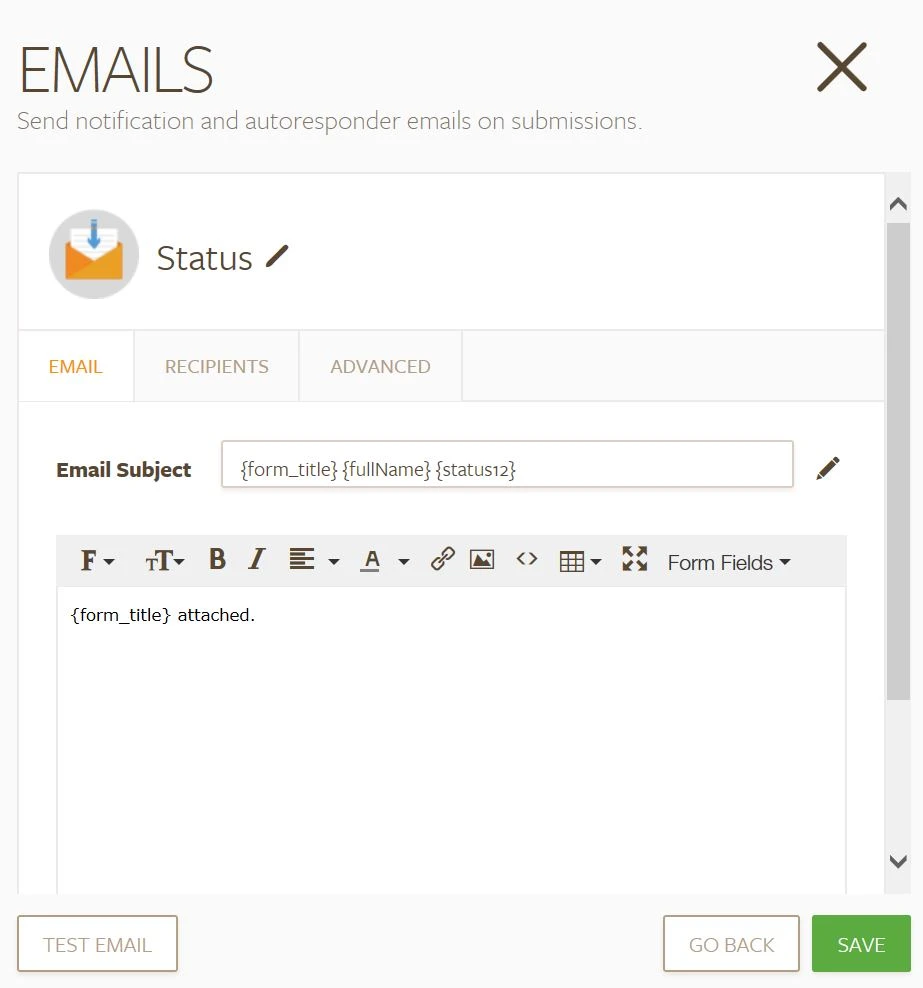-
kjeaarAsked on January 30, 2017 at 8:42 AM
Hi,
I have a form with approval code for access to an IT system. The approver must provide an approval code in a field when approving. How can I avoid the field with the approval code being on the notification to the requester?
-
Chriistian Jotform SupportReplied on January 30, 2017 at 10:01 AM
You can remove Approve Code manually on the email that will be sent to the requester. You can check the demo below on how to remove the field on the default email in JotForm:

If you are referring to a different concern, can you provide us more details about your requirement so we can further check it?
-
kjeaarReplied on January 31, 2017 at 8:09 AM
Thanks. But the point is that the email is only sent with an attachement (PDF). See my attachement. Where can I do the changes you suggest in your solution?
-
Chriistian Jotform SupportReplied on January 31, 2017 at 8:35 AM
If you want to remove a field in the PDF attached to your email notification, you will need to modify this on the Form's Submission Page > PDF > Customize PDF. You can check the demo below on how to delete field on the PDF.

Do let us know if you need further assistance.
Regards.
- Mobile Forms
- My Forms
- Templates
- Integrations
- INTEGRATIONS
- See 100+ integrations
- FEATURED INTEGRATIONS
PayPal
Slack
Google Sheets
Mailchimp
Zoom
Dropbox
Google Calendar
Hubspot
Salesforce
- See more Integrations
- Products
- PRODUCTS
Form Builder
Jotform Enterprise
Jotform Apps
Store Builder
Jotform Tables
Jotform Inbox
Jotform Mobile App
Jotform Approvals
Report Builder
Smart PDF Forms
PDF Editor
Jotform Sign
Jotform for Salesforce Discover Now
- Support
- GET HELP
- Contact Support
- Help Center
- FAQ
- Dedicated Support
Get a dedicated support team with Jotform Enterprise.
Contact SalesDedicated Enterprise supportApply to Jotform Enterprise for a dedicated support team.
Apply Now - Professional ServicesExplore
- Enterprise
- Pricing