-
RikkiQAsked on January 30, 2017 at 9:32 AM
-
Kiran Support Team LeadReplied on January 30, 2017 at 10:47 AM
Yes. It is possible to use coupon codes with the payment integration. Please refer to the guide below that can help you with adding coupon codes in the payment forms.
https://www.jotform.com/help/233-How-To-Add-Coupon-Code-in-the-Payment-Form
Please give it a try and let us know if you need any further assistance. We will be happy to help.
-
RikkiQReplied on January 30, 2017 at 11:45 AMYes, I already know that it's possible to use coupon codes with the payment
integration.
My question is: We give our clients a coupon code number specifically for
them. Is there a way that each of our clients can enter their specific
coupon code into jotforms?
.
Cheers,
Rikki Quay
Director Accounts & Website Design
Reputect Software
p: 702 302 4555 US | 07 3103 3320 AU
a: 1930 Village Center Circle, #3-2698
Las Vegas, NV 89134
w: www.reputectsoftware.com e: rikki@reputectsoftware.com
... -
Kiran Support Team LeadReplied on January 30, 2017 at 11:58 AM
Yes. But, it is required to setup each coupon in the payment wizard in order to validate the coupon. You may be also required to use the option Coupon Limit to restrict the number of uses of the coupon by the shared person.

Hope this information helps!
-
RikkiQReplied on January 30, 2017 at 12:45 PMOkay. So, I've sent you a screenshot of the coupon code area I created on
our form.
What do I need to do now? and where would I go to do that?
I appreciate your help as our company is about to launch this coupon
feature to our customers.
.
Cheers,
Rikki Quay
Director Accounts & Website Design
Reputect Software
p: 702 302 4555 US | 07 3103 3320 AU
a: 1930 Village Center Circle, #3-2698
Las Vegas, NV 89134
w: www.reputectsoftware.com e: rikki@reputectsoftware.com
... -
Kiran Support Team LeadReplied on January 30, 2017 at 1:00 PM
Did you attach the screenshot to the reply email? Unfortunately, the images attached to the reply email cannot be posted back to the forum thread. You may attach the screenshot to the forum thread directly by accessing the URL below:
https://www.jotform.com/answers/1050325

Please see the screencast below to add a coupon code to the form.

Hope this information helps!
-
RikkiQReplied on January 30, 2017 at 1:12 PM
We will be sending out several different coupon codes to different customers. How would you suggest we do this?
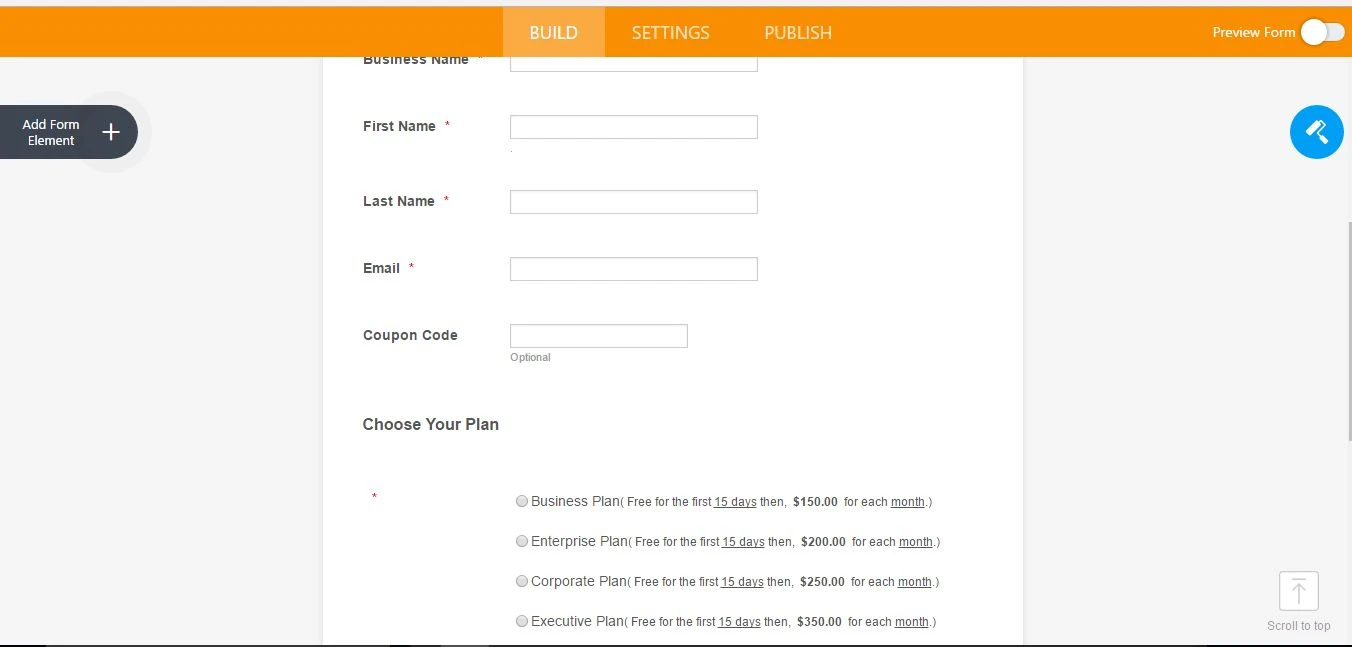
-
Kiran Support Team LeadReplied on January 30, 2017 at 1:29 PM
You may add all the coupons to the form as shown in the screencast in my earlier post. So, once the user enters the coupon code that was shared with them and submits the form, the coupon code will be validated with the added coupon codes and calculates the discount if it is valid.
Since the coupon codes are unique and limited to use only once in the form, they can be used by the shared user only.
Hope this information helps!
-
RikkiQReplied on January 30, 2017 at 2:15 PM
Thank you Kiran.
- Mobile Forms
- My Forms
- Templates
- Integrations
- INTEGRATIONS
- See 100+ integrations
- FEATURED INTEGRATIONS
PayPal
Slack
Google Sheets
Mailchimp
Zoom
Dropbox
Google Calendar
Hubspot
Salesforce
- See more Integrations
- Products
- PRODUCTS
Form Builder
Jotform Enterprise
Jotform Apps
Store Builder
Jotform Tables
Jotform Inbox
Jotform Mobile App
Jotform Approvals
Report Builder
Smart PDF Forms
PDF Editor
Jotform Sign
Jotform for Salesforce Discover Now
- Support
- GET HELP
- Contact Support
- Help Center
- FAQ
- Dedicated Support
Get a dedicated support team with Jotform Enterprise.
Contact SalesDedicated Enterprise supportApply to Jotform Enterprise for a dedicated support team.
Apply Now - Professional ServicesExplore
- Enterprise
- Pricing



























































