-
jc10001Asked on January 30, 2017 at 12:22 PM
Hello,
I'm trying to create a small business website using eHost's drag-and-drop websitebuilder editor.
The websitebuilder editor allows me to embed HTML codes for a customized Contact Form. But where can I see the proper HTML code for me to use with eHost's websitebuilder editor?
Thank you for your help.
-
JanReplied on January 30, 2017 at 1:23 PM
You can use the embed script code and insert it to HTML editor if the website builder. In the Form Builder, just click the "Publish" button. After that, go to the "Embed" tab and you'll see the code.
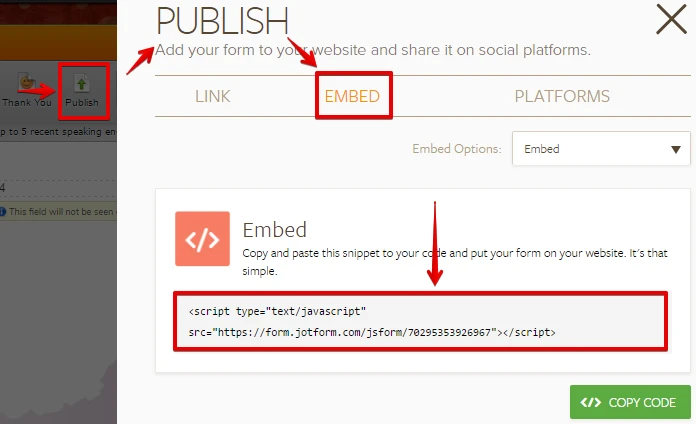
If that doesn't work, please try using the iFrame code. Here's a guide: https://www.jotform.com/help/148-Getting-the-form-iFrame-code.
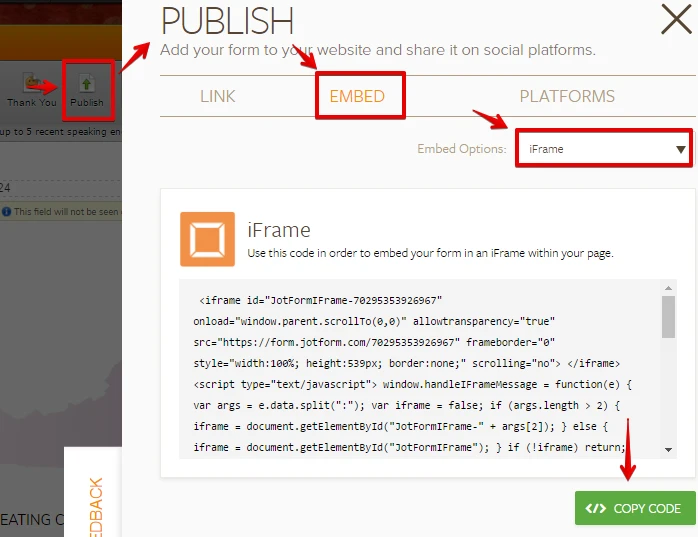
Hope that helps. Thank you.
- Mobile Forms
- My Forms
- Templates
- Integrations
- INTEGRATIONS
- See 100+ integrations
- FEATURED INTEGRATIONS
PayPal
Slack
Google Sheets
Mailchimp
Zoom
Dropbox
Google Calendar
Hubspot
Salesforce
- See more Integrations
- Products
- PRODUCTS
Form Builder
Jotform Enterprise
Jotform Apps
Store Builder
Jotform Tables
Jotform Inbox
Jotform Mobile App
Jotform Approvals
Report Builder
Smart PDF Forms
PDF Editor
Jotform Sign
Jotform for Salesforce Discover Now
- Support
- GET HELP
- Contact Support
- Help Center
- FAQ
- Dedicated Support
Get a dedicated support team with Jotform Enterprise.
Contact SalesDedicated Enterprise supportApply to Jotform Enterprise for a dedicated support team.
Apply Now - Professional ServicesExplore
- Enterprise
- Pricing



























































