-
EmmaGroveAsked on January 30, 2017 at 2:03 PM
The 'save' icon has been whirling ever since I started composing the form. My internet connection is fine. I've spent quite a long time composing my form so would hat to lose it now! What am I doing wrong?
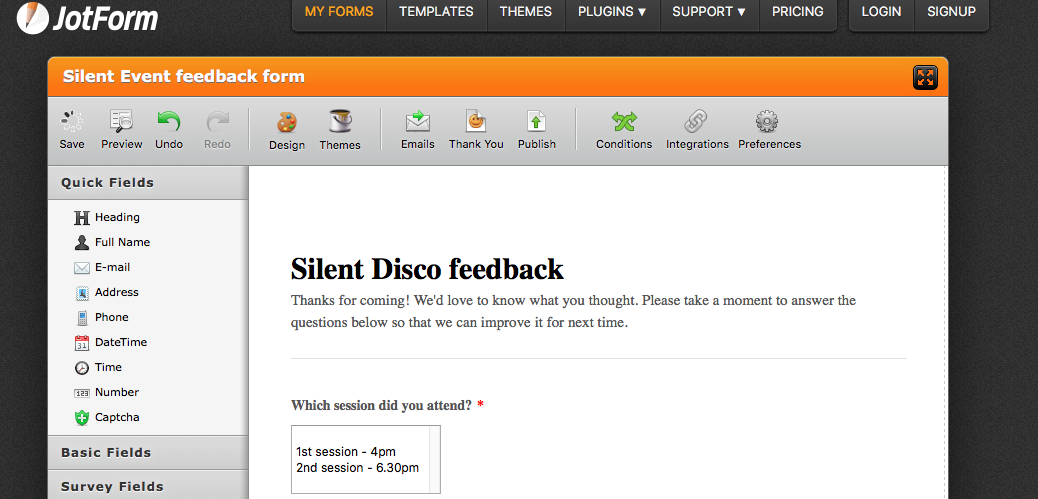
-
BJoannaReplied on January 30, 2017 at 2:47 PM
If the save button is stuck like on screenshot you provided, I'm afraid that I can only suggest you to close that browser tab and reopen it. However maybe your changes will not be saved.
Also from screenshot you provided it seems that you are not logged into your account and that you are creating your form on guest account. Please note that forms on guest account can not be edited. Before you close your browser tab please get ID of your form and provide it to us so that we can find your form and move it to your account.
Example:
You have one form with similar title on your account. Event Feedback Form
If that is not the same form, please follow the steps provided above.
Once we move other form to your account you can check form revision history of your form and see if correct version of the form was saved at some point.
How to view form revision history
Also please do not open form builder in multiple tabs or browser when creating the form, because wrong version of the form might be saved.
Let us know if you need further assistance.
- Mobile Forms
- My Forms
- Templates
- Integrations
- INTEGRATIONS
- See 100+ integrations
- FEATURED INTEGRATIONS
PayPal
Slack
Google Sheets
Mailchimp
Zoom
Dropbox
Google Calendar
Hubspot
Salesforce
- See more Integrations
- Products
- PRODUCTS
Form Builder
Jotform Enterprise
Jotform Apps
Store Builder
Jotform Tables
Jotform Inbox
Jotform Mobile App
Jotform Approvals
Report Builder
Smart PDF Forms
PDF Editor
Jotform Sign
Jotform for Salesforce Discover Now
- Support
- GET HELP
- Contact Support
- Help Center
- FAQ
- Dedicated Support
Get a dedicated support team with Jotform Enterprise.
Contact SalesDedicated Enterprise supportApply to Jotform Enterprise for a dedicated support team.
Apply Now - Professional ServicesExplore
- Enterprise
- Pricing



























































