-
KimLockardAsked on February 1, 2017 at 10:06 AM
Every graphic i try to upload, does not show up on the application forms.
I tried to upload one that had been used in the past, and that didn't work either.
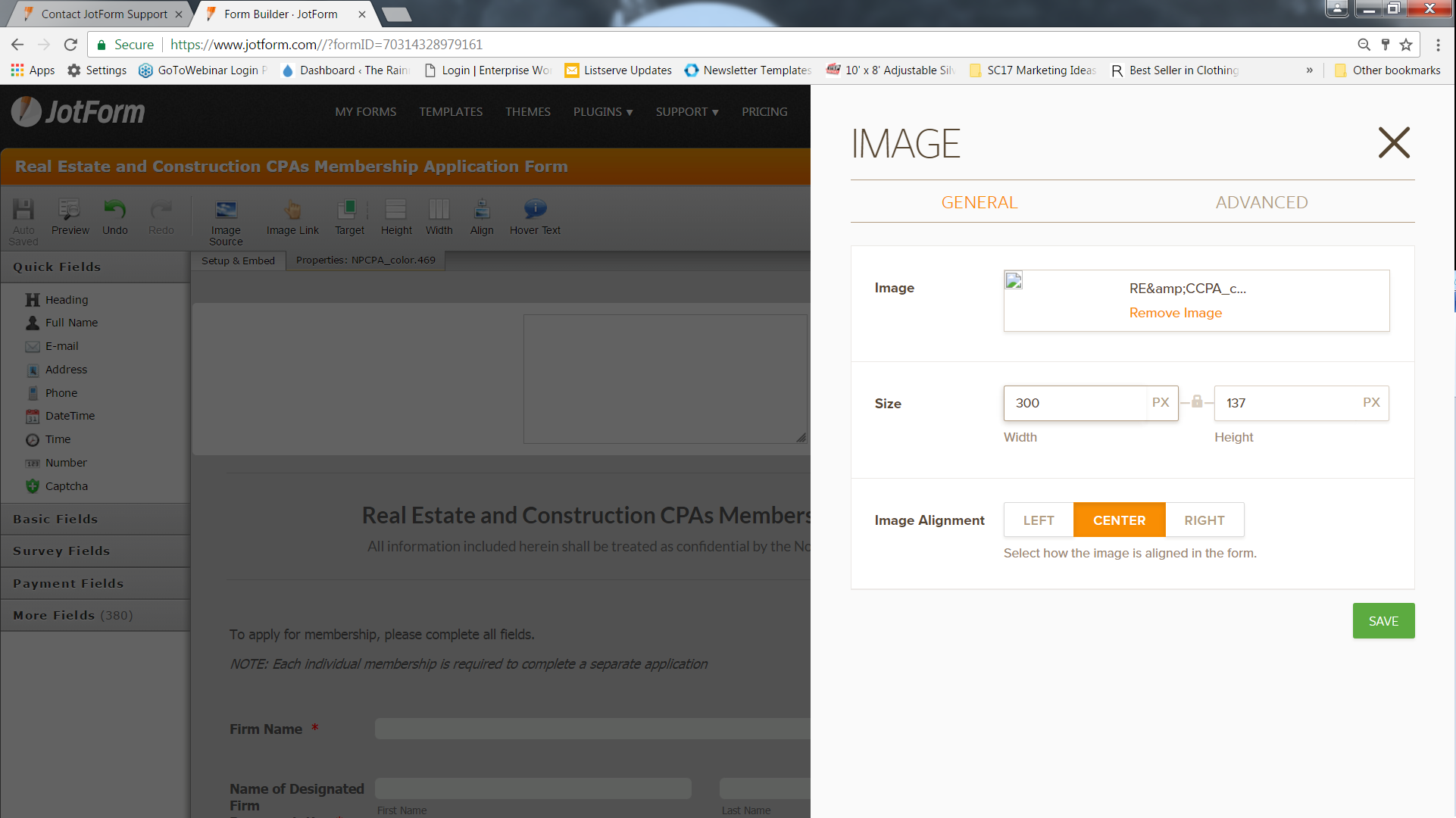 Page URL: https://form.jotform.com/70314328979161
Page URL: https://form.jotform.com/70314328979161 -
mert JotForm UI DeveloperReplied on February 1, 2017 at 10:30 AM
Hi there,
According to my checks, the related image files' URLs are not valid or not exist.

Could you please re-upload your files and let us know the results.
Thanks.
-
KimLockardReplied on February 1, 2017 at 10:46 AMI have tried multiple times, the logos do not upload.
[cid:image013.jpg@01D27C6E.681A0C30]
Please let me know if you have any questions.
Thank you,
Kim
[Description: RM Companies Logo.tif]
Kim Lockard ǀ Member Services Coordinator
[1] [2] [3]
The Rainmaker Companies – Alliances | Consulting | Training
1801 West End Ave., Suite 800, Nashville, TN 37203
Direct Phone 615-627-1806
t. 615.373.9880 x 242 ǀ f. 615.377.7092 ǀ toll free 800-231-2524
www.TheRainmakerCompanies.com ǀ Kim@TheRainmakerCompanies.com
The information contained in this email may be privileged, confidential and protected from disclosure. If you are not the intended recipient, any dissemination, distribution or copying is strictly prohibited. If you think that you have received this email message in error, please notify the sender by reply email and delete the message and any attachments
... -
candyReplied on February 1, 2017 at 11:04 AM
Dear Kim,
We're sorry for the inconvenience you have.
I've cloned your form on my side in order to test it. I was able to upload an image to the header of the form successfully as you can see the screenshot below:

Please be careful about the image name should not include any empty or special characters in it.
Please change the image name before uploading to the form and try again.
Waiting for your response.
Thanks in advance.
-
KimLockardReplied on February 1, 2017 at 11:46 AMThanks, I will try.
The form I was using was cloned from another form that is working fine, and I had tried multiple logos, and none of them contained empty characters.
I have created a clone and that has worked successfully. Thanks for the workaround.
Please let me know if you have any questions.
Thank you,
Kim
[Description: RM Companies Logo.tif]
Kim Lockard ǀ Member Services Coordinator
[1] [2] [3]
The Rainmaker Companies – Alliances | Consulting | Training
1801 West End Ave., Suite 800, Nashville, TN 37203
Direct Phone 615-627-1806
t. 615.373.9880 x 242 ǀ f. 615.377.7092 ǀ toll free 800-231-2524
www.TheRainmakerCompanies.com ǀ Kim@TheRainmakerCompanies.com
The information contained in this email may be privileged, confidential and protected from disclosure. If you are not the intended recipient, any dissemination, distribution or copying is strictly prohibited. If you think that you have received this email message in error, please notify the sender by reply email and delete the message and any attachments
...
- Mobile Forms
- My Forms
- Templates
- Integrations
- INTEGRATIONS
- See 100+ integrations
- FEATURED INTEGRATIONS
PayPal
Slack
Google Sheets
Mailchimp
Zoom
Dropbox
Google Calendar
Hubspot
Salesforce
- See more Integrations
- Products
- PRODUCTS
Form Builder
Jotform Enterprise
Jotform Apps
Store Builder
Jotform Tables
Jotform Inbox
Jotform Mobile App
Jotform Approvals
Report Builder
Smart PDF Forms
PDF Editor
Jotform Sign
Jotform for Salesforce Discover Now
- Support
- GET HELP
- Contact Support
- Help Center
- FAQ
- Dedicated Support
Get a dedicated support team with Jotform Enterprise.
Contact SalesDedicated Enterprise supportApply to Jotform Enterprise for a dedicated support team.
Apply Now - Professional ServicesExplore
- Enterprise
- Pricing




























































