-
capconnectAsked on February 1, 2017 at 5:08 PM
Hi, I have managed to insert an image but I can only see an iption to have it aligned left or right but not centre. how can I have it aligned centre please.
-
Chriistian Jotform SupportReplied on February 1, 2017 at 6:16 PM
Hi,
I just assumed you are referring to this form http://www.jotformeu.com/form/60524091894358.
The space on the left of your image in the header is supposed to be an area for header text.
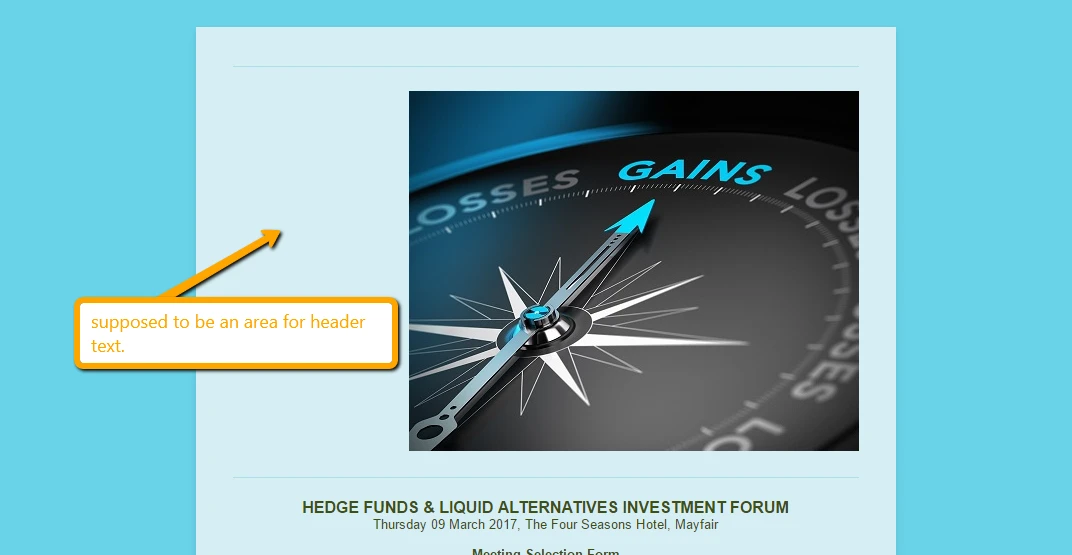
However, if you want your image to occupy the whole block and be center aligned, you can inject the following CSS to your form.
.form-header-group.hasImage>.header-text {
display: none;
}
.form-header-group.hasImage>.header-logo {
display: block;
}
Let us know how it goes.
P.S. If you are referring to a different form, please point us to the correct URL so we can check further.
Regards.
-
capconnectReplied on February 1, 2017 at 6:45 PMHi,
https://form.jotformeu.com/60524091894358
have inserted the CSS but still left aligned and won’t centre on page
... -
Chriistian Jotform SupportReplied on February 1, 2017 at 8:44 PM
Please inject the CSS code below instead. This should align the image to the center.
img.header-logo-right {
margin: auto;
display: block;
}

If you need further assistance, please let us know.
Regards.
- Mobile Forms
- My Forms
- Templates
- Integrations
- INTEGRATIONS
- See 100+ integrations
- FEATURED INTEGRATIONS
PayPal
Slack
Google Sheets
Mailchimp
Zoom
Dropbox
Google Calendar
Hubspot
Salesforce
- See more Integrations
- Products
- PRODUCTS
Form Builder
Jotform Enterprise
Jotform Apps
Store Builder
Jotform Tables
Jotform Inbox
Jotform Mobile App
Jotform Approvals
Report Builder
Smart PDF Forms
PDF Editor
Jotform Sign
Jotform for Salesforce Discover Now
- Support
- GET HELP
- Contact Support
- Help Center
- FAQ
- Dedicated Support
Get a dedicated support team with Jotform Enterprise.
Contact SalesDedicated Enterprise supportApply to Jotform Enterprise for a dedicated support team.
Apply Now - Professional ServicesExplore
- Enterprise
- Pricing



























































