-
kursusp4Asked on February 2, 2017 at 4:53 AM
-
RoseReplied on February 2, 2017 at 5:49 AM
I think I was able to understand what you mean after checking your form. You have 3 forms and you integrated google drive and spreadsheet for each of your forms. You are able to see submisison PDF for the drive integration but you can not find the spreadsheet which should be in your drive, Right?
If this is the case, I cloned your form and tested on my side to see if there is anything at the spreadsheet integration. I can confirm that both integrations work on my side without any issue.
When you finish to integrate your form with drive and spreadsheet, the direct link of each integration is visible as you can see. Following screenshots were taken from your integration.


You just need to click one time to the integration and you will see them. After that, you can click or grab the link. You might have saved each integration to different folders while you were integrating. Could you please check your integration links and let us know if there is any integration which does not work?
Waiting for your return.
-
kursusp4Replied on February 3, 2017 at 5:45 AMDear Sir,
what you say is right how ever for the first form i can see the directory
of the pdf in the google directory and the spreadshit in another google
drive directory. How ever for the second form
https://form.jotform.me/70320330891447 , i cannot locate the the
spreadsheet in my google drive like the pdf folder. Of coutse i can open
the spreadsheet using the url given as i the first picture of your email
... -
liyamReplied on February 3, 2017 at 6:27 AM
Hello,
Your Google Spreadsheet integration and your Google Drive integration are stored on different folders or directories in your My Drive.
You will need to recall the directory you have set on your Google Spreadsheet when you ran the integration wizard. However, by default, the setting is JotForm folder. So if you did not alter this, you can look for a JotForm folder in your Google Drive and find the spreadsheet inside it.
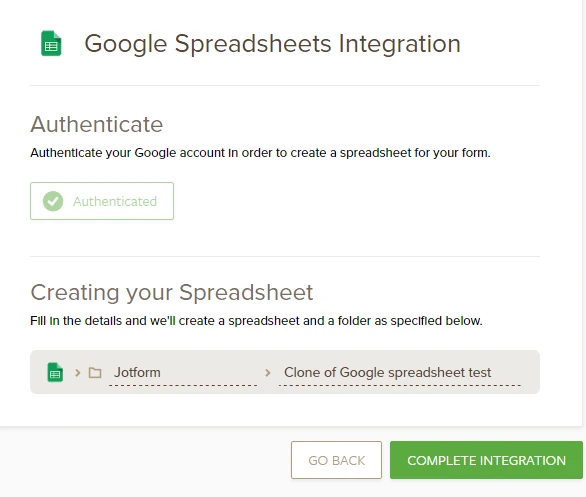
Thanks.
-
kursusp4Replied on February 3, 2017 at 6:45 PMOK Liyam thanks. We are getting nearer. I cannot alter the folder name
during integration process so by right the folder name should be Jordon.
Unfortunately I cannot see the Jotform folder in My Drive directory either.
Please help me on how to change the folder name during integration process
so I can see the folder name in My Drive easily. Thx in advance
... -
kursusp4Replied on February 3, 2017 at 6:45 PMOK Liyam thanks. We are getting nearer. I cannot alter the folder name
during integration process so by right the folder name should be Jordon.
Unfortunately I cannot see the Jotform folder in My Drive directory either.
Please help me on how to change the folder name during integration process
so I can see the folder name in My Drive easily. Thx in advance
... -
liyamReplied on February 3, 2017 at 9:35 PM
Thanks for your response, kursusp4.
Is it possible that you are logged in on more than one Google account at the same time? Chances are, you are viewing your Google Drive under a different account and for this reason why you are not seeing your integration folder.
-
kursusp4Replied on February 3, 2017 at 9:45 PMOk guye i succeeded. Tq for all helps
... -
liyamReplied on February 3, 2017 at 10:47 PM
That's good to know! Thanks for keeping us updated :)
Please do get back to us anytime if you have other questions.
All the best! :)
- Mobile Forms
- My Forms
- Templates
- Integrations
- INTEGRATIONS
- See 100+ integrations
- FEATURED INTEGRATIONS
PayPal
Slack
Google Sheets
Mailchimp
Zoom
Dropbox
Google Calendar
Hubspot
Salesforce
- See more Integrations
- Products
- PRODUCTS
Form Builder
Jotform Enterprise
Jotform Apps
Store Builder
Jotform Tables
Jotform Inbox
Jotform Mobile App
Jotform Approvals
Report Builder
Smart PDF Forms
PDF Editor
Jotform Sign
Jotform for Salesforce Discover Now
- Support
- GET HELP
- Contact Support
- Help Center
- FAQ
- Dedicated Support
Get a dedicated support team with Jotform Enterprise.
Contact SalesDedicated Enterprise supportApply to Jotform Enterprise for a dedicated support team.
Apply Now - Professional ServicesExplore
- Enterprise
- Pricing




























































