-
WeddingWireAsked on February 2, 2017 at 4:11 PM
Hi,
With the new upgrade to JF 4.0 the address and zip fields disappeared. How would we go about restoring them? We can't process a checkout without them.
Thanks
-
John_BensonReplied on February 2, 2017 at 5:41 PM
If I understand you correctly, you're saying that there is Address and Zip code field in the form before you use the Form Builder V4.
Can you please check if the Required Billing Address is enable? You can do this in the Payment wizard > Additional Gateway Settings.
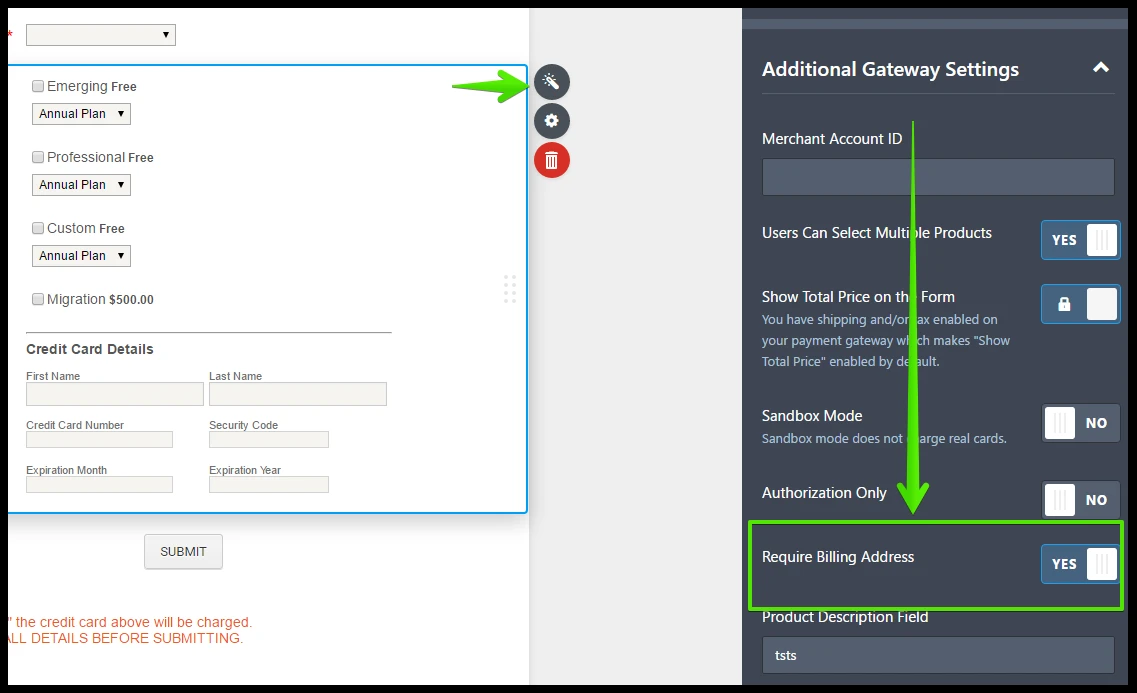
Also, please try using the old version and check if it is working there.
If the issue still persists, let us know so that we can further assist you. Thank you.
- Mobile Forms
- My Forms
- Templates
- Integrations
- INTEGRATIONS
- See 100+ integrations
- FEATURED INTEGRATIONS
PayPal
Slack
Google Sheets
Mailchimp
Zoom
Dropbox
Google Calendar
Hubspot
Salesforce
- See more Integrations
- Products
- PRODUCTS
Form Builder
Jotform Enterprise
Jotform Apps
Store Builder
Jotform Tables
Jotform Inbox
Jotform Mobile App
Jotform Approvals
Report Builder
Smart PDF Forms
PDF Editor
Jotform Sign
Jotform for Salesforce Discover Now
- Support
- GET HELP
- Contact Support
- Help Center
- FAQ
- Dedicated Support
Get a dedicated support team with Jotform Enterprise.
Contact SalesDedicated Enterprise supportApply to Jotform Enterprise for a dedicated support team.
Apply Now - Professional ServicesExplore
- Enterprise
- Pricing



























































