-
VolleyballQLDAsked on February 2, 2017 at 8:59 PM
To check my form works I wanted to change the stripe payment field to test mode, but it always fails when changing the live mode to test mode. I tried it on a new form and had the same response. It works fine for live but not for test.
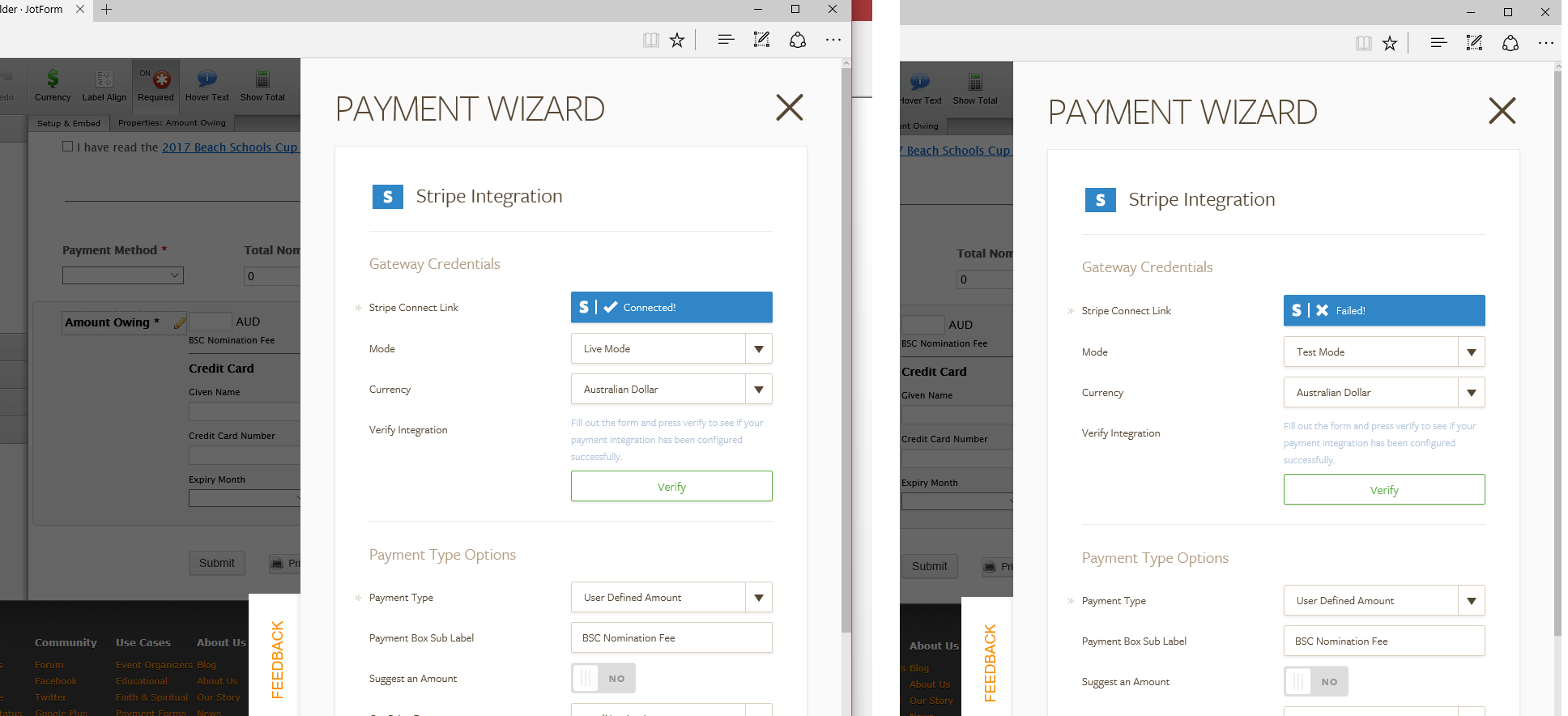
-
amyReplied on February 3, 2017 at 12:13 AM
Hi,
You need to make sure you are using Testing with Testing Keys and Live with Live Keys otherwise, that can cause this type of complication. You can learn more from the Stripe official document.
After you get test API from Stripe, edit your form and on the address bar, add &old and then go to that URL.
Example:

Then you will need to insert your test Stripe API key and Publish key in your form. Please click properties on the Payment field. Then click the Drop arrow (properties), and then click Edit Properties.

Next, enter your Stripe API key and Publish Key

Once done, click the Close settings button at the bottom and then save your form.
Lastly try again in test mode and let us know if the problem persists.
Please don't forget to turn back to the v3 mode. Add &test at the end of the URL in order to turn back to the v3.
Thank you.
-
VolleyballQLDReplied on February 14, 2017 at 12:06 AM
Hi Amy,
I have managed to get the test stripe payment working using your instructions but there is one more step needed. You need to go into the payment wizard and tell Stripe you are doing Test mode. Otherwise Stripe tells you, you have the wrong API keys for live mode.
However the old payment wizard is not working for me in firefox, so I have had to use Edge.
Instead of going into Edit Properties AND Payment Wizard you can do all of it by going into the payment wizard and Clicking the "Enter Stripe API Key Instead". Then it all works.
Thanks
Jill Kelly
-
Ashwin JotForm SupportReplied on February 14, 2017 at 3:00 AM
Hello Jill,
I am glad to know that your form now works as expected for Stripe test mode.
Did you try version 4 of our editor?
Thank you!
-
VolleyballQLDReplied on February 16, 2017 at 9:26 PM
Hi Ashwin,
I have tried version 4 and setting up test mode with stripe doesn't work there either.
Regards
Jill Kelly
- Mobile Forms
- My Forms
- Templates
- Integrations
- INTEGRATIONS
- See 100+ integrations
- FEATURED INTEGRATIONS
PayPal
Slack
Google Sheets
Mailchimp
Zoom
Dropbox
Google Calendar
Hubspot
Salesforce
- See more Integrations
- Products
- PRODUCTS
Form Builder
Jotform Enterprise
Jotform Apps
Store Builder
Jotform Tables
Jotform Inbox
Jotform Mobile App
Jotform Approvals
Report Builder
Smart PDF Forms
PDF Editor
Jotform Sign
Jotform for Salesforce Discover Now
- Support
- GET HELP
- Contact Support
- Help Center
- FAQ
- Dedicated Support
Get a dedicated support team with Jotform Enterprise.
Contact SalesDedicated Enterprise supportApply to Jotform Enterprise for a dedicated support team.
Apply Now - Professional ServicesExplore
- Enterprise
- Pricing




























































