-
Kgr0upAsked on February 3, 2017 at 6:11 PM
Hello, I have made this form as an example of what I need.
I would like to have the first 2 top fields visible and the ones bellow hidden. The person would have to choose the "type of room" and I want to copy the answer (not the value) to another options fiels, which have the same options, but different values...
Please tell me how can I do this?? (remember, copy not the value, But the choice itself because I need to get different values)
thanks
-
Kevin Support Team LeadReplied on February 4, 2017 at 12:07 AM
This is indeed possible to do, you can change the selected option in a different drop down, but this will work if the field does not have calculation values, this is because the option itself as text is used as value when the field does not have assigned any calculation value.
Here's a sample form, the selection made on the first drop down will change as well in the second drop down.
https://form.jotform.com/70339098269972
This was achieved using the update/calculate condition:
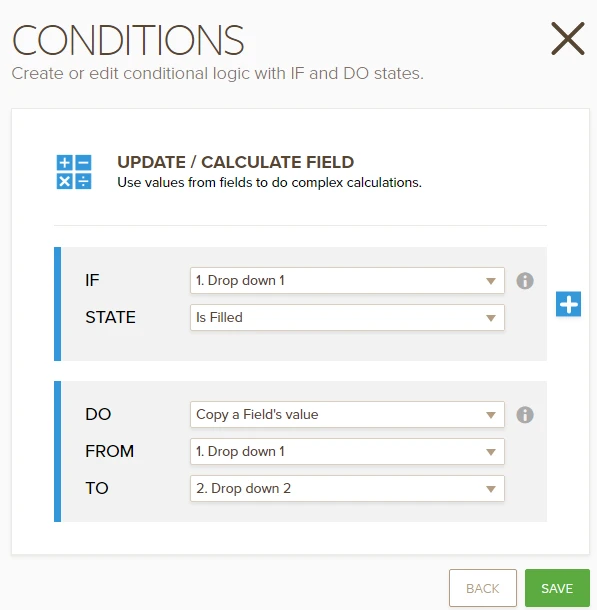
What you could do is to remove the calculation values and set up conditions to insert the value based on the option selected, this way you will be able to automatically change the selected option on your other fields based on the first one.
Here's a guide that will help you to conditionally insert values in a field: https://www.jotform.com/help/268-Conditional-Logic-Inserts-Text-Calculation-Into-A-Field
Hope this helps.
- Mobile Forms
- My Forms
- Templates
- Integrations
- INTEGRATIONS
- See 100+ integrations
- FEATURED INTEGRATIONS
PayPal
Slack
Google Sheets
Mailchimp
Zoom
Dropbox
Google Calendar
Hubspot
Salesforce
- See more Integrations
- Products
- PRODUCTS
Form Builder
Jotform Enterprise
Jotform Apps
Store Builder
Jotform Tables
Jotform Inbox
Jotform Mobile App
Jotform Approvals
Report Builder
Smart PDF Forms
PDF Editor
Jotform Sign
Jotform for Salesforce Discover Now
- Support
- GET HELP
- Contact Support
- Help Center
- FAQ
- Dedicated Support
Get a dedicated support team with Jotform Enterprise.
Contact SalesDedicated Enterprise supportApply to Jotform Enterprise for a dedicated support team.
Apply Now - Professional ServicesExplore
- Enterprise
- Pricing




























































