-
mreadeAsked on February 3, 2017 at 6:41 PM
https://form.jotformeu.com/70316679059363
Hello
I need to enforce some eligability criterial for a small grants scheme. Applicants must be based in different faculties.
Therefore if the faculty selected in the drop down list in Faculty #_input91 is the same as #_input239 can Jotform produce a message reminding applicants that they must be based in different faculties?
Thanks for your help.
Michael Reade
-
liyamReplied on February 4, 2017 at 1:08 AM
Hello Michael,
Unfortunately, there is currently no direct method for getting two fields for comparison for validation. So you will need to create conditions for comparison for each value which can be selected for two fields. Here's an example of what I mean:
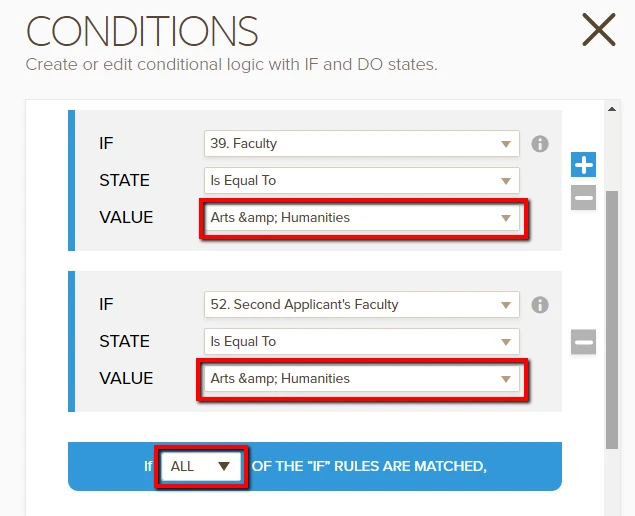
So you will need to have one item for each as your condition.
Alternatively, you can get your form's full HTML source and place it on your own web page. Then you can insert javascript codes in it for validation. You can check this guide for more information: https://www.jotform.com/help/104-How-to-get-the-Full-Source-Code-of-your-Form
If you have questions, please let us know.
Thanks.
-
Chriistian Jotform SupportReplied on February 4, 2017 at 1:18 AM
Another workaround you can try to implement the validation is to pass the value of the drop down field in Form Calculation and use the conditions to show/hide error message. Here is a sample cloned form that I used for testing: https://form.jotform.com/70340441809956.
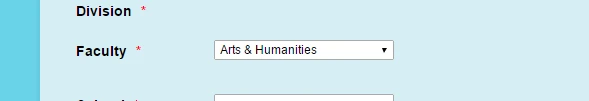
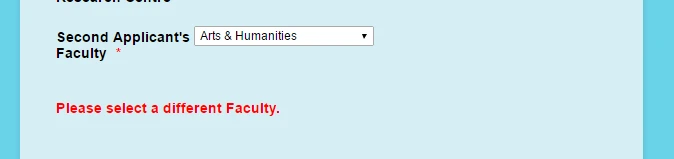
Here is a step by step guide to implement the checking.
1. Add Text field in your form for the Error Message.
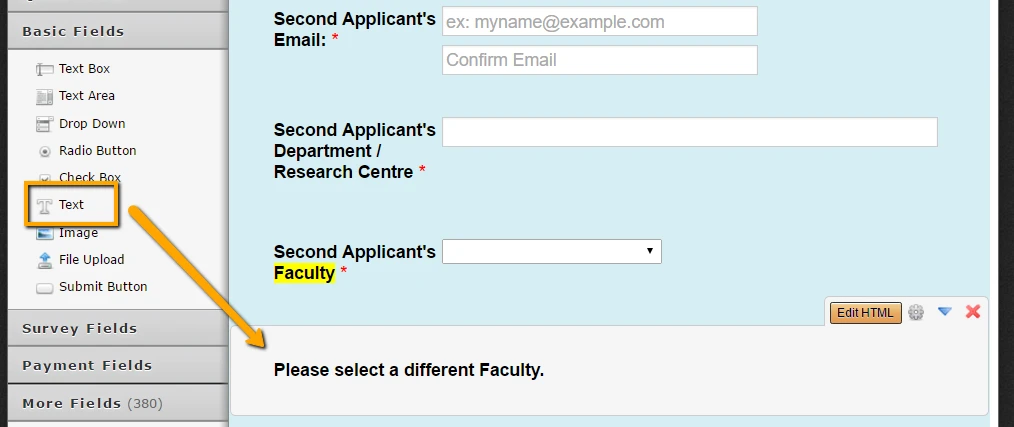
2. Add two form calculation field that will capture the selected value for each Faculty field.
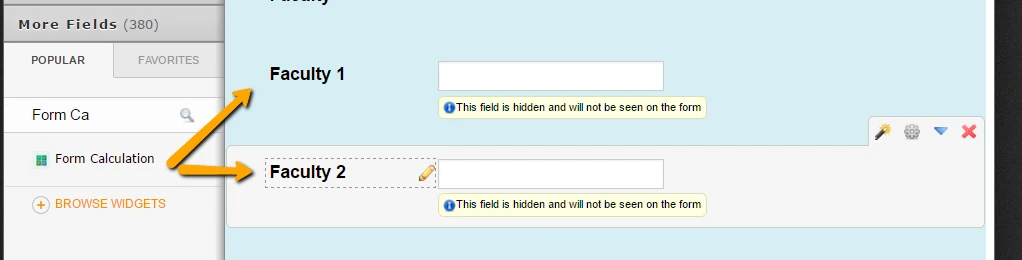
Faculty 1 calculation Value:
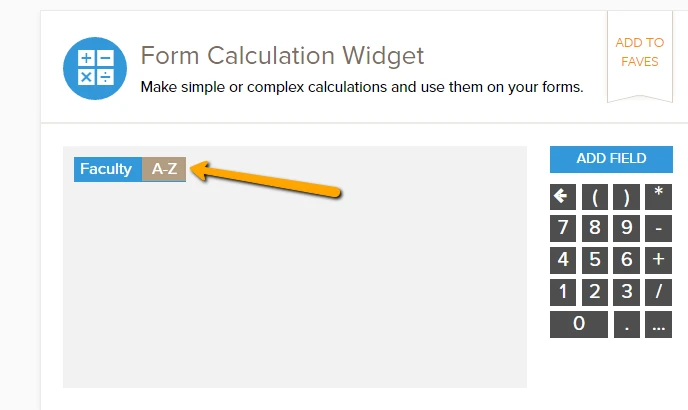
Faculty 2 calculation Value:
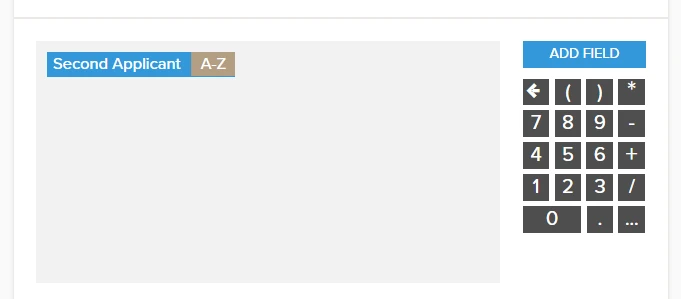
3. Setup Condition to show error message and also hide the submit button so user will not be able to submit the form.
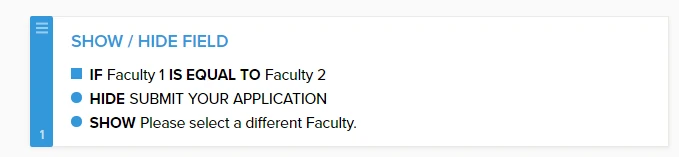
You can also clone the sample form (https://form.jotform.com/70340441809956) that I have created so you can have a closer look on the setup. To clone a form, just follow the instruction provided in this article: How to Clone an Existing Form from a URL.
- Mobile Forms
- My Forms
- Templates
- Integrations
- INTEGRATIONS
- See 100+ integrations
- FEATURED INTEGRATIONS
PayPal
Slack
Google Sheets
Mailchimp
Zoom
Dropbox
Google Calendar
Hubspot
Salesforce
- See more Integrations
- Products
- PRODUCTS
Form Builder
Jotform Enterprise
Jotform Apps
Store Builder
Jotform Tables
Jotform Inbox
Jotform Mobile App
Jotform Approvals
Report Builder
Smart PDF Forms
PDF Editor
Jotform Sign
Jotform for Salesforce Discover Now
- Support
- GET HELP
- Contact Support
- Help Center
- FAQ
- Dedicated Support
Get a dedicated support team with Jotform Enterprise.
Contact SalesDedicated Enterprise supportApply to Jotform Enterprise for a dedicated support team.
Apply Now - Professional ServicesExplore
- Enterprise
- Pricing




























































