-
rpallaAsked on February 4, 2017 at 4:29 AM
I'd like to be able to run the lightbox code from an Xara Web Designer Premium 11 navigation menu button.
Can this be done? I don't want the static button created by the JotForm auto-generated lightbox code, just the lightbox itself from my own menu.On my site INSONA.com, I currently have the button at the upper right of the page, but I would like to have the lightbox code run from the menu tree on the far left.
r
Page URL: http://insona.com -
BorisReplied on February 4, 2017 at 8:07 AM
Yes, this is possible for Lightbox embed, but not for Feedback embed option.
Your website http://insona.com/ is currently using both a Lightbox embedded form (70232118990150), and a Feedback embedded form (70231395883157).
The Feedback embedded form is the one that shows in the top right corner, and it cannot be moved within your menu:
https://www.jotform.com/help/93-Creating-a-Feedback-Button
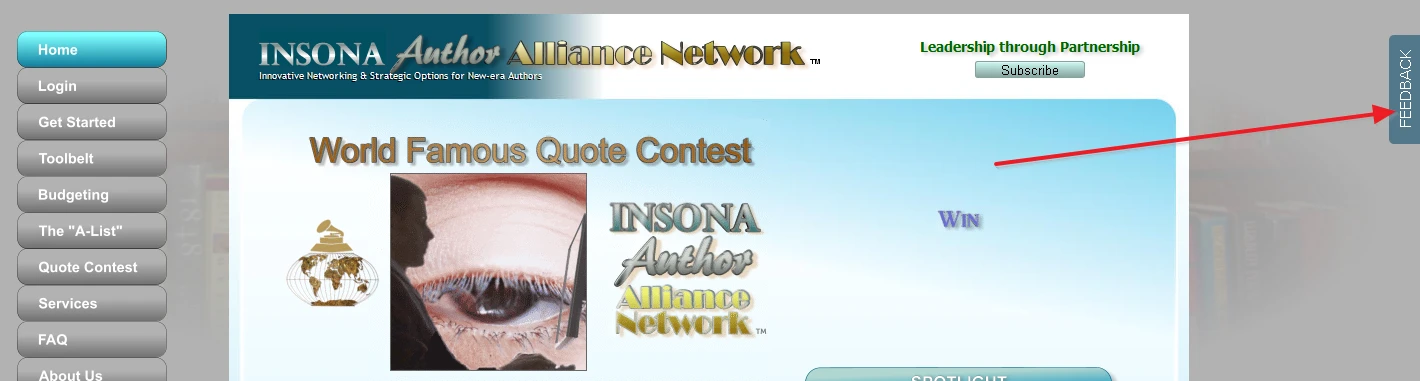
The Lightbox embedded form is the one saying "Subscribe", and it can easily be moved wherever you want to move it. These are the Lightbox embed codes that you have copy/pasted into your website:
<script src="https://form.jotform.com/static/feedback2.js?3.3.REV" type="text/javascript"> var JFL_70232118990150 = new JotformFeedback({ formId: '70232118990150', base: 'https://form.jotform.com/', windowTitle: 'Subscribe', background: '#5a98a2', fontColor: '#FFFFFF', type: '1', height: 700, width: 700, openOnLoad: false }); </script> <a class="btn lightbox-70232118990150" style="margin-top: 16px">Subscribe</a>
https://www.jotform.com/help/220-How-to-Create-a-Lightbox-Form
The part of your copied code above marked with orange background controls where the button is placed. The part of your website where you paste this code is the part where the Lightbox button will appear.
In case you want this button to be within the menu on the left side of your site, simply copy/paste your Lighbox embed codes to within your menu where you need it to be, and it should work as you wanted.
Please try it out, and let us know if you need any further assistance.
-
rpallaReplied on February 6, 2017 at 6:45 AMThe reality of the navigation menu in Xara is that it does not accept js script, only a URL link. It there a simple URL link to a Lightbox type window to the form? That would be ideal.
r
... -
candyReplied on February 6, 2017 at 7:06 AM
Hello,
As I've seen your website, you've already managed to open lightbox form in Xara navigation menu. I did not see anything wrong in your website http://insona.com/.
Unfortunately, there is not a simple URL link to open the form in a Lightbox. The only way is the way you can find it the following document: https://www.jotform.com/help/220-How-to-Create-a-Lightbox-Form, as my colleague Boris has already written.
Thanks.
-
rpallaReplied on February 6, 2017 at 11:45 AMCan you put this request in your development in-box?
r
... -
Kiran Support Team LeadReplied on February 6, 2017 at 1:25 PM
Please be noted that in order to get the form open in a lightbox mode, it is required to have some javascript code. Unfortunately, it is not possible to have the form open in a lightbox using a single URL. This is due to the limitation of lightbox method.
Hope this information helps!
- Mobile Forms
- My Forms
- Templates
- Integrations
- INTEGRATIONS
- See 100+ integrations
- FEATURED INTEGRATIONS
PayPal
Slack
Google Sheets
Mailchimp
Zoom
Dropbox
Google Calendar
Hubspot
Salesforce
- See more Integrations
- Products
- PRODUCTS
Form Builder
Jotform Enterprise
Jotform Apps
Store Builder
Jotform Tables
Jotform Inbox
Jotform Mobile App
Jotform Approvals
Report Builder
Smart PDF Forms
PDF Editor
Jotform Sign
Jotform for Salesforce Discover Now
- Support
- GET HELP
- Contact Support
- Help Center
- FAQ
- Dedicated Support
Get a dedicated support team with Jotform Enterprise.
Contact SalesDedicated Enterprise supportApply to Jotform Enterprise for a dedicated support team.
Apply Now - Professional ServicesExplore
- Enterprise
- Pricing





























































