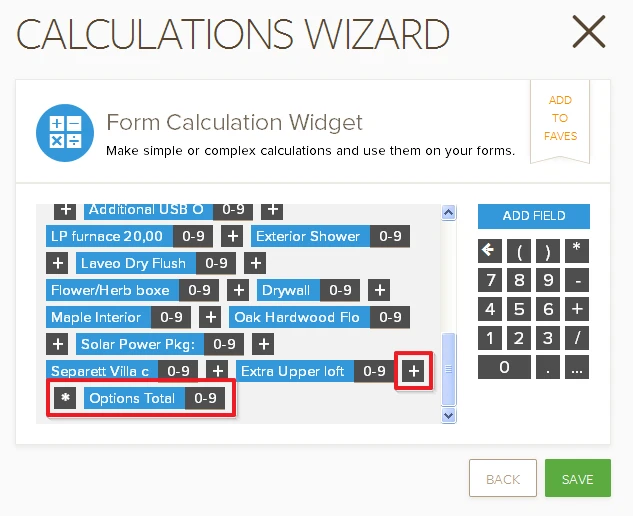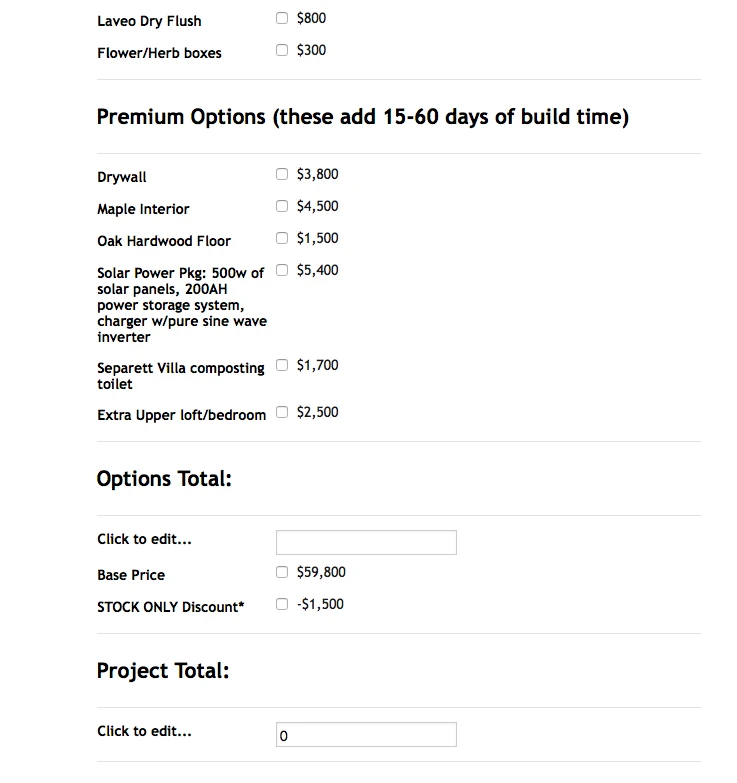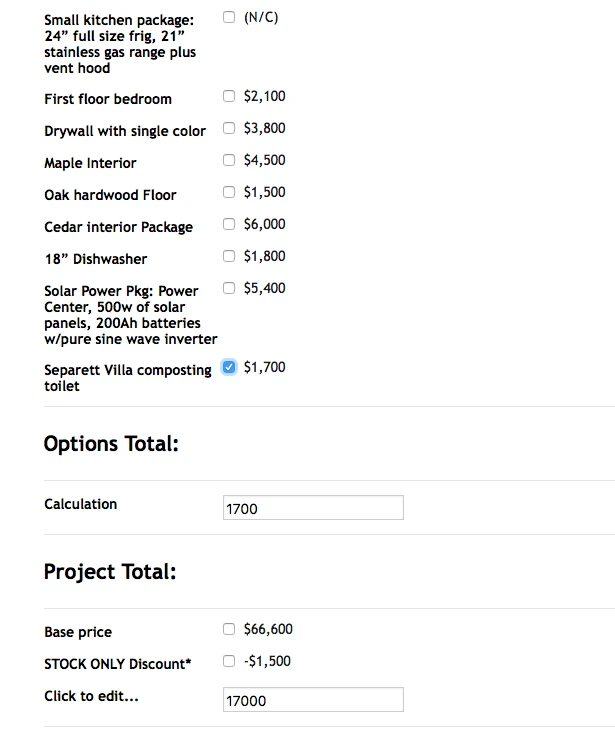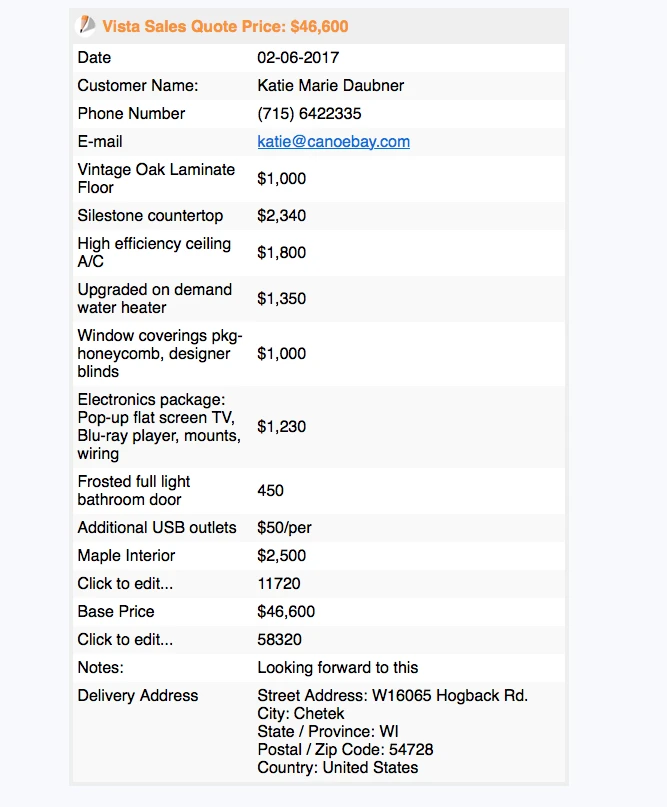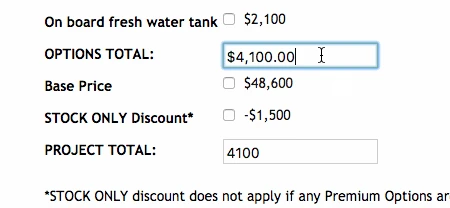-
EscapetravelerAsked on February 4, 2017 at 9:38 AMHi,
Thank you for your great and quick help.
I have found out now how to set up and add the calculator widget to my form. Only have one question left.
As you can see from the attached screenshot of my form (https://form.jotformeu.com/70163815111344 ),
I need to be able to add both Options total and then Project total separately and I’ve added 2
calculator widgets, but only the “Project Total” works…how do I get the “Options Total” to work
to separately…?
Thanks.
Best,
Bjarne -
BorisReplied on February 4, 2017 at 11:30 AM
We did not receive any screenshots, and if you want to include screenshots along with your posts, you should open your support thread directly in a web browser. For example, your current support thread is here:
https://www.jotform.com/answers/1056683
Then, you would use the instructions posted here to upload a screenshot along with your message:
https://www.jotform.com/answers/277033-How-to-add-screenshots-images-to-questions-in-support-forum
With regards to your question about the Options Total calculation not working, it is because the end of the calculation is broken. If you take a look at the calculation, you will see that it is ending with this:
form_field + * calculation_field
You cannot have both a plus sign and a multiplier at the same step. You also cannot use the field itself in its own calculation. Simply remove the last three fields from your calculation, the ones marked in red on the above screenshot, and your calculation will start performing correctly.
Please let us know should you need further assistance. -
EscapetravelerReplied on February 4, 2017 at 11:49 AMThanks. I understand now. But I need to be able to add 2 calculator widgets to the same form, one for Options total and one for Project total separately. See the attached screenshot.
-
Elton Support Team LeadReplied on February 4, 2017 at 3:07 PM
I tested your form and both total fields are now working.
They are also separate calculation fields so I'm not quite sure if you mean something else or if you've already figured this out.
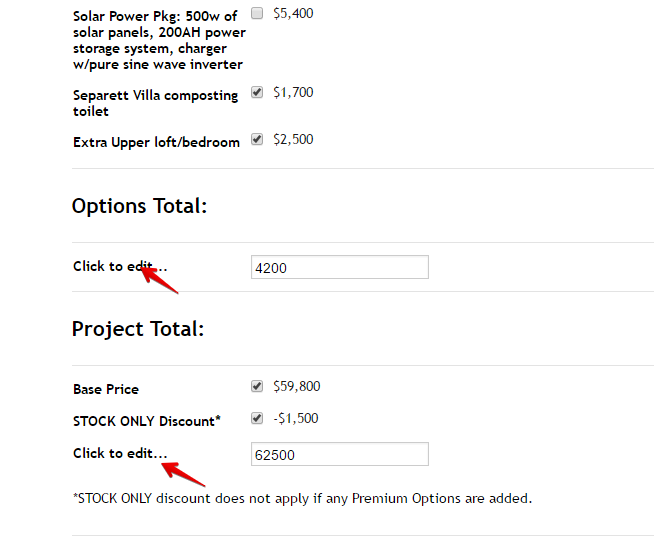
As of currently, the total fields has default field labels. You can double click them in the form builder to edit.
If I have misunderstood your question, please provide more details so we can help you further.
-
EscapetravelerReplied on February 4, 2017 at 5:52 PM
Thank you for your great help - I am nearly there, but there is still something i don't understand and can get to behave the right way. See attached. Why is the $1700 displayed in the last Project total as 17000..?
This is the form URL: https://form.jotformeu.com/70163315508349
Thanks.
Best,
Bjarne
-
EscapetravelerReplied on February 4, 2017 at 6:17 PM
Okay, I found out. Thanks again for your quick and great help!
Best,
Bjarne
-
Elton Support Team LeadReplied on February 5, 2017 at 1:32 AM
Great! Glad to know that you've figured it out.
Regards!
-
Bjarne O.Replied on February 5, 2017 at 2:13 PM
Hi again, my client just had someone fill out his jotform order form on line and he noted that some important information is missing - the headlines "Options Total" and "Project Totals" that is necessary for his clients to know how much it all adds up to. I have attached the jotform URL and the screenshot of the form how it looks after it's filled out and arrived in my clients Jotform account.
How do I get the text "Options Total" and "Project Total" to appear on the end form - and also, why isn't the "Project Total" prise that is listed as "58320", not listed as "$58,320"...?
Thanks.
Best,
Bjarne
Vista Sales Quote Price: $46,600
https://form.jotformeu.com/70163518338355
-
Elton Support Team LeadReplied on February 5, 2017 at 3:25 PM
You can add those in your email notification template.
Anyway, I have edited your email notification and added those labels. It should look like the following now. Please check.
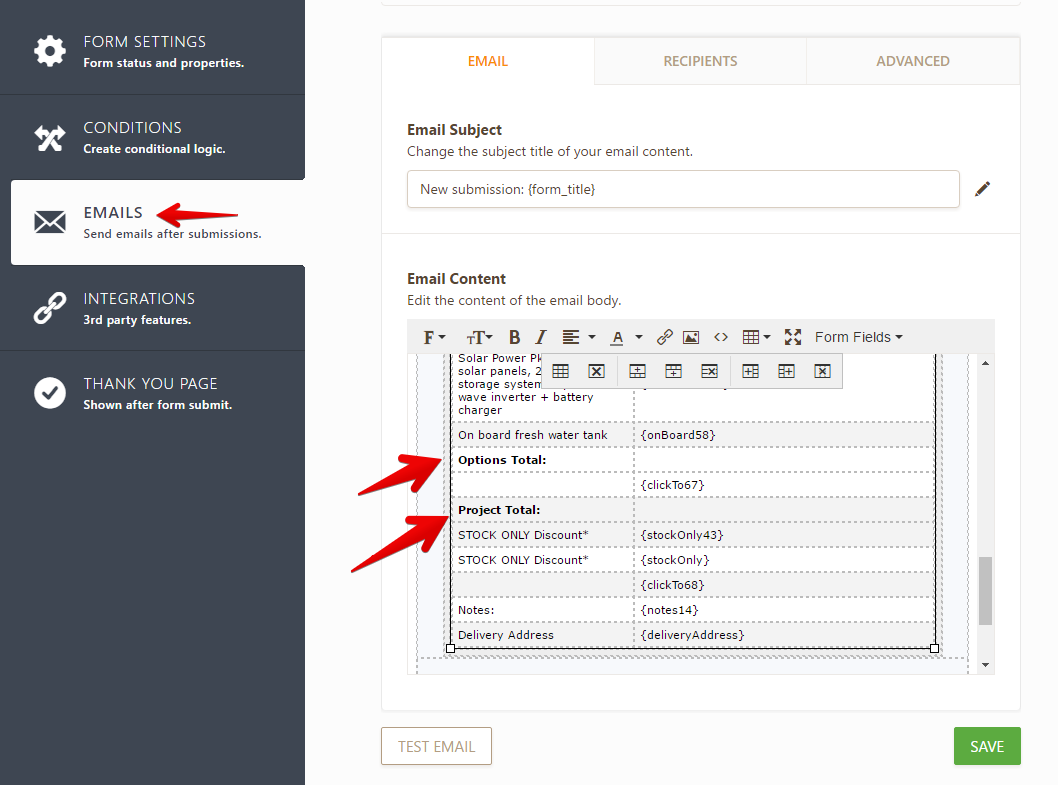
-
dangeorgeReplied on February 8, 2017 at 4:16 PM
Hi again, for some reason my your system is saying that my clients email "is in your bounce list", so he's not receiving the tests of his order form that we are carrying out to make sure that the "Options Total" and "Projects Total" are visible when send to him and the clients who fills out the form.
His email address that is in your bounce list works perfectly i all other situations, so please check out what is going on. The email address is: dangeorge403@comcast.net
And the form that we are testing to see if "Options total" and "Projects Total" are showing on the form received by the customer filling out the form and my client is this: https://form.jotformeu.com/70163518338355
As you can see of the piece of the form I've attached, where it says "Click to edit" underneath "Maple interior" it should have said "Options Total" and a little further down where it again says "Click to edit" underneath "Base price" it should have said " Projects Total.
AND, the total numbers are not written like the other numbers with the $ sign and with commas...? Why not?
Hope you can fix this.
Thanks.
Best, Bjarne

-
Elton Support Team LeadReplied on February 8, 2017 at 4:52 PM
We will answer the bounce related problem on a separate thread here https://www.jotform.com/answers/1060907.
--
With regards to the "Click to edit..." labels in your email notifications, that's the field labels taken from your form. Those are actually the default labels of the field when not modified.
In your form, you are only using heading tools as their category labels but you have not actually edited the field labels of the two fields I've underlined below.
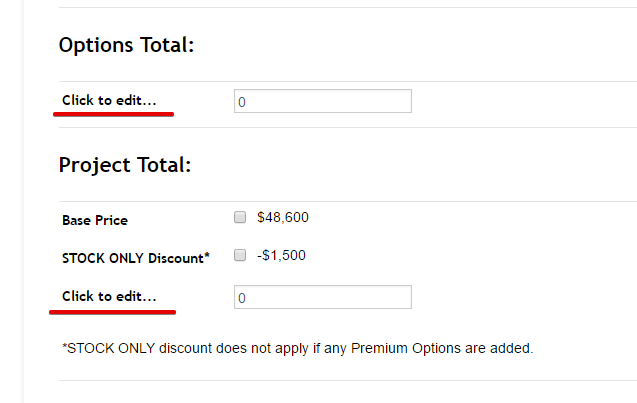
Editing these labels in your form would automatically update the labels in the email notification. You can also manually update the labels in the email notification if you prefer.
---
With regards to the number formatting, they appear different from the one you defined because that's the number formatting output of the calculation field by default.
If you want them to have a dollar symbol and comma separated, you must format them such way in the calculation field. To do that, just add this symbol $ before the formula and then enclose them with comma separate function.
Check the first calculation field in your form (options total), I have added it for you as an example.
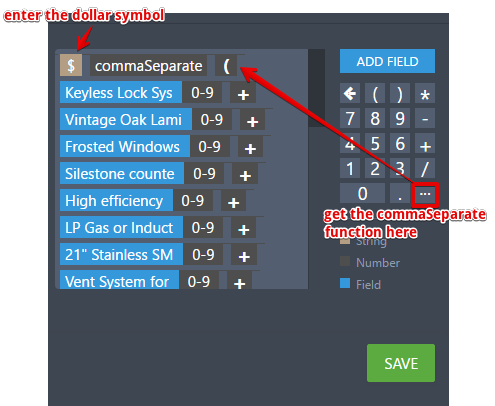
-
dangeorgeReplied on February 8, 2017 at 5:45 PM
Thanks a lot for your quick and very clear response. I found out how to do this with the "Option Total" - I got the $ and the comma, but when I did the same set up with the "Project Total" nothing showed in the total field...? Why os that? I did the same set up in both - see attached.
This is the set up for the first one: "Option Total" - the next screenshot is for the "Project Total". But it didn't work, so I had to remove it in order for it to work again...


-
Elton Support Team LeadReplied on February 8, 2017 at 6:52 PM
There is obviously wrong in your second screenshot. :)
Next to commaSeparate should be OPEN parenthesis (
Then it is missing the CLOSING parenthesis )
Here's a screenshot:
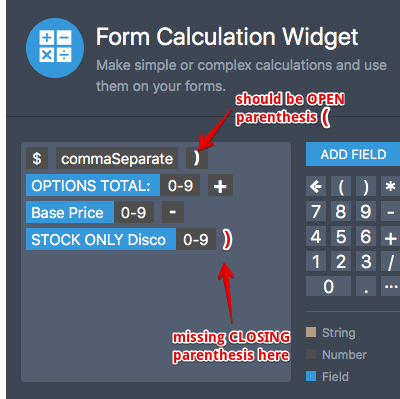
Correct this and that should fix it.
-
Elton Support Team LeadReplied on February 8, 2017 at 6:57 PM
I corrected your form for your convenience. Check it again.
-
dangeorgeReplied on February 9, 2017 at 8:30 AM
Thanks a lot. Now the "Project Total" works and looks right, but the "Options Total" doesn't work anymore...?
-
omerorkun JotForm Data ScientistReplied on February 9, 2017 at 9:50 AM
Hi,
Can you please let us know what's wrong with the "Options Total" field? It seems to be working as expected. Please see:

As you can see there is nothing wrong with this particular field. Please provide a detailed description of your issue so that we can provide you a proper assistance.
Thank you for contacting us.
Regards
-
dangeorgeReplied on February 9, 2017 at 10:07 AM
Thanks. The only thing that is not working optimal is the "Project Total". It should look the same as the "Option Total: $4,100.00...When I followed your previous guidelines, the "Project Total" stopped working. This was the advise:
Next to commaSeparate should be OPEN parenthesis (
Then it is missing the CLOSING parenthesis )
-
Kiran Support Team LeadReplied on February 9, 2017 at 12:07 PM
I have checked the form and see that the Project total is displaying the same as Options total since Base price is not selected. As the formula of Project total is involved with Base Price and Stock Total, it is required to select them in order to display the Project Total correctly.

If you want the Base Price to be selected by default, you may choose the option 'Selected by Default' in Advanced tab of Base Price field properties.

Hope this information helps!
-
dangeorgeReplied on February 9, 2017 at 3:22 PM
It's a little confusing. Even if I set it up the way you say, some of the forms work and some don't. This one doesn't. https://form.jotformeu.com/70163562320345
Please tell me what I'm doing wrong...Thanks.
-
dangeorgeReplied on February 9, 2017 at 3:54 PM
It's very strange. I have now set up all my forms the same way and they all work except this one:https://form.jotformeu.com/70163562320345 although it's set up the same way as the others. The only post that works under Options is the last one "Composting Toilet". One of the other under Options works when you click on them. But Base price and Stock Only discount do...??

-
David JotForm Support ManagerReplied on February 9, 2017 at 5:43 PM
I could not identify the problem, the "Base price", and the "Stock ONLY Discount" work fine:

Let us know if you need more help.
-
dangeorgeReplied on February 9, 2017 at 6:01 PM
Thanks. But try add another post from the options list, "Drywall", "Second Loft- Front Porch", etc. they won't show in the total. For some reason the only things that works is the "Composting Toilet", "Base Price" ans "STOCK ONLY Discount"...
-
Elton Support Team LeadReplied on February 9, 2017 at 7:29 PM
This seems going to be a repetitive mistake. :)
Your Options Total calculation field contains incorrect function. The commaSeparate function is not properly setup. The parenthesis should enclose the formula. The last field should also be in number format not string.
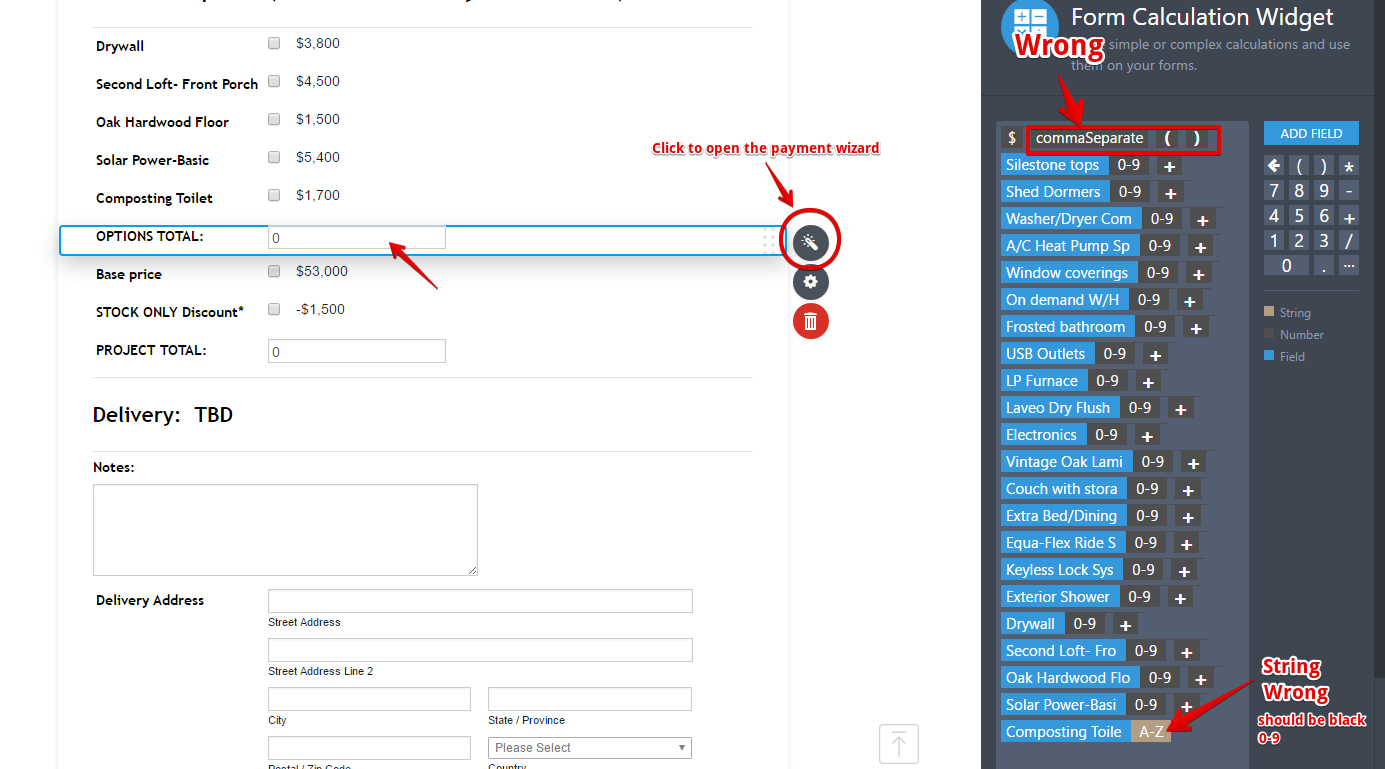
I have now fixed it on your form (70163562320345) but if you're currently working in your form, my changes would be overridden. So here's how to fix it.
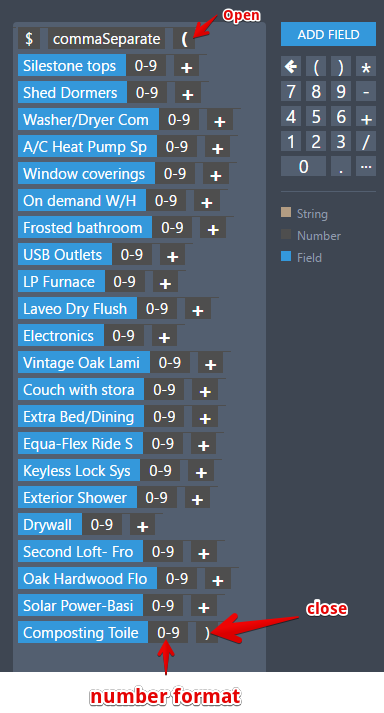
Thanks
-
omerorkun JotForm Data ScientistReplied on February 10, 2017 at 5:05 AM
Since the fields you pointed out are widgets, it is not possible to make them display on a PDF form. Please see the elements that are functioning and the ones that are not on this guide of ours:
https://www.jotform.com/help/312-JotForm-Fillable-PDF-Creator-With-All-Points
If you have any further queries regarding a different matter than the configuration of your calculation widgets please open up a new thread.
Thank you!
- Mobile Forms
- My Forms
- Templates
- Integrations
- INTEGRATIONS
- See 100+ integrations
- FEATURED INTEGRATIONS
PayPal
Slack
Google Sheets
Mailchimp
Zoom
Dropbox
Google Calendar
Hubspot
Salesforce
- See more Integrations
- Products
- PRODUCTS
Form Builder
Jotform Enterprise
Jotform Apps
Store Builder
Jotform Tables
Jotform Inbox
Jotform Mobile App
Jotform Approvals
Report Builder
Smart PDF Forms
PDF Editor
Jotform Sign
Jotform for Salesforce Discover Now
- Support
- GET HELP
- Contact Support
- Help Center
- FAQ
- Dedicated Support
Get a dedicated support team with Jotform Enterprise.
Contact SalesDedicated Enterprise supportApply to Jotform Enterprise for a dedicated support team.
Apply Now - Professional ServicesExplore
- Enterprise
- Pricing