-
StrawberryDesiAsked on February 4, 2017 at 5:08 PM
I have the need to hide my Submissions Counter widget in my Strawberry Designs On-line Order Form. It is the VERY FIRST question on the form. How can I make that happen?
Thank you.
Henry
-
John_BensonReplied on February 5, 2017 at 2:05 AM
Hello Henry,
In order to hide the submission counter, you need to add this custom CSS code:
div#cid_203 {
display: none !important;
}
Here's how to add custom CSS code in the New Form Builder V4:
1. In the Form Builder, click the Form Designer icon below the Preview Form.
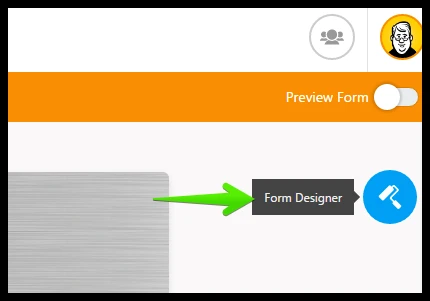
2. Go to the CSS tab and add the custom CSS code. Click the Save button when you're done.

Result:
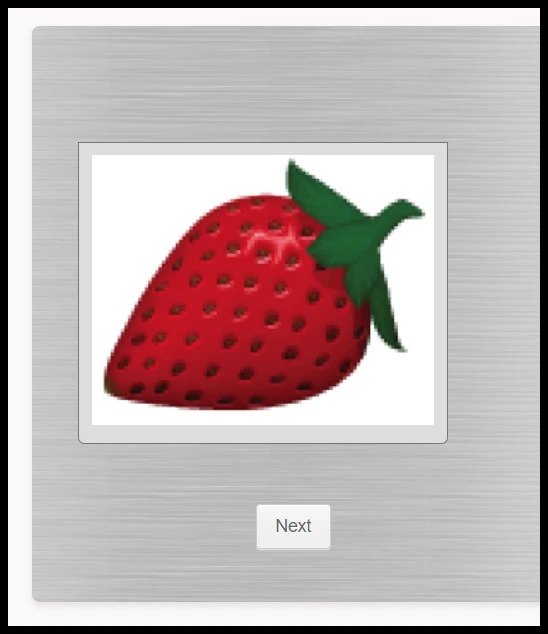
Hope that helps. If you have any questions, please contact us again.
Thank you.
- Mobile Forms
- My Forms
- Templates
- Integrations
- INTEGRATIONS
- See 100+ integrations
- FEATURED INTEGRATIONS
PayPal
Slack
Google Sheets
Mailchimp
Zoom
Dropbox
Google Calendar
Hubspot
Salesforce
- See more Integrations
- Products
- PRODUCTS
Form Builder
Jotform Enterprise
Jotform Apps
Store Builder
Jotform Tables
Jotform Inbox
Jotform Mobile App
Jotform Approvals
Report Builder
Smart PDF Forms
PDF Editor
Jotform Sign
Jotform for Salesforce Discover Now
- Support
- GET HELP
- Contact Support
- Help Center
- FAQ
- Dedicated Support
Get a dedicated support team with Jotform Enterprise.
Contact SalesDedicated Enterprise supportApply to Jotform Enterprise for a dedicated support team.
Apply Now - Professional ServicesExplore
- Enterprise
- Pricing



























































