-
sheilaconwayAsked on February 5, 2017 at 12:31 AMI am also trying to save all of my submissions via PDF. All of them (except the 2 mentioned above) are decrypted now and allows me to print with no problem. When I select "PDF" to generate a PDF report of all of them, each submission form goes back to the encryption version. How can I decrypt the PDF version?
-
Mike_G JotForm SupportReplied on February 5, 2017 at 12:56 AM
We would like to apologize for any inconvenience, however, since we do not have access to your form's encrypted data, we cannot generate a PDF copy of it. This is also the reason why downloading PDF copy of submission (one-by-one) is disabled for encrypted forms.
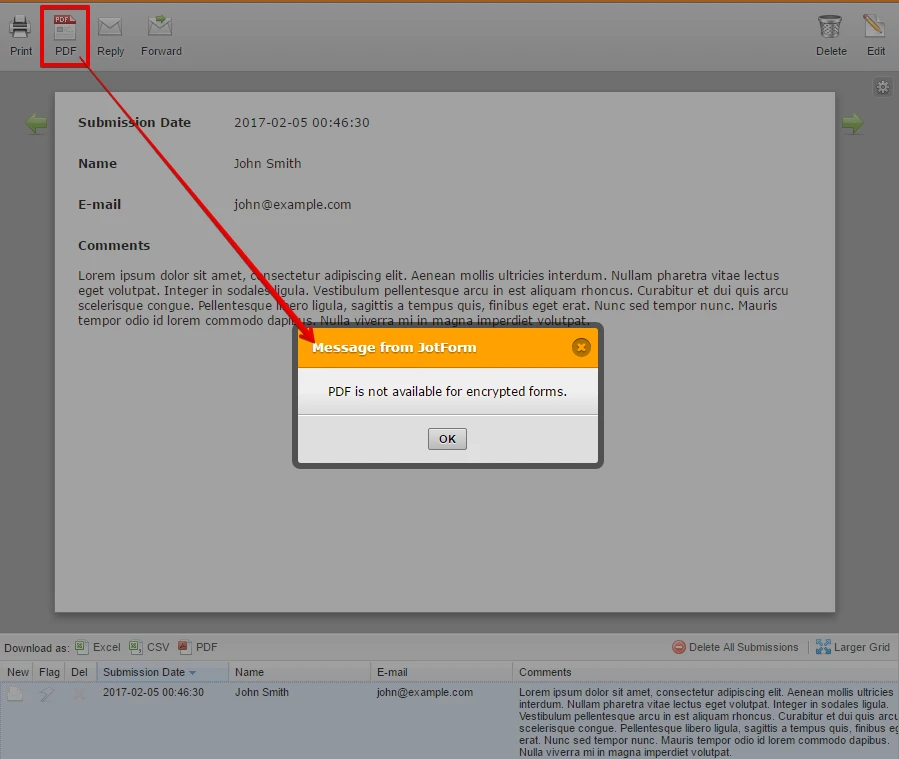
-
sheilaconwayReplied on February 5, 2017 at 8:54 AM
When I was having issues decrypting any of my submissions, your team requested that I email Support my jotform key and I submitted it TWICE. So with your team having my key, are you still unable to generate a PDF copy?
-
Welvin Support Team LeadReplied on February 5, 2017 at 2:03 PM
Actually, once the data is encrypted, other features such as the PDF is automatically disabled. The button will work for you, but the data on the PDF file will remain encrypted.
You can read details here, at the bottom part we've mentioned this limitation:
https://www.jotform.com/help/344-Encrypted-Forms-and-How-to-Use-Them
- Mobile Forms
- My Forms
- Templates
- Integrations
- INTEGRATIONS
- See 100+ integrations
- FEATURED INTEGRATIONS
PayPal
Slack
Google Sheets
Mailchimp
Zoom
Dropbox
Google Calendar
Hubspot
Salesforce
- See more Integrations
- Products
- PRODUCTS
Form Builder
Jotform Enterprise
Jotform Apps
Store Builder
Jotform Tables
Jotform Inbox
Jotform Mobile App
Jotform Approvals
Report Builder
Smart PDF Forms
PDF Editor
Jotform Sign
Jotform for Salesforce Discover Now
- Support
- GET HELP
- Contact Support
- Help Center
- FAQ
- Dedicated Support
Get a dedicated support team with Jotform Enterprise.
Contact SalesDedicated Enterprise supportApply to Jotform Enterprise for a dedicated support team.
Apply Now - Professional ServicesExplore
- Enterprise
- Pricing




























































