-
DreamCalisthenicsAsked on February 5, 2017 at 3:04 AM
Same issue for Google Spreadsheets unable to delete integration on V4.
Integration is successfully configured but after returning to the form and then re-opening integrations it appears as though it is not configured.
I have replicated this on IE11 on two different computers. I did not have the issue with Android Chrome.

-
Support_Management Jotform SupportReplied on February 5, 2017 at 3:09 AM
Hello, I can see the REMOVE INTEGRATION button with Google Spreadsheet. Here's how it looked like from my perspective:
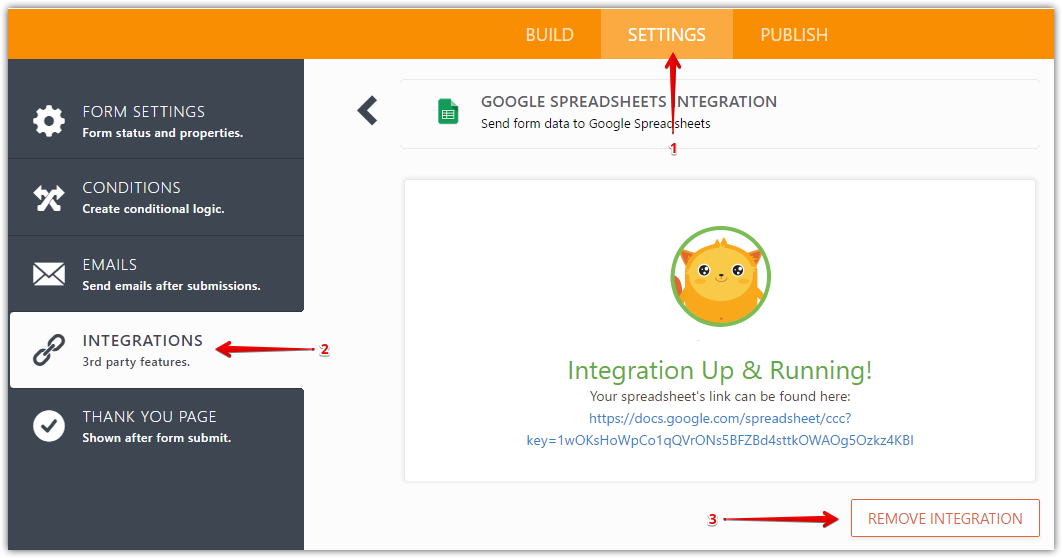
If you're still not seeing it, let us know which Form you're currently working on, along with a screenshot of how it looks like from your end.
Complete guide: How-to-add-screenshots-images-to-questions-in-support-forum
-
DreamCalisthenicsReplied on February 5, 2017 at 7:55 PM
Bumped to include image example.
-
Chriistian Jotform SupportReplied on February 6, 2017 at 12:56 AM
Hi,
Are you still experiencing the issue? If so, please give us more details, what form your'e currently working on that you have encountered the issue and if possible please give us the screenshot of how it looks like from your end. How to add screenshots/images to questions to the support forum?
We'll wait for your response.
Regards -
Support_Management Jotform SupportReplied on February 7, 2017 at 4:03 AM
I'm seeing you updated your first post and included a screenshot, thanks for that. The REMOVE INTEGRATION button is not showing up because you haven't integrated your form with Google Spreadsheet yet.
Below is a copy of the screenshot you sent us:
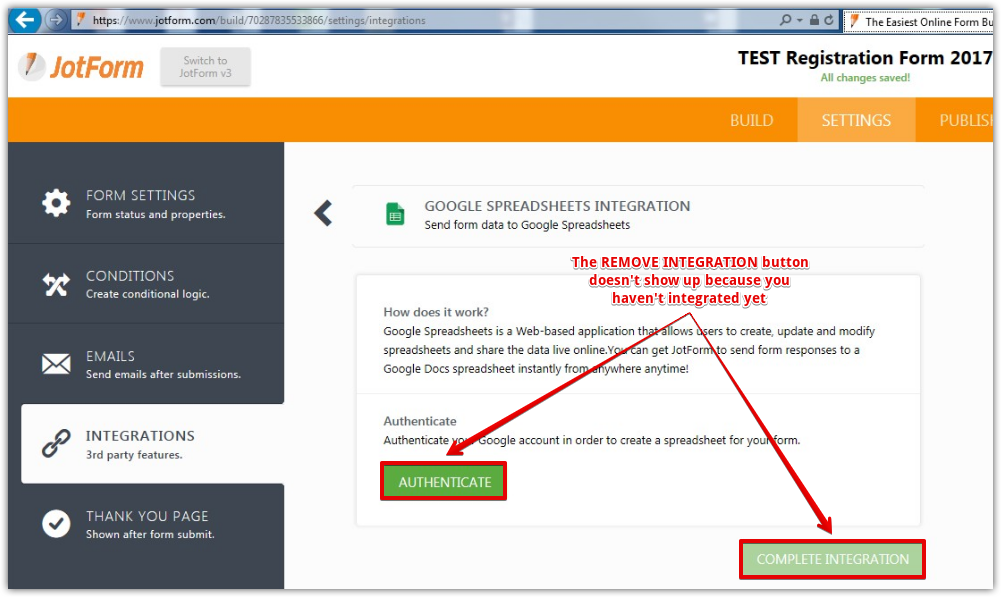
Just click AUTHENTICATE and continue with the integration. Once you have a link for the Google Spreadsheet and it says INTEGRATION UP & RUNNING, that's the only time you'd see the REMOVE INTEGRATION button at the bottom.
Related guide: How-to-Integrate-Form-with-Google-Spreadsheet
-
DreamCalisthenicsReplied on February 7, 2017 at 9:09 AM
The screenshot I provided was shortly AFTER I enabled integration. I've gone back into the form I tested on and I can now see the remove integration button albeit 24hrs since integration was enabled.
I tested it again on another form within minutes of enabling integration. Went back to view if I could disable integration and integration wasn't enabled. After completing a refresh (CTRL-F5) I was able to see the disable button.
-
Support_Management Jotform SupportReplied on February 7, 2017 at 9:35 AM
Hmm, that was weird. I failed to see that behavior on my end. I never needed to refresh the page to see the REMOVE INTEGRATION button. It was there right after I finished integrating.
Here's how it looked like from my perspective:

In case you're using a different browser, can you try with Google Chrome and see if it makes any difference? If the issue persists, clear your Chrome Browser's cache and cookies or use Chrome Incognito.
After doing all those and it still happens, share with the us what version of Chrome you're using (the one I used on my short screencast above was Version 56.0.2924.87 64-bit).
- Mobile Forms
- My Forms
- Templates
- Integrations
- INTEGRATIONS
- See 100+ integrations
- FEATURED INTEGRATIONS
PayPal
Slack
Google Sheets
Mailchimp
Zoom
Dropbox
Google Calendar
Hubspot
Salesforce
- See more Integrations
- Products
- PRODUCTS
Form Builder
Jotform Enterprise
Jotform Apps
Store Builder
Jotform Tables
Jotform Inbox
Jotform Mobile App
Jotform Approvals
Report Builder
Smart PDF Forms
PDF Editor
Jotform Sign
Jotform for Salesforce Discover Now
- Support
- GET HELP
- Contact Support
- Help Center
- FAQ
- Dedicated Support
Get a dedicated support team with Jotform Enterprise.
Contact SalesDedicated Enterprise supportApply to Jotform Enterprise for a dedicated support team.
Apply Now - Professional ServicesExplore
- Enterprise
- Pricing




























































