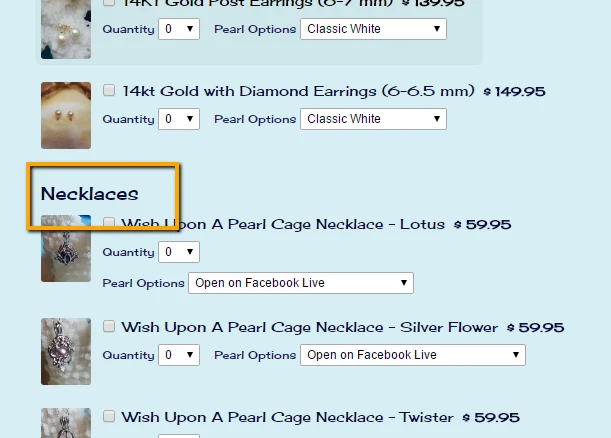-
shucksonthebeachAsked on February 5, 2017 at 5:32 PM
Right now it is just a long list of products I would like to know if there was a way to Break it into segments to make it easier for my customers to shop.
I hope that question makes sense.
Thanks
Page URL: https://form.jotform.com/70331017610137 -
Chriistian Jotform SupportReplied on February 5, 2017 at 10:07 PM
There is currently no option in the purchase order wizard to add titles in each product segments. However, we can use custom CSS as a workaround to achieve this.
You can inject the custom CSS code below to add titles to segments in your products. The CSS below only adds Earrings and Necklaces. To add more, count the position of the first item in your product segment. For example, the first necklace in the products is in the 12th position. Once you have the position, replace the yellow highlighted text below with their value. Then replace the orange highlighted text with the title that you want to display.
.form-product-item:nth-of-type(1):before {
content: 'Earrings';
display: block;
font-size: 18px;
margin: 10px 0;
}
.form-product-item:nth-of-type(12):before {
content: 'Necklaces';
display: block;
font-size: 18px;
margin: 10px 0;
}
Here's how it should look:
You can also check out and clone my demo form here: http://www.jotform.com/form/70358705243960
If you need further assistance, please let us know.
Regards.
- Mobile Forms
- My Forms
- Templates
- Integrations
- INTEGRATIONS
- See 100+ integrations
- FEATURED INTEGRATIONS
PayPal
Slack
Google Sheets
Mailchimp
Zoom
Dropbox
Google Calendar
Hubspot
Salesforce
- See more Integrations
- Products
- PRODUCTS
Form Builder
Jotform Enterprise
Jotform Apps
Store Builder
Jotform Tables
Jotform Inbox
Jotform Mobile App
Jotform Approvals
Report Builder
Smart PDF Forms
PDF Editor
Jotform Sign
Jotform for Salesforce Discover Now
- Support
- GET HELP
- Contact Support
- Help Center
- FAQ
- Dedicated Support
Get a dedicated support team with Jotform Enterprise.
Contact SalesDedicated Enterprise supportApply to Jotform Enterprise for a dedicated support team.
Apply Now - Professional ServicesExplore
- Enterprise
- Pricing