-
hannahevansAsked on February 6, 2017 at 9:36 AM
I have recreated one of the questions as a trial:
This is how it looks on the Form Builder - which is how it should work:

But this is how it looks in the preview - which is wrong. When I close the form it reverts back to how it looks in the preview:

Can you please advise urgently?
Thank you so much!
-
hannahevansReplied on February 6, 2017 at 9:38 AM
have just sat and left the form open without touching anything and when I presume it is automatically saving the form - it suddenly reverts to how it is in the preview - i.e. not what was in the form builder before it tries to save the form.
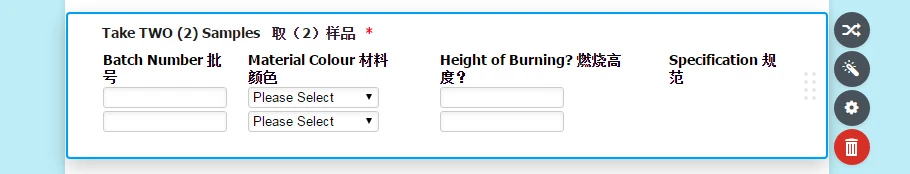
-
hannahevansReplied on February 6, 2017 at 9:42 AM
-
candyReplied on February 6, 2017 at 10:26 AM
Hello,
I've also checked your form and I did not see any difference between the preview version of the form and the form in builder.
We are glad that your issue has been solved.
Thanks.
-
hannahevansReplied on February 6, 2017 at 10:29 AM
My issue has not been solved!
No difference will show when you check because it keeps undoing my work!
It should look like this:

But keeps reverting to this:

Can you please advise as a matter of priority - I have spent hours trying to work out what has happened and trying to recreate the form.
Thanks in advance.
-
hannahevansReplied on February 6, 2017 at 12:02 PM
Just wondering if there was any follow up on this? Thank you in advance.
-
David JotForm Support ManagerReplied on February 6, 2017 at 12:29 PM
I checked that field in edit mode:

And it shows the same in live mode:

If the fields keeps reverting, could you please check the revision history to see if the desired version is saved there? https://www.jotform.com/help/294-How-to-view-form-revision-history
If it's not, do the following:
1) Clear your forms cache: https://www.jotform.com/help/229-How-to-Clear-Your-Form-Cache
2) Clone your form: https://www.jotform.com/help/42-How-to-Clone-an-Existing-Form-from-a-URL
3) In the cloned version, setup the fields you want to show in the configurable list widget, and saved it.
Let us know if you need more help.
-
hannahevansReplied on February 6, 2017 at 12:55 PM
Hello,
Thank you for your response. I had alredy tried to go back to revision history - but it didn't solve the issue.
I have now gone back and cleared the cache and cloned the form https://eu.jotform.com/build/70365413058352
The issue is still happening in the widget - in that it just reverts to something else.
The "Take TWO (2) Samples 取五(2)个样品:" should have the following in the Fields configuration of the Configurable List:
Batch Number 批号 : text
Material Colour 材料颜色 : dropdown: Please Select, Medical Bule (MB), Pastel Green (PG), Pastel Blue (PB), Pastel Yelow (PY), Grey (GY), Teal (TL), White (WH), Other (TBC)
Height of Burning? 燃烧高度?: text
Specification 规范: static: <165mm
FR Pass or Fail? FR通过或失败?: dropdown: Please Select, Pass, Fail

When I view it in Preview or it Automatically saves the form, it changes it to:
Batch Number 批号 : text
Material Colour 材料颜色 : dropdown: Please Select, Medical Blue (MB), Pastel Green (PG), Pastel Blue (PB), Pastel Yellow (PY), Grey (GY), Teal (TL), White (WH), Other (TBC)
Height of Burning 燃烧高度 : text
Specification 规范: static :

Look forward to any advice on what I should do?
Thanks in advance!
-
David JotForm Support ManagerReplied on February 6, 2017 at 2:24 PM
I have even tried deleting and adding a new widget in my cloned version, but it does not update:

I have forwarded this to our back-end team. You will be notified via this thread when this gets fixed.
-
hannahevansReplied on February 7, 2017 at 1:21 PM
Thanks very much - I appreciate it! Look forward to hearing from the team as soon as possible. :)
-
hannahevansReplied on February 9, 2017 at 11:57 AM
Hello,
I was just wondering - is there any news on this, as I really need to get this resolved ASAP.
Thank you in advance!
Kind regards,
-
David JotForm Support ManagerReplied on February 9, 2017 at 1:06 PM
I see this has been assigned to a developer already. Please note that they resolve issues in order of arrival. So, there is no estimated time-frame for a resolution. Unfortunately, there isn't any updates yet.
-
hannahevansReplied on February 14, 2017 at 11:33 AM
Hello,
Just to update you, I have figured out what the problem is. Whenever I use the symbols for 'less than' and 'more than' as < or > the widgets don't like it. If I remove these symbols and replace them with the words 'less than' etc. everything works.
Alternatively, if I add a ' character before the < or > it works - just like you would do on an Excel Sheet to make that cell ignore a +/- symbol etc - an example of how this would look on the form is: '<165mm
I stumbled across this solution because the same problem happened when inserting a basic 'Text' field and I could see that it was the <or> causing the issues.
Do you know if this problem of using the <or> on their own is something that is likely to remain?
Thanks!
-
David JotForm Support ManagerReplied on February 14, 2017 at 12:39 PM
Thanks a lot for the update! It appears the widget does not take or read those characters. I have let our developer know about it. Hopefully we can get updated soon.
-
hannahevansReplied on February 16, 2017 at 1:27 PM
Thanks - I will wait to hear back from you.
-
TitusNdoka JotForm DeveloperReplied on April 25, 2017 at 12:21 AM
Hello,
Sorry for the delayed response.
Please use the HTML entity equivalent for '<' which is '<'

-
widgets Jotform SupportReplied on April 27, 2017 at 5:51 AM
Hi, I just want to follow up on to this matter. In order for you to effectively print the "<" symbol into your field without it getting strip by jotform. Avoid writing the "<" symbol and then followed by any characters. Instead leave a space between them.
it should be like this < 165mm not like this <165mm
Let us know if that works fine from your end.
Regards,
Widget Team
- Mobile Forms
- My Forms
- Templates
- Integrations
- INTEGRATIONS
- See 100+ integrations
- FEATURED INTEGRATIONS
PayPal
Slack
Google Sheets
Mailchimp
Zoom
Dropbox
Google Calendar
Hubspot
Salesforce
- See more Integrations
- Products
- PRODUCTS
Form Builder
Jotform Enterprise
Jotform Apps
Store Builder
Jotform Tables
Jotform Inbox
Jotform Mobile App
Jotform Approvals
Report Builder
Smart PDF Forms
PDF Editor
Jotform Sign
Jotform for Salesforce Discover Now
- Support
- GET HELP
- Contact Support
- Help Center
- FAQ
- Dedicated Support
Get a dedicated support team with Jotform Enterprise.
Contact SalesDedicated Enterprise supportApply to Jotform Enterprise for a dedicated support team.
Apply Now - Professional ServicesExplore
- Enterprise
- Pricing






























































