-
GracePowerAsked on February 6, 2017 at 12:13 PM
For some reason some of my emails that are being generated from a Jotform form are adding additional spaces in the formatting and are appearing like the initially attached screenshot. However when creating them they look like they should appear like the next attached screenshot.
I am hesitant to redo the emails as I have a lot of conditionals attached to them.
Any help would be much appreciated!
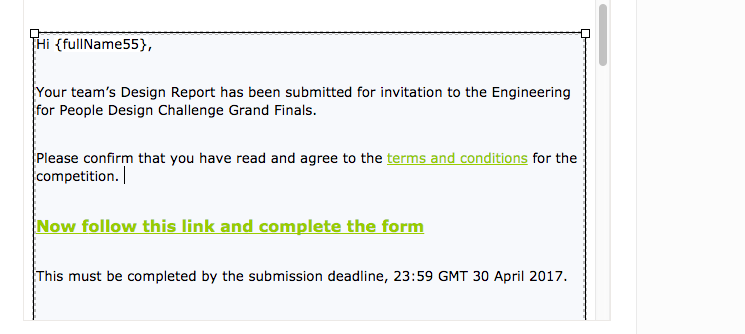
-
David JotForm SupportReplied on February 6, 2017 at 1:39 PM
I cloned your form to test it and the spacing in the notification email matches the spacing that is set in JotForm:
If you want this to be single spaced rather than double, you would need to update the autoresponders and remove the extra spaces. This will not affect the conditions associated with those emails.
-
GracePowerReplied on February 7, 2017 at 7:22 AM
Hi there,
Thanks for you email.
So, we don't want the lines to be cut as they have been for example between 'and' and 'conditions', or for and the.
Is there anyway this formatting error can be edited?
How do I update autoresponders and remove extra spaces if this will solve the problem?
Thanks again,
Grace
-
Support_Management Jotform SupportReplied on February 7, 2017 at 7:24 AM
Hello Grace, I saw another thread you created about this here https://www.jotform.com/answers/1058887 My colleague will be handling that thread shortly. Thanks!
-
GracePowerReplied on February 7, 2017 at 7:29 AM
Thank you I look forward to hearing from you.
- Mobile Forms
- My Forms
- Templates
- Integrations
- INTEGRATIONS
- See 100+ integrations
- FEATURED INTEGRATIONS
PayPal
Slack
Google Sheets
Mailchimp
Zoom
Dropbox
Google Calendar
Hubspot
Salesforce
- See more Integrations
- Products
- PRODUCTS
Form Builder
Jotform Enterprise
Jotform Apps
Store Builder
Jotform Tables
Jotform Inbox
Jotform Mobile App
Jotform Approvals
Report Builder
Smart PDF Forms
PDF Editor
Jotform Sign
Jotform for Salesforce Discover Now
- Support
- GET HELP
- Contact Support
- Help Center
- FAQ
- Dedicated Support
Get a dedicated support team with Jotform Enterprise.
Contact SalesDedicated Enterprise supportApply to Jotform Enterprise for a dedicated support team.
Apply Now - Professional ServicesExplore
- Enterprise
- Pricing




























































