-
djboxxybrownAsked on February 6, 2017 at 2:15 PM
All my forms are disabled and I can't preview or view them published.
However I haven't set any of them to disabled.. what's going on?
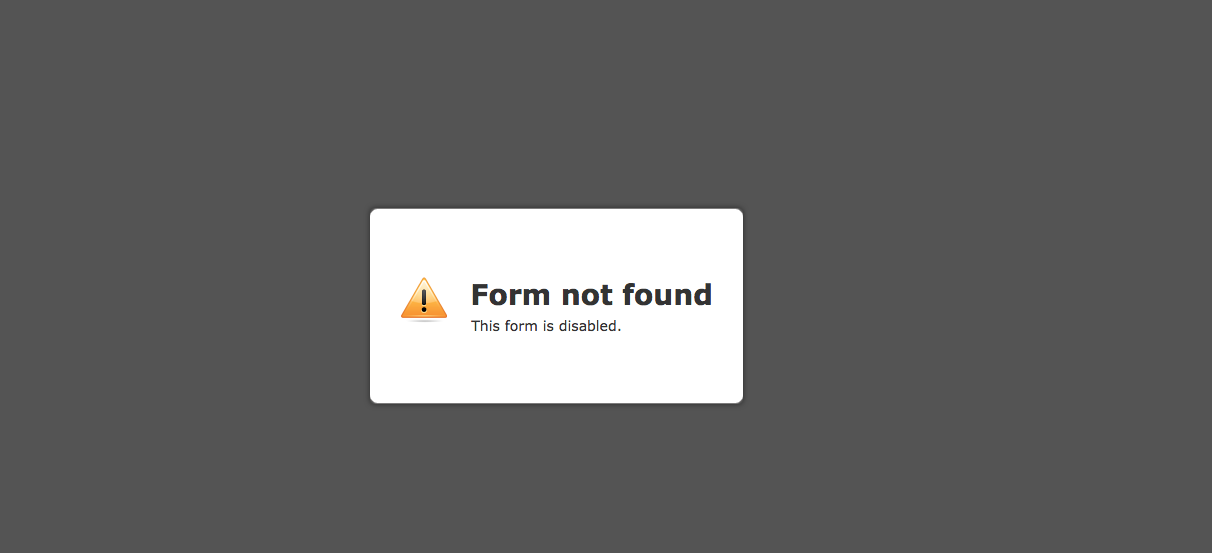 Page URL: https://form.jotform.com/63396476626166
Page URL: https://form.jotform.com/63396476626166 -
BJoannaReplied on February 6, 2017 at 3:27 PM
I have checked and your account is autosuspended. Because of that all of your forms are disabled.
Inside of your Contact Form, you are asking for user login credentials (password and login code) and that is in violation of JotForm Terms of Use.
Phishing - You agree that Company may terminate your JotForm Service immediately If a form is created or JotForm is found to be used to: Obtain credit cards sensitive information, get social security numbers, show content with child pornography. Or if a form was made to steal user login credentials. All these activities are considered as Phishing and any account along with the guilty forms will be suspended immediately.
I have deleted mentioned fields from your form and I have activated your account.
Please do not create forms that are violating our terms of use or your account will be suspended again and will not be able to activate it.
Hope this will help. Let us know if you need further assistance.
-
djboxxybrownReplied on February 6, 2017 at 4:11 PM
Thank you for this reply. However, I must say I am very frustrated with this reply because in my opinion I have not violated any policy and your auto-violation system seems confused with my intention.
I have changed some wording to make it even more clear.
I am asking new clients to 1)submit their email 2) CREATE a password before they download the software that I created and sell for music performers. I am not asking for any existing passwords.
I then use this information for them to log-into the software they will download from me. I think this is very clear if these fields are viewed in the context of my whole form and not individually.
I am not asking for any existing password information. I want them to CREATE one.
I do understand the dangers of phishing and the steps you must take to protect yourself from liability however, I would hope you can view my intent with a human understanding of my purpose as computer intelligence can often be mislead.
If you look at my history with jotform, I have been using you service successfully for nearly two years and was a paid subscriber for a long time too.
I am creating a marketing campaign to sell this new software for DJs and Musicians I have created. I was hoping jotform could be an integral part of the process of letting my potential customers pass along the important information I need to create their account in my internal system which lets them use my software.
Lastly, you mentioned that you have re-activated my account, this has not happened yet... so I can't event test any other options.
Can you see how me asking them to CREATE a password and for them to submit an email address is not asking for any sensitive information and is also not in violation of your policy which I read.
What is sensitive about asking some to CREATE a new password?
How can I word this that is in compliance with your policy?
I am not looking to do any harm and you broadly disabling all my forms (my entire account) for one auto misunderstanding done by your computer intelligence system is severally crippling my able to use your forms.. not only for this current project but the existing forms I have been using for years with no problems.
This seems over-kill and makes me think I possibly can't use your service if you won't allow me to conduct real business and broadly cripple my ability to work with ALL my forms without even a warning!
Please support me to know how I can move forward with what I am looking to accomplish. Thank you.
-
John_BensonReplied on February 6, 2017 at 6:02 PM
Unfortunately, that is not possible and there's no exception. It is against our term of use. I understand that your intention is not phishing but it is also our policy.
Words like "code, pass code, password, login, access code" will trigger our phishing detector tool to suspend your account automatically. Please try using different words like "numbers, registration number etc."
I have now activated your account and removed the words "password" and "login" so you can use your account and form properly.
Thank you for understanding.
-
djboxxybrownReplied on February 20, 2017 at 2:21 PM
Now that I am aware of your phising detectors I want to be sure I don't trigger them again and I am in compliance. I want to set up sub-merchants for my company using your forms.
In order to do this I need to ask for their bank account information through your forms.
Can I ask for this information without it triggering a flag for phishing?
Tks.
-
John_BensonReplied on February 20, 2017 at 3:06 PM
You can ask for bank information. However, you need to specify in the form your business name clearly. I would also suggest you to put a Terms and Conditions field in the form that states you are collecting the data with their consent.
If you got suspended again by our anti-phishing filter, let us know so we can take another look and decide if it's a phishing fields or guilty fields.
- Mobile Forms
- My Forms
- Templates
- Integrations
- INTEGRATIONS
- See 100+ integrations
- FEATURED INTEGRATIONS
PayPal
Slack
Google Sheets
Mailchimp
Zoom
Dropbox
Google Calendar
Hubspot
Salesforce
- See more Integrations
- Products
- PRODUCTS
Form Builder
Jotform Enterprise
Jotform Apps
Store Builder
Jotform Tables
Jotform Inbox
Jotform Mobile App
Jotform Approvals
Report Builder
Smart PDF Forms
PDF Editor
Jotform Sign
Jotform for Salesforce Discover Now
- Support
- GET HELP
- Contact Support
- Help Center
- FAQ
- Dedicated Support
Get a dedicated support team with Jotform Enterprise.
Contact SalesDedicated Enterprise supportApply to Jotform Enterprise for a dedicated support team.
Apply Now - Professional ServicesExplore
- Enterprise
- Pricing




























































