-
BMETEAMAsked on February 6, 2017 at 8:54 PM
-
Kevin Support Team LeadReplied on February 6, 2017 at 9:18 PM
I have tested this and found what you're mentioning, the email does not show other recipients when it is received, instead it seems to be sending the email to each separate email address instead of sending the email to all the addresses at the same time.
I will forward this thread to our second level so our developers can investigate it, unfortunately I can also see the same happens even when sending the email with the fixed recipients.
We'll update you via this thread as soon as we receive any update regarding this.
-
BMETEAMReplied on February 7, 2017 at 12:18 PM
Thanks Kevin_G. Looking forward to seeing a solution.
Andrew
-
BMETEAMReplied on March 8, 2017 at 7:14 PM
Hi Kevin,
Wondering if there are any updates on this issue.
Thank you,
Andrew
-
Kevin Support Team LeadReplied on March 8, 2017 at 9:22 PM
I have checked this on my end and I can see the emails are showing all the recipients now:

You could try this on your end too by adding a new email notification and adding multiple recipients.
Do let us know how it goes.
-
BMETEAMReplied on March 9, 2017 at 5:19 PM
Hi Kevin,
I just checked again and email still doesn't contain all of the recipients. My emails are sent from conditional statements - where a selection in the form designates who the recipients are. Could there be a difference between sending a email confirmation directly in the email selection window (separating each recipient with a comma) vs. defining recipients in a conditional statement (also separated by a comma)?
Thank you,
Andrew
-
Kevin Support Team LeadReplied on March 9, 2017 at 6:35 PM
The condition should not affect this, it should send the email to all the recipients and they should be displayed on the "To" emails list, I've just tested a conditional form and here's what I could see:

I've noticed the emails sends separately only with old email notifications, I deleted it and added a new one, I then started to receive the email including all the recipients, this is why I suggested to add a new notification to your form, if you add a new notification and send it either with conditions or not to multiple recipients, all of them should be displayed in the "To" list.
I've also a sample form where you can test what I'm referring to, please fill in your email address and you should receive an email, you should see your email as well as mine listed on "To".
https://form.jotform.com/62237079238965
-
BMETEAMReplied on March 16, 2017 at 1:17 PM
Hi Kevin,
I've tested this again and it still doesn't work. When I use your form - it does send confirmations with everyone's email listed. However I've tried a whole bunch of combinations; delimiting by semi colon, comma; making a new email notification. And all of my confirmation emails are still sending individual emails. Could you send me screen grabs the backend of your form? Perhaps I can figure out what is going wrong from that.
Thank you.
-
Kevin Support Team LeadReplied on March 16, 2017 at 2:33 PM
I have set the condition like this on my form:

Separating each email recipient address with comma and space (, ) and I'm receiving emails showing the full recipients list. I'm also getting the same with email notifications without conditions.
Could you please share us the link to the form you're working on?
We will be glad to take a look on it.
-
BMETEAMReplied on March 16, 2017 at 2:51 PM
Hi Kevin,
I just tried that and I still didn't get it to work. My form is: https://form.jotform.us/63326362512147
My condition uses the selection of Principal Investigator as the conditional statement and then sends the confirmation email to the emails listed in the condition.
Thank you for your help.
-
Kevin Support Team LeadReplied on March 16, 2017 at 4:16 PM
I've reviewed your from and I can see most of your conditions are set up to send individual emails, so I have selected the option to trigger the only condition that sends the email to more than one recipient in the same line and I can see it worked.
Here's a log of the sent email:
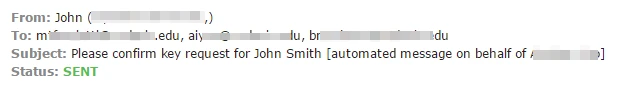
This is the condition I triggered.
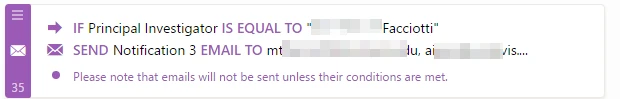
I would suggest you to test with the same condition and change the other conditions on your form to test if the email sends the same way.
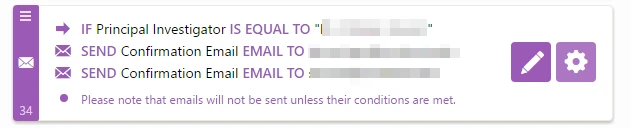
You could also try with a newly created form, add only some fields and conditionally send the email to multiple recipients in the same line (email1@mail.com, email2@mail.com) this way you will see if that works on your end too.
-
BMETEAMReplied on March 16, 2017 at 5:20 PM
Hi Kevin,
Thank you for your help. Unfortunately even though it shows up on your end as sent together - the emails that I receive are still separate:
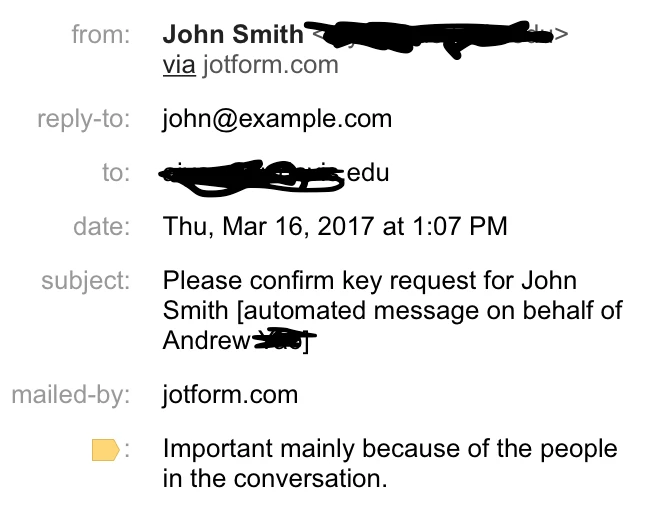
This appears to be the case in both my gmail and campus and Mail app accounts. Do you know what might be causing the discrepancy between our sides.
Andrew
-
Elton Support Team LeadReplied on March 16, 2017 at 8:56 PM
@BMETEAM
According to our developers, we do not want to share other recipients on sent emails which is the reason why they are sent individually.
A workaround you can try is to create a group email on GMAIL and use it as the recipient so everybody in the group will receive the emails. Or perhaps you can use email forwarding feature in your email client.
Hope this helps.
- Mobile Forms
- My Forms
- Templates
- Integrations
- INTEGRATIONS
- See 100+ integrations
- FEATURED INTEGRATIONS
PayPal
Slack
Google Sheets
Mailchimp
Zoom
Dropbox
Google Calendar
Hubspot
Salesforce
- See more Integrations
- Products
- PRODUCTS
Form Builder
Jotform Enterprise
Jotform Apps
Store Builder
Jotform Tables
Jotform Inbox
Jotform Mobile App
Jotform Approvals
Report Builder
Smart PDF Forms
PDF Editor
Jotform Sign
Jotform for Salesforce Discover Now
- Support
- GET HELP
- Contact Support
- Help Center
- FAQ
- Dedicated Support
Get a dedicated support team with Jotform Enterprise.
Contact SalesDedicated Enterprise supportApply to Jotform Enterprise for a dedicated support team.
Apply Now - Professional ServicesExplore
- Enterprise
- Pricing




























































